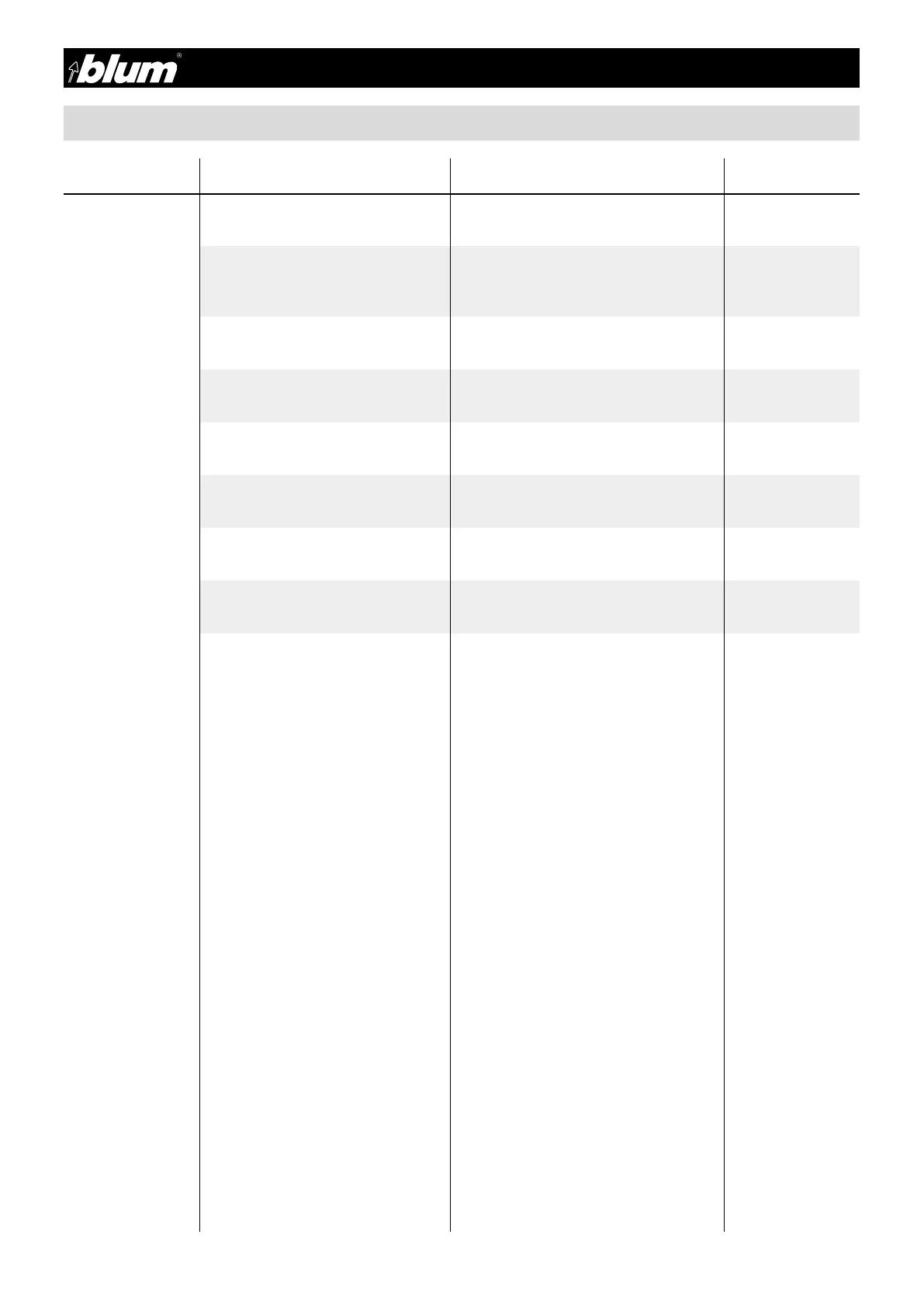25 BA-106/1EA M53.10XX
8.2 - Hardware insertion error
8 - Troubleshooting
Error Cause Solution Comment
Hardware cannot be
inserted or only with
great difficulty
The air pressure is too low Air pressure must be 80-100 psi. See point 2.2.2
Insertion ram or swing arm is driving
against an object (e.g. ruler stop)
The surface of the work piece is too hard
Holes are not deep enough
The hole diameters are too small
Remove object
Chamfered holes
See point “Boring depth not reached”
Table spacers are missing
Check drill bits and replace if necessary
none
Use slip-on counter-
sink
none
See point 2.1.5
none
The insertion ram has shifted or turned
Chips are in the holes
Swing arm is not set properly
Set insertion ram
Remove chips from holes
Check swing arm setting
See p oint 4.1.16
none
See p oint 4.1.19
