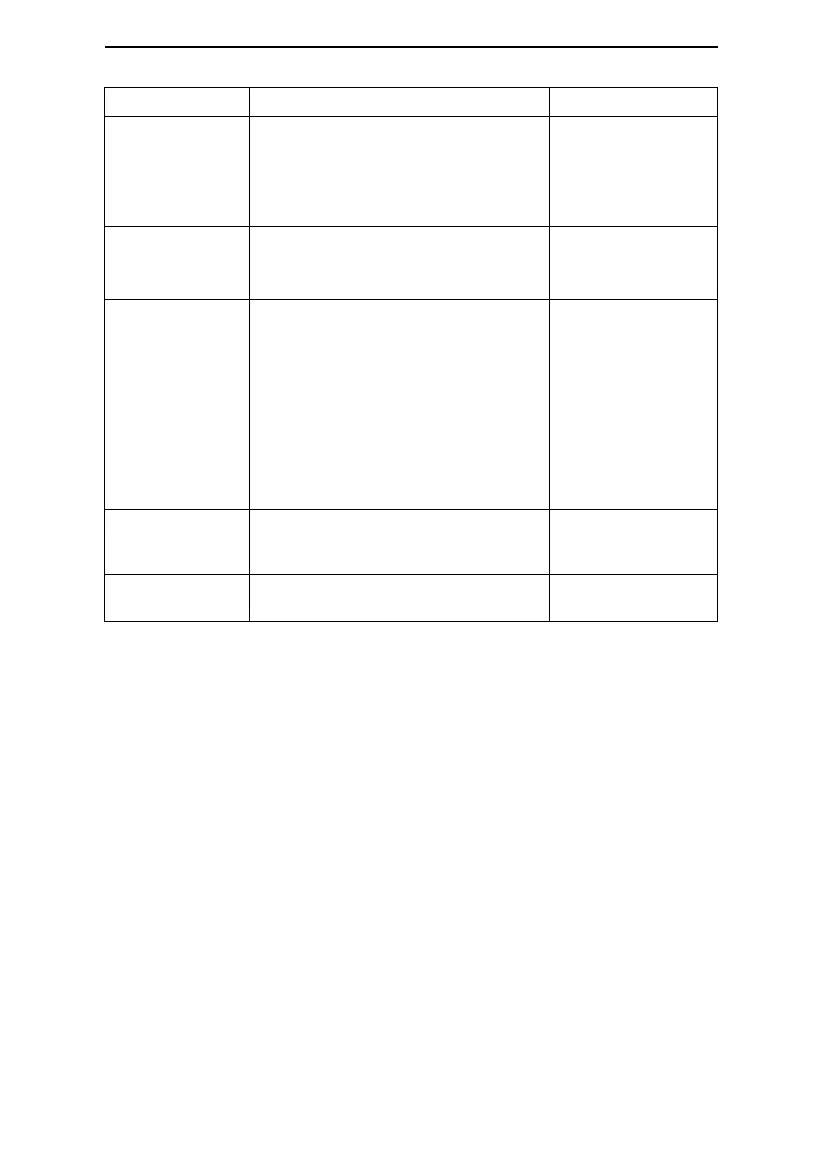H-80 Series User Manual V1.0
34 / 46
When the O
2
source is opened before
starting the device or O
2
source is not
closed at the time of shutdown, the device
gives an alarm of turning off the O
2
source, and the screen will display ―Turn
Off the O
2
Source!‖.
Immediately give an
alarm without delay
Give an alarm when the device detects the
breathing tube failure, the device gives an
alarm of tube damage, and the screen will
display ―Tube Damaged!‖.
Immediately give an
alarm without delay
When the Filter Alert feature is enabled,
an audible alert will sound if the preset
replacement time reaches but without
replacing the air filter; the screen will
display ―Please Change Filter!‖. The
default setting is ―3 months‖.
Note: When the Filter Alert feature is set
to automatic, the device automatically
judges whether to send out an alarm
according to the actual situation of the air
filter.
Immediately give an
alarm without delay
The screen will display ―SD Card Full!‖ if
the SD card has reached its maximum
capacity.
Immediately give an
alarm without delay
The screen will display ―Reinsert SD
card!‖ if the SD card fails to work.
Immediately give an
alarm without delay
