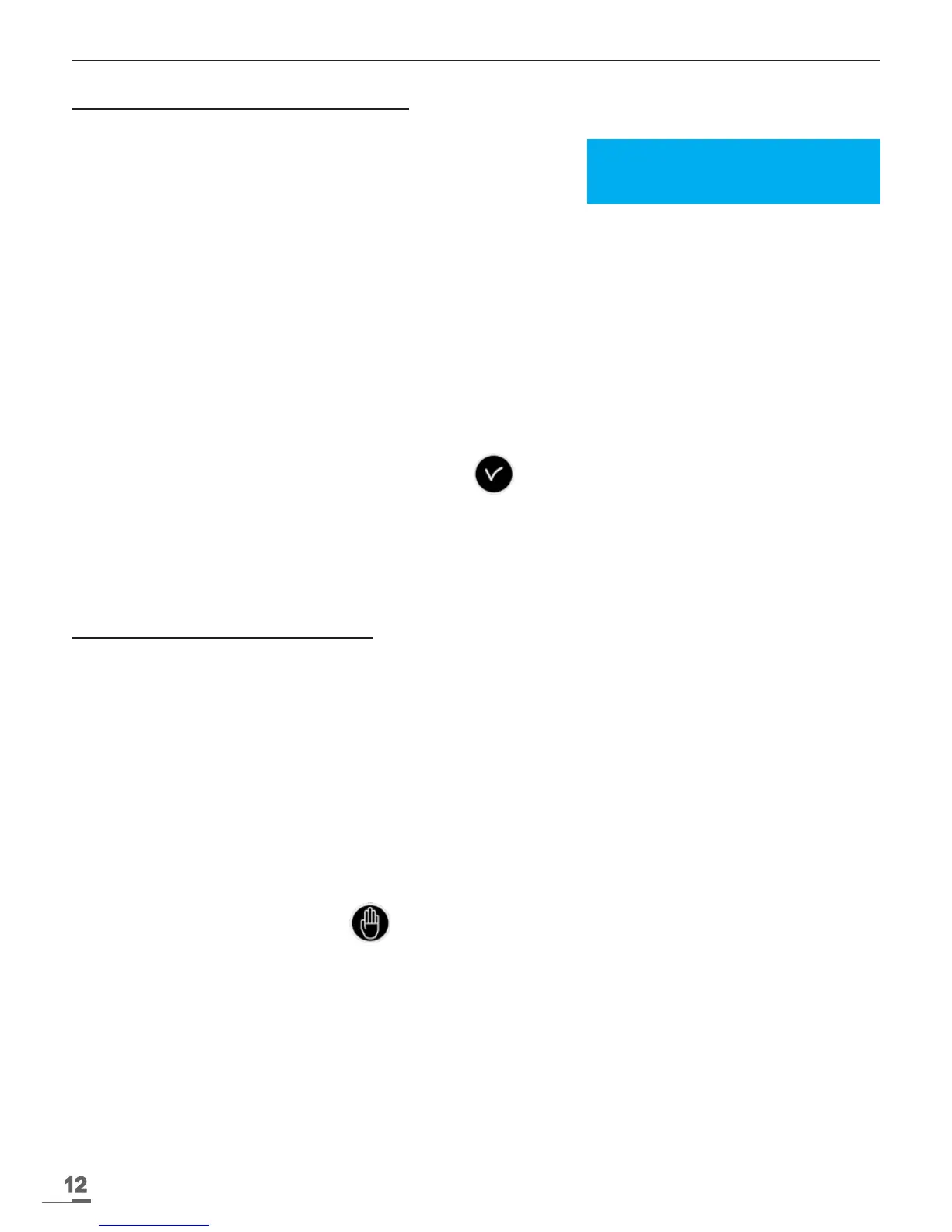12
V - Examples of setting
5.1 Setting a DHF time distribution
1/ The DHF transmitter must be connected (see page 11).
2/ Turn on the power to the master clock.
3/ Enter the technician menu (see page 26).
4/ Enter the “time output” option.
5/ Select the following with the navigation keys :
- the transmission power (25, 125, 500mW),
- the channel (see instruction manual of the DHF transmitter),
- congure the master clock in INIT mode (all the DHF receivers: slave clocks, repeaters,
etc. must also be in INIT mode),
- when all the slave clocks are synchronised, congure the master clock in START mode
(automatic after 4 hours).
6/ Then, validate your settings by pressing the key.
Note: when adding DHF receivers, you do not have to enter the technician menu. The “Add
DHF receivers” option in the user menu is sufcient.
5.2 Programming a RHF circuit
1/ Install the wireless relay.
2/ Congure the address of the corresponding RHF circuit using the DIP switches from 5 to 8
(default address is 60).
Note : several wireless relays can have the same address as long as control is the same (e.g.
control of outdoor lighting).
3/ In the technician menu, assign the relay (see page 31).
4/ Program the circuit (see page 21).
5/ Place the master clock in INIT mode (see page 17).
6/ Check it works correctly with key.
Note : commands are sent to the wireless relays every hour, any time the programming is modied
and when leaving the menu.
After two hours of no reception, no more steps are executed and the led of the relay turns red.
DHF 03 : INIT ú
125mW canal:2 OK
