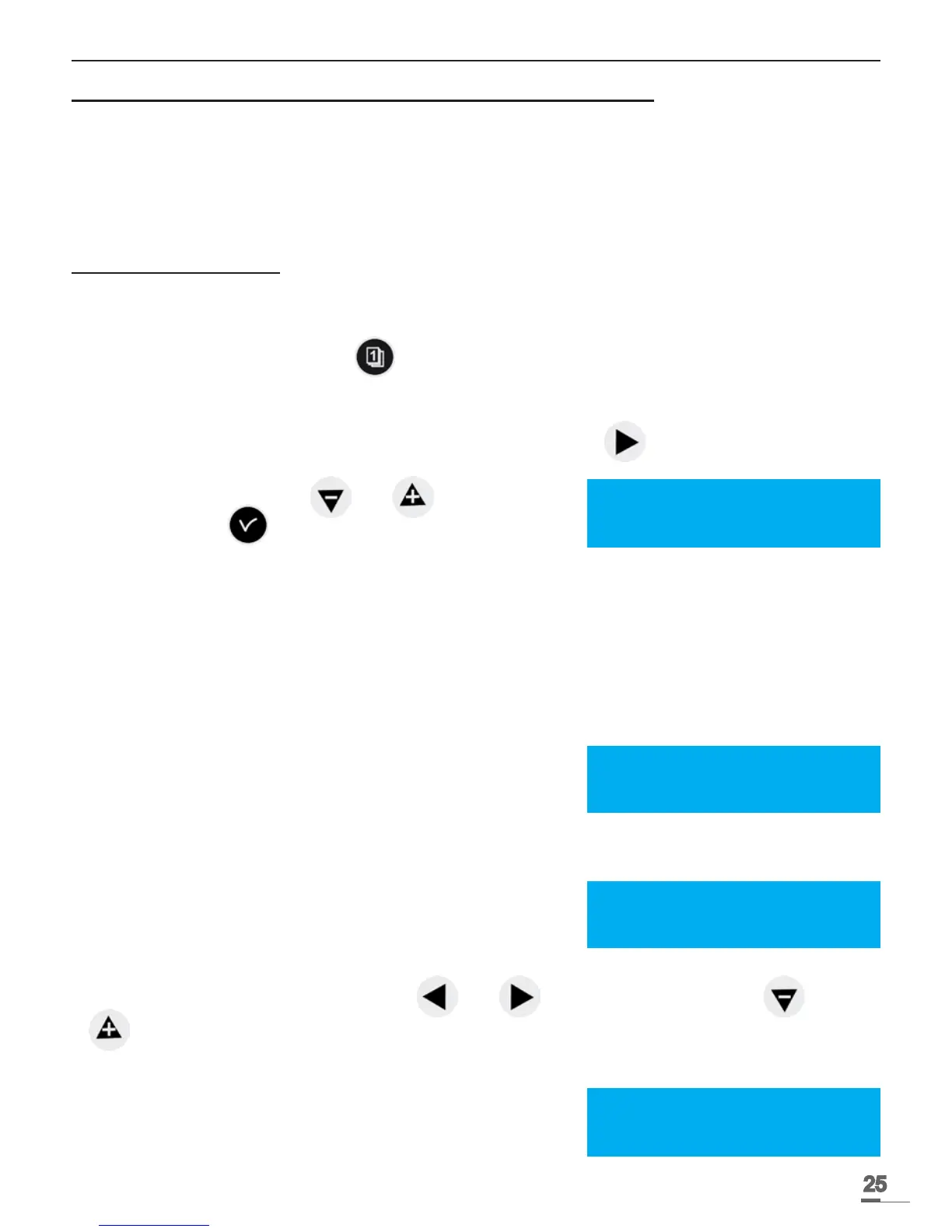25
X - Programming in Holidays and Special Day mode
10.1 Prerequisite before programming in holidays and sepcial day
The programming and set up of Harmonys sounders on the computer network is done on the
software. Please refer to the manual (ref: 607752).
Programming circuits for Melodys and relay (physical or DHF). The different levels of the
programming of these two modes are described below.
10.2 Programme details
The programming of the master clock can be modied during a holiday period and for a special
day.
1/ To access this menu, use the key.
It is possible to enter dates for a holiday period or for a special day. By default, the Holidays
mode ashes.
2/ Select Holidays or Special mode, and then validate with the key.
The rst date ashes.
3/ Enter the dates with the and keys and then
validate with the key.
You can enter only one date-to-date series in Holidays
mode on the unit, but it is possible to enter 20 periods with the software on the PC.
Only the next period can be accessed and modied using the master clock keypad.
If only the start date is entered (= 1 day), then the start date is the same as the end date.
If the start date is not entered and only the end date is entered, the programming is not
executed.
It is possible to choose Holidays or Special application mode on all the circuits in a single
operation.
If the “ALL CIRC.” Option is validated, the Holidays (or
Special Day) mode will apply on all the circuits or melodies
of the master clock.
If the “SELECT” or “ALL EXCEPT” option is validated, it is then possible to enter the circuit
numbers concerned by this programming either by
selecting them one by one or by omitting them (“all circuits
except”).
You must then select the circuits concerned.
4/ Scroll through all the circuits with the and keys and validate with the and
keys if they are concerned by the holiday period.
If the “ALL EXCEPT” option is validated, only the selected circuits will not be affected by the
Holidays mode.
Dates : Holidays ú
10/02Ç25/02 All Circ. ok
Dates : Holidays ú
10/02Ç25/02 All Circ. ok
Dates : Holidays ú
10/02Ç25/02 Select ok
CIR ÷ 12/20/21ô/---ö
circuit heating ok
