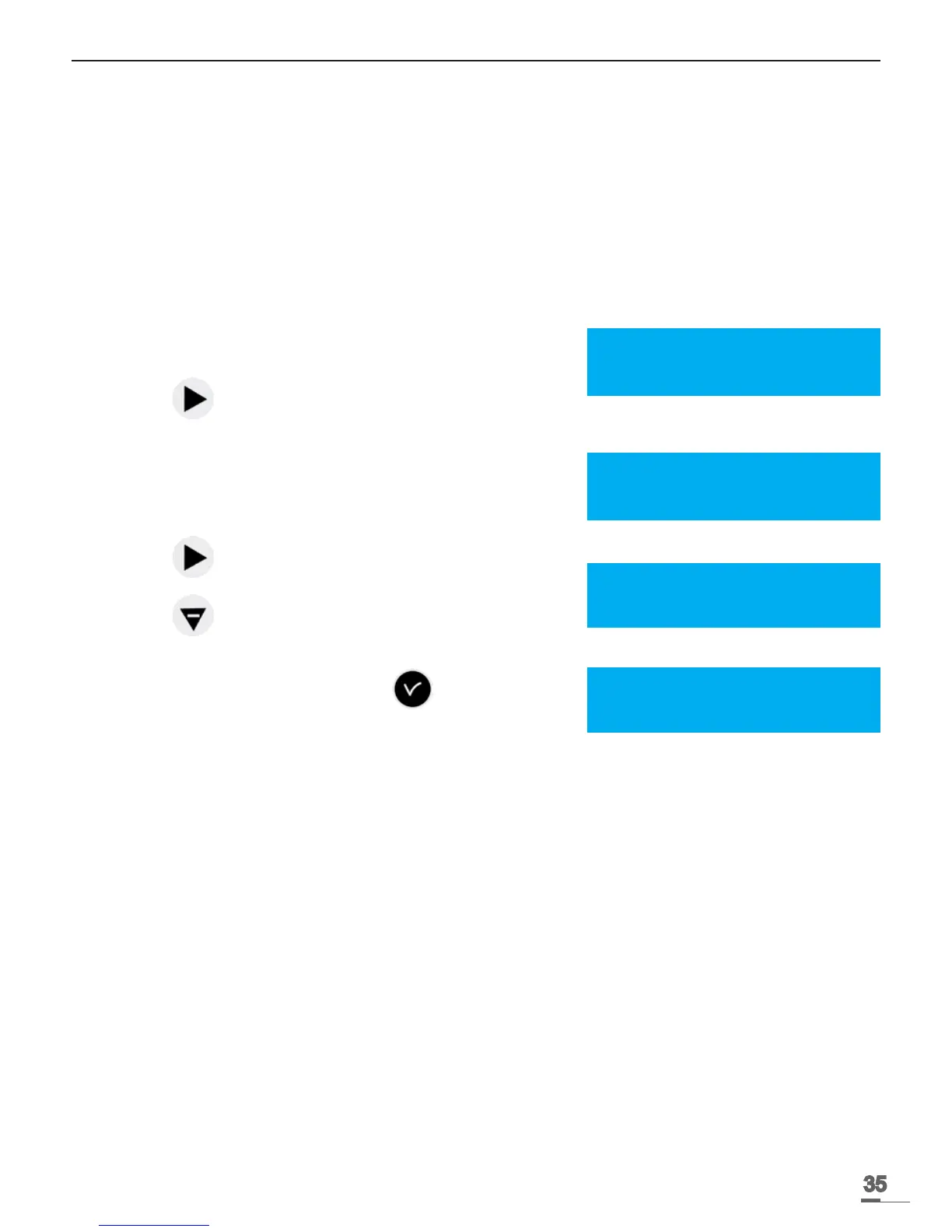35
XIII - Alarm messages
By default, the alarm conguration is :
- Activated: if an alarm is present, a message is displayed on the readout,
- Alarm relay: relay 3 is activated if an alarm is triggered.
- E-mail: the Sigma sends an e-mail (see messaging programming in the PC software),
- SNMP: the SNMP server will receive a message (trap).
If the display of alarms was selected by the installer at the time of conguration of the unit (See
11.4 Alarm conguration, page 31), the master clock can display alarm messages :
If an alarm is active, the display alternates between the
date and the alarm message.
Press the key to view additional information on this
alarm.
Example :
If several alarms are active simultaneously, the display is:
Press the key to view the additional information.
Press the key to view the following alarms.
The alarms are displayed in chronological order.
To acknowledge an alarm, press the key.
Alarm activation is immediate for all alarms, except for the
synchronisation alarms for which the activation times are as follows :
- Absence of NTP synchronisation: 3 hours,
- Absence of DCF or GPS synchronisation: 24 hours.
In the Auto mode, if there is no synchronisation from the primary source for more than 2h30, the
Sigma switches to the next source and if there is still no synchronisation after 30 minutes then the
Sigma activates the alarm.
10:54.32
Alarm :output 01 ö
Overload on 01
08/09/14 10:54.32 ok
10:54.32
Alarms ö
Alarm :output 01 ö
Alarm :output 03 õ
