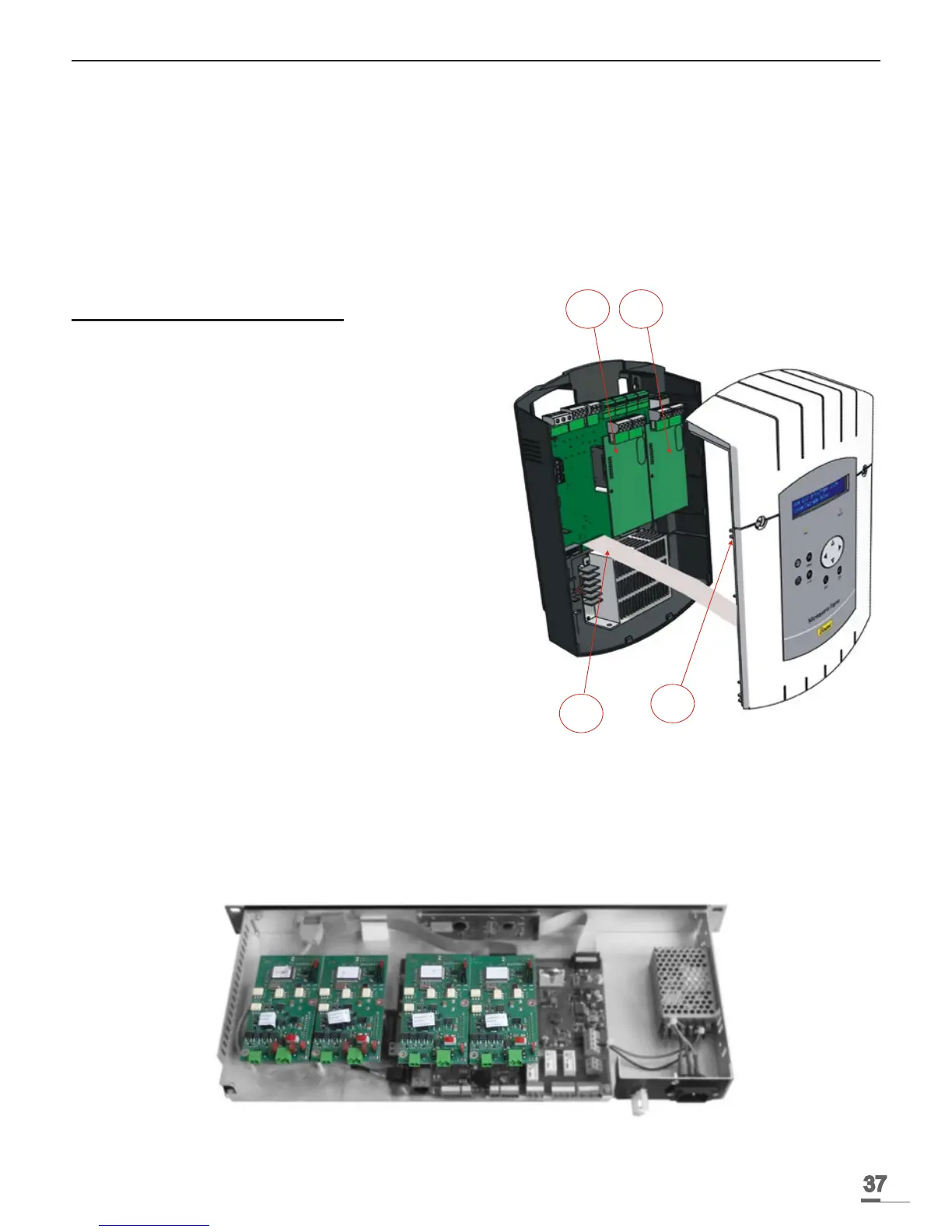37
XIV - Options
The master clock can be tted with option boards to extend its capacities.
The option boards are installed “cold” and are automatically recognised when the master clock
is switched on.
The option boards are programmed with the software on PC.
Caution: each Sound module counts for one extension card of the master clock (Max. 2 options
boards).
14.1 Mechanical installation
14.1.1 Wall-mounted version
1/ Unscrew the 2 screws on the front.
2/ Remove the top cover : pull up.
3/ Remove the cover bottom : Press the 2 clips (N)
and pull up.
4/ Disconnect the at jumpers (Q) (be careful to
connect them the same way round on reassembly).
5/ Install the option board(s) in the slots provided
(X1) and (X2).
14.1.2 Rack 19’’ version
1/ Open the rack unit
2/ Install the option board(s) in the slots provided.
3/ Stick labels in front of the card.
For relay cards, stick the safety label on the upper cover.