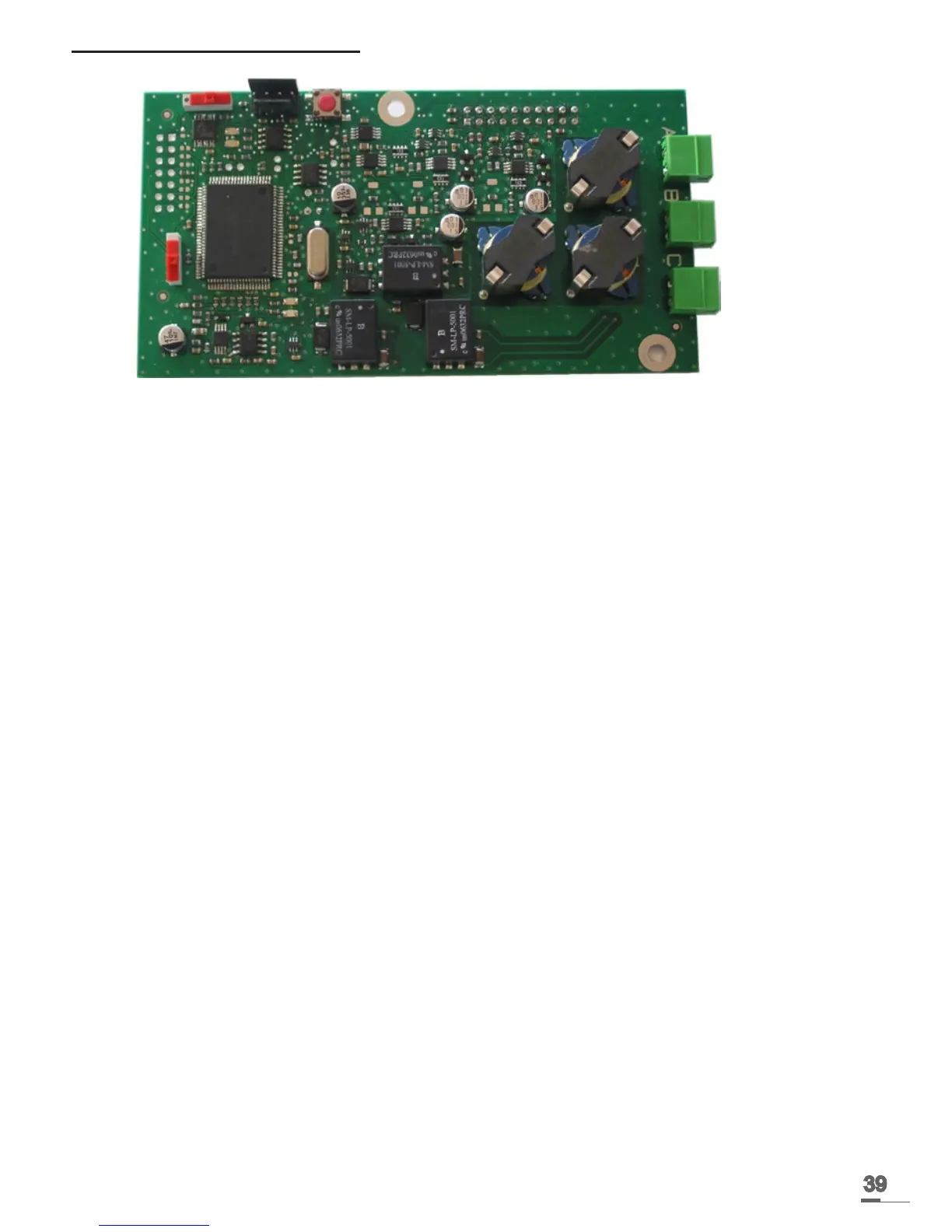39
14.3 Three inputs option card
This card allows the addition of 3 external inputs.
1/ Connect the lines carrying the external information to the inputs A, B and C.
The parameter setting is accomplished with the PC software.
See paragraph “USB transfer” page 17.
To set the parameters of these inputs you must dene:
2/ The extension card number and its status (Run/Stop).
3/ The operating mode (ON, ON/OFF, OFF, Prog) of each input (A, B, and C).
ON, pressing once on the contact turns the input ON,
ON/OFF pressing once toggles the input from one state to the other,
OFF, pressing once turns the input OFF,
Prog, pressing once activates the programming (switch from the Stop state to the Run
state).
4/ The selection of the involved circuits.
All the circuits,
All the selected circuits, select the circuit(s) to be activated,
All the circuits but the one selected, select the circuit(s) that must not be activated.
5/ The duration of the activation of the circuit (ON).
6/ Melody circuit, select the melody and the number of times that it must be played.
Input A
Input B
Input C