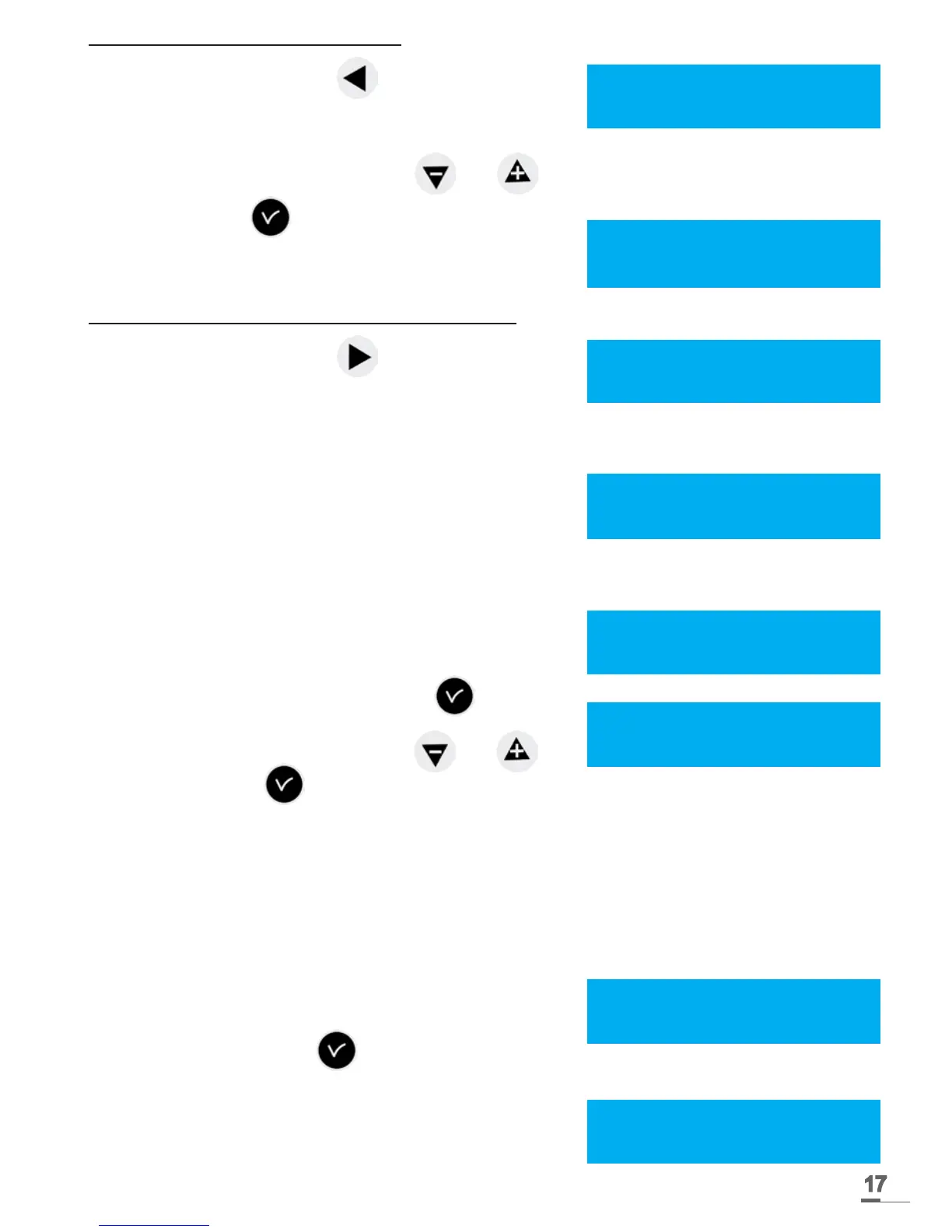17
To load a Program in the master clock :
1/ Validate the option with the key.
The master clock will search for the les available on the
key (.sig extension).
2/ Select the le to be loaded using the and keys.
3/ Validate with the key.
The loading is then carried out. When it is completed, the
unit displays :
To back up the existing Program of the master clock :
1/ Validate the option with the key.
The master clock saves the le with an automatically
allocated name in the format: save1_DD_MM.sig (The
number (1, etc.) and the date are incremented automatically).
It is possible to rename this le from the PC, while
keeping the same “.sig” extension.
Once the backup is completed, the unit displays:
7.2.2 Add DHF receivers
To place the master clock in “DHF initialisation” mode and
enable synchronisation of new equipment :
1/ Validate the initialisation mode with the key.
The following screen is displayed :
2/ Select the “ACTIVE” mode using the and keys
and validate with the key.
The “init” display mode will appear alternately with the normal display during this period (4 hours).
It is possible, once the receivers are DHF initialized, to stop this mode in this menu.
7.2.3 Bank holidays
Bank holidays saved via the PC software (maximum 20 dates) are managed by master clock.
By default, French bank holidays are active.
Bank holidays can be added and congured through the
PC software.
Validate the option with the key.
The following screen is displayed:
Choose YES / NO to activate the bank holidays calendar.
Bank holidays will be considered to be Sundays (the
weekly programming for Sundays will be used on bank
holidays).
Restore: Nest01.02 ú
Confirm ok exit C
Transfer completed
Remove USB key
Create backup
Confirm ok exit C
Transfer completed
Remove USB key
Add DHF receivers ok
Bank Holidays õ
Init mode: ACTIVE ú
Add receivers ok
Bank Holidays ok
Access code õ
Bank Holidays : Yes ú
Sunday prog activated ok
