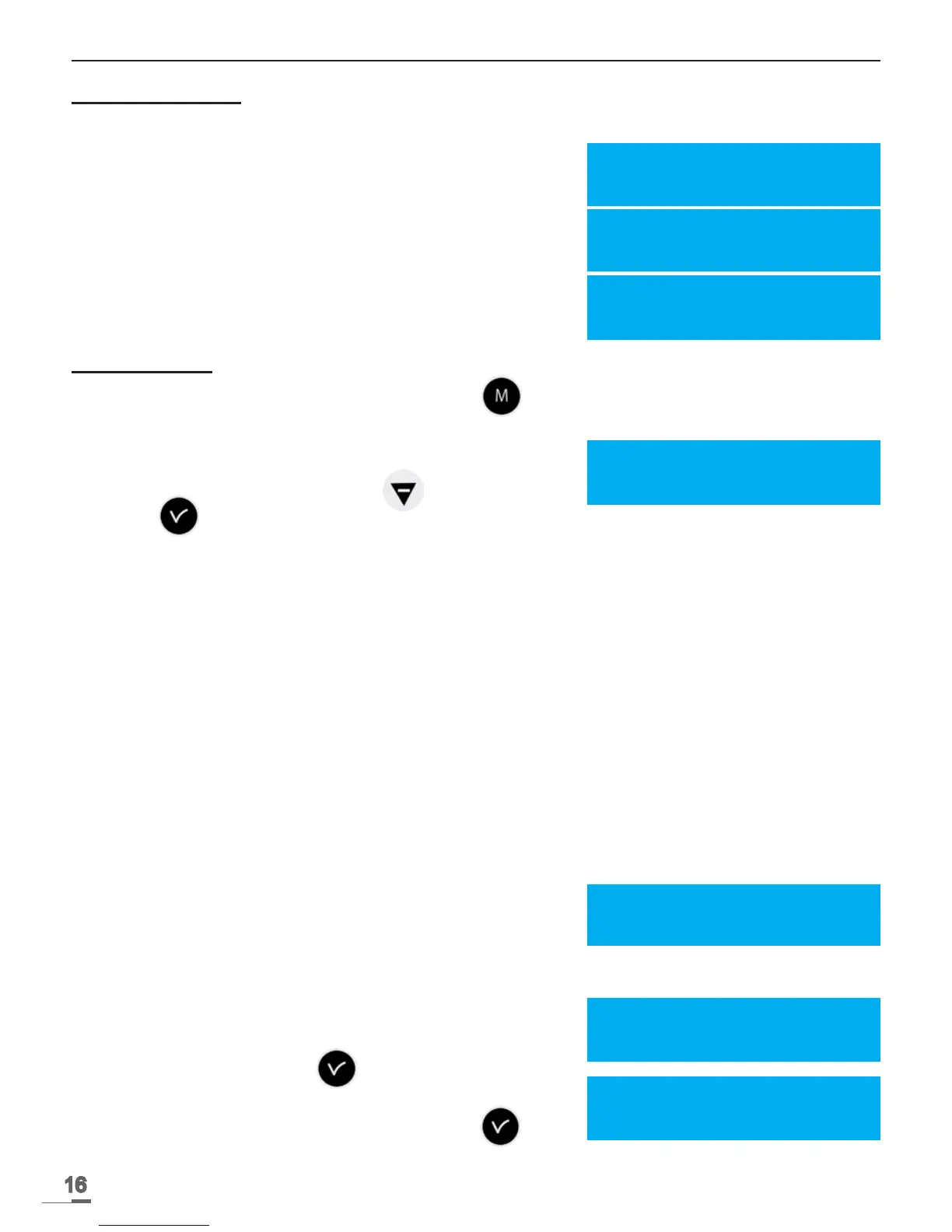16
VII - Main menu programming
7.1 Standby state
In normal operation the master clock displays the time and date :
is the radio signal indicator, which flashes if reception is
poor.
If a bank holiday, a special day or a holiday period has
been programmed on this given day, the master clock
indicates this via a display during the period in which it
applies, with priority management.
7.2 User menu
To access the user menu, press the menu : the key.
Enter the user access code if necessary (see page 18).
Access the menu options using the key and validate
with the key.
The user menu options are :
1/ USB transfer,
2/ Add DHF receivers,
3/ Bank holidays,
4/ Access code,
5/ Time and date,
6/ Dynamic reception,
7/ Language,
8/ Version.
7.2.1 USB transfer
The master clock can load or back up its programming via a
USB ash drive.
Before creating a new programming with the software, you
will need to save the existing one on your USB drive, and
transfer.
Validate the option with the key.
The following screen is displayed :
Insert the USB ash drive and validate with the key.
10:54:32
Mon 08 SEP 2014
10:54:32 BANK DAY
Mon 08 SEP 2014
10:54:32 HOLIDAYS
Mon 08 SEP 2014
USB transfer ok
Add DHF receivers õ
USB transfer ok
Add DHF receivers õ
Connect USB key then
press ok exit C
Restore backup ÷
Create backup ö
