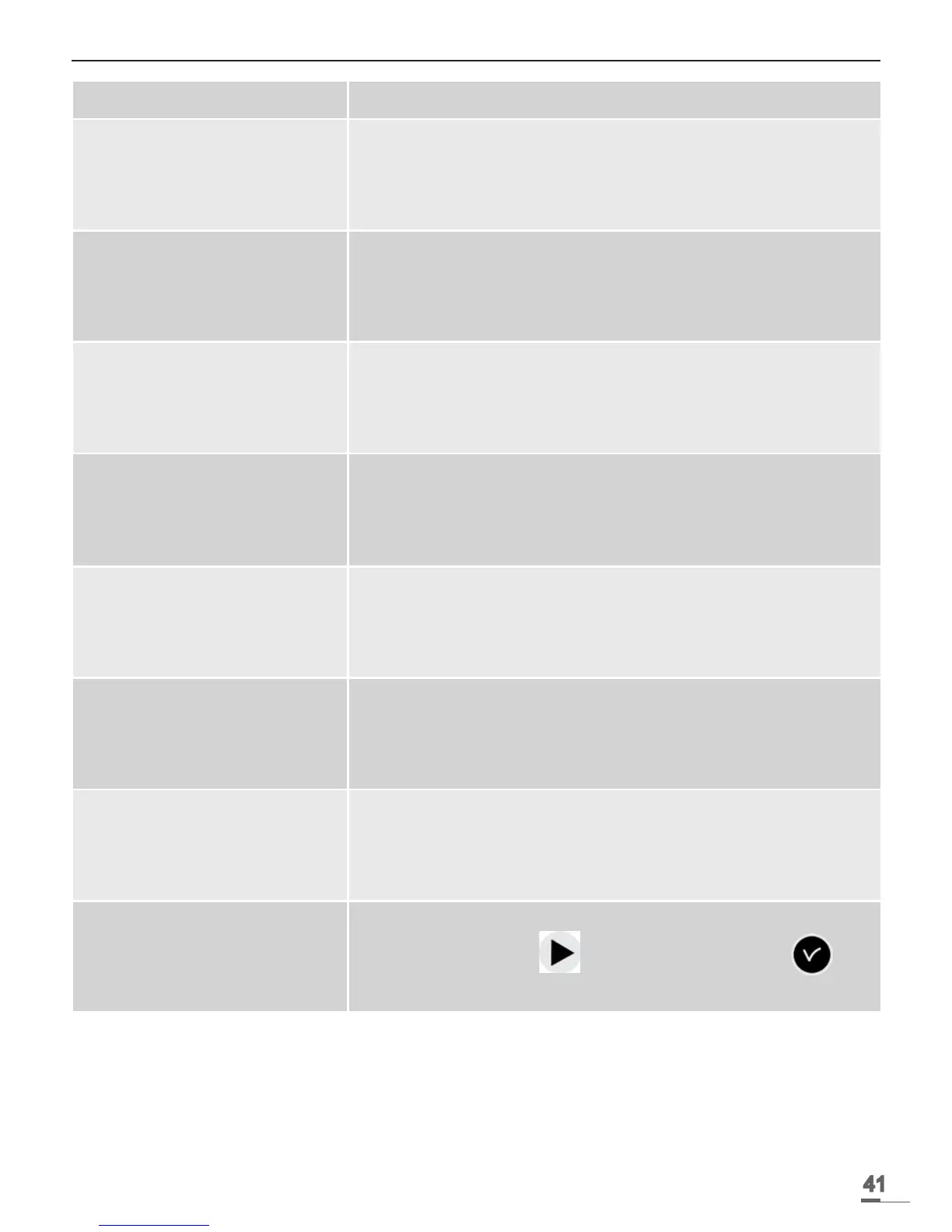41
XVI - What to do if ...? Check that …
What to do if ...? Check that …
The green LED does not light
up when the unit is switched
on.
1) Check that the mains is present (D).
2) Check that the terminal strips (K) are correctly positioned
on the printed circuit.
3) Check that the at cable (Q) of the keypad is correctly
connected on the terminal strip on the printed circuit.
The mains is present but there
is no secondary voltage.
1) Check that the terminal strip is correctly positioned on the
printed circuit.
2) Replace the transformer after checking that there is no
short-circuit.
No message appears when
the unit is switched on.
3) Check that the at cable (Q) of the display is correctly
connected on the terminal strip on the printed circuit.
Nothing happens when a key
is pressed on the keypad.
1) It is possible that the key has not been pressed long
enough.
2) Check that the at cable (Q) of the keypad is correctly
connected on the terminal strip on the printed circuit.
3) Check that the keypad is not locked (incorrect access code
entered).
With an antenna connected,
the “radio” pictogram is still
ashing.
1) Check that a radio synchronisation antenna is connected to
the unit and that its LED is ashing.
2) Wait at least 4 minutes.
There is drift of the time base. 1) Refer to the section on setting the time base drift.
There is considerable drift (>
0.5 seconds per day) of the
time base.
1) Send the equipment back to the BODET maintenance
department.
An alarm is displayed.
1) To acknowledge the alarm, after setting the problem with
this alarm, press the key and conrm with the key.
If the problem persists, please call Bodet technical support.
