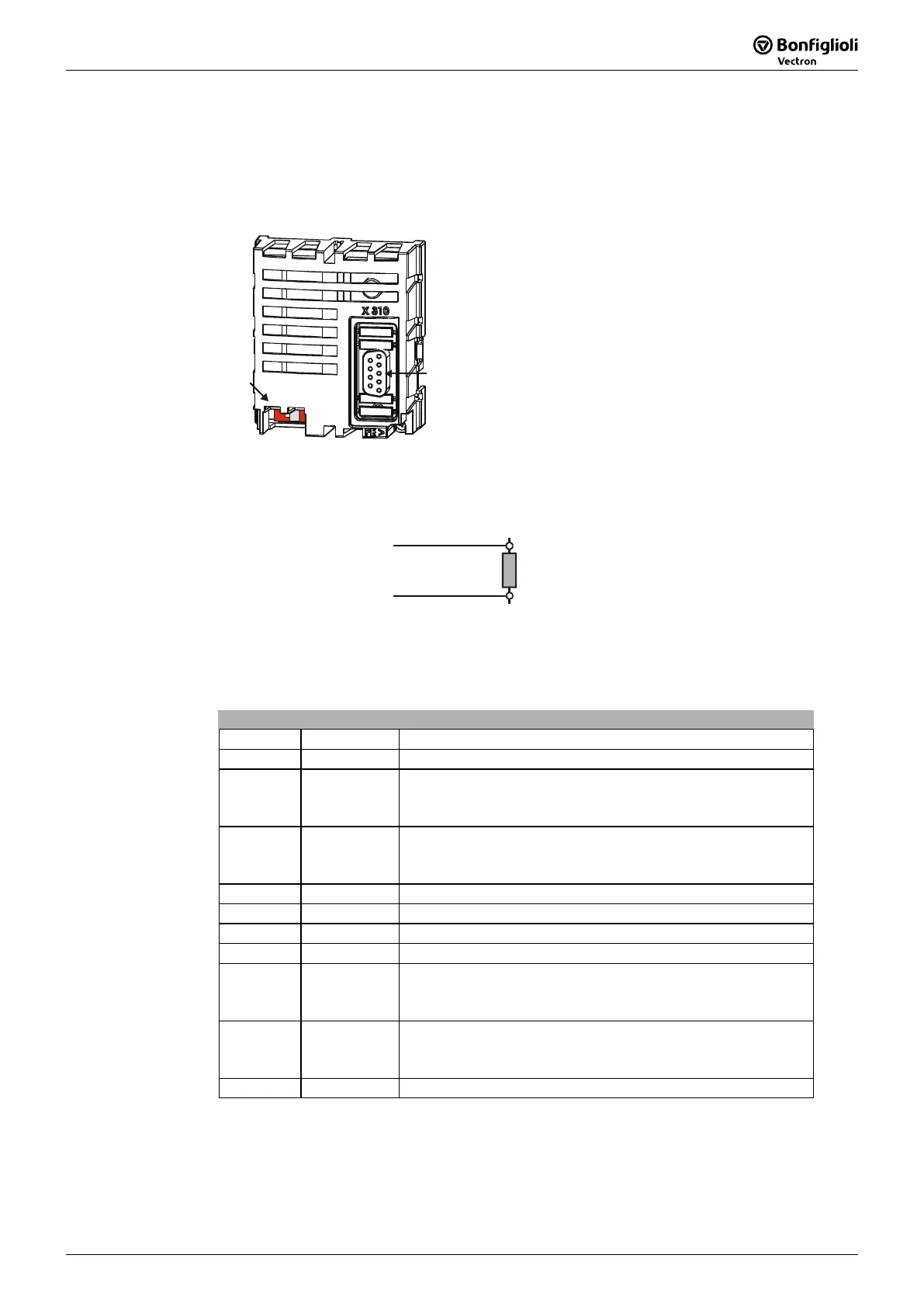906/05
4 Plug occupancy/bus connection/line
The CAN connection is physically designed according to the ISO 11898 standards
(CAN High-Speed).
The X310 (9-pole Sub-D) bus plug has been
designed according to DS102 Version 2.0 (Bus
node, option A).
Details can be seen from the followin
g table on
the occupancy of the bus plug.
S1
310
he bus connection necessary on a phase in the
physically first and last subscriber can be
activated via DIP switch S1 on the
communication module.
The factory setting for the bus connection is OFF.
As an alternative, this also possible via correspondin
switchin
in the bus connection
plugs.
CAN high (Pin 7)
120
Ω
CAN low (Pin 2)
data line
data line
Attention: Make absolutely sure that only one of the two possibilities for the bus
connection is used and the bus connection is only switched on with the
first and last subscriber. Otherwise, operation of the CANopen
communication is not possible.
Bus plug X310
Pin Name Function
Housing Shield connected with PE
1 CAN_L CAN Low bus interface,
short-circuit resistant and function-insulated,
max. current 60 mA
2 CAN_L CAN Low bus interface,
short-circuit resistant and function-insulated,
max. current 60 mA
3 CAN_GND Earth / GND
4 n.c. not used
5 n.c. not used
6 CAN_GND Earth / GND
7 CAN_H CAN High bus interface,
short-circuit resistant and function-insulated,
max. current 60 mA
8 CAN_H CAN-High Bus-interface,
short-circuit resistant and function-insulated,
max. current 60 mA
9 +5V out Supply voltage
The drilled and shielded line is to be used for the bus line. The shield is to be
implemented as a harness shield (not a film shield).
Attention! The line screen is to be connected with PE on the surface at both ends.