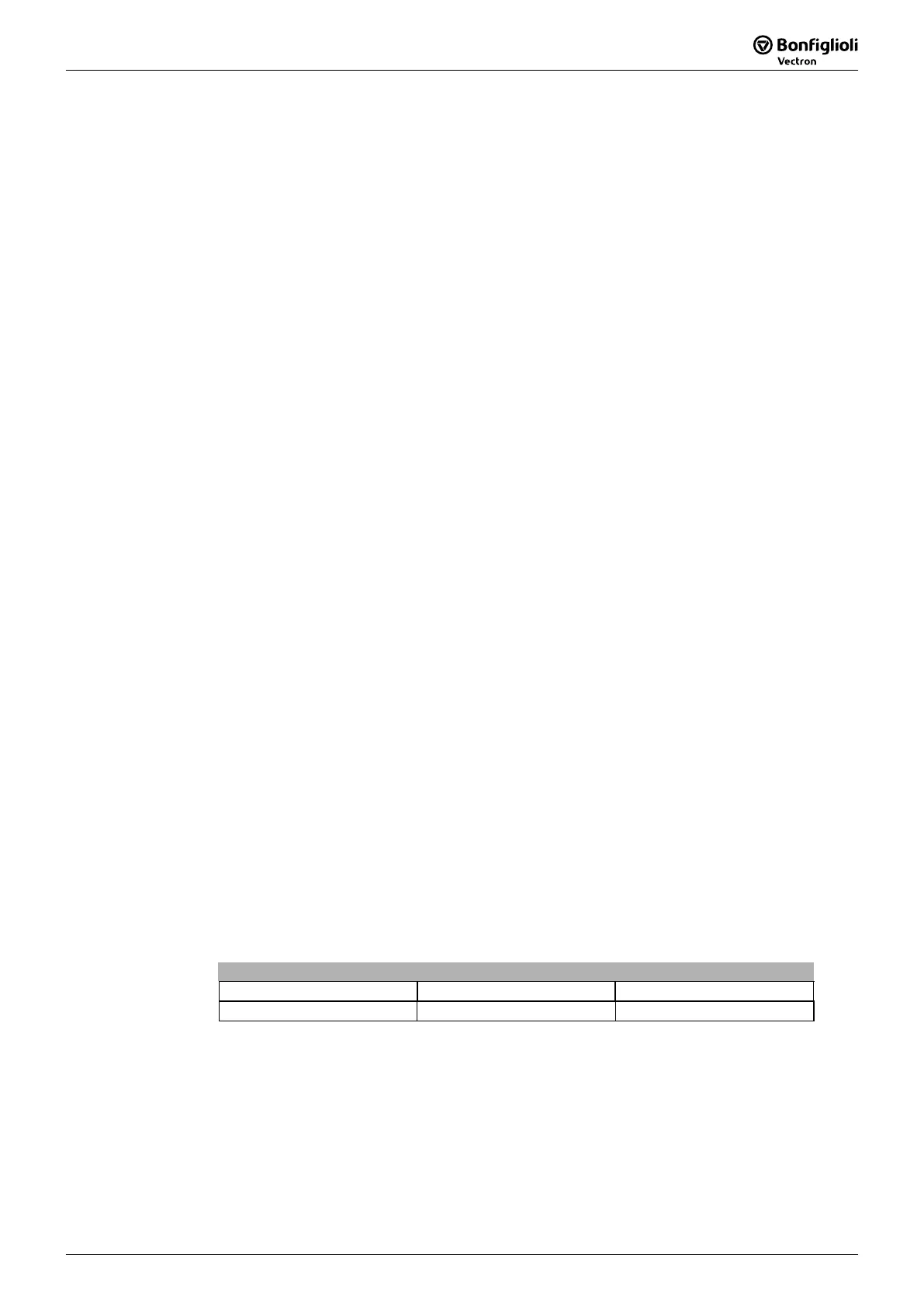1306/05
8.1.3 0x1008/0 Manufacturer Device Name (visible string)
The device name is stated as a number of ASCII characters (visible string). This object
enables device identification within the network.
Example : "ACT 10"
8.1.4 0x1009/0 Manufacturer Hardware Version (visible
string)
The device version is stated as a number of ASCII characters (visible string). The
device version can be read via ob
ect 0x1009/0. The strin
available in the frequenc
inverter under the parameter Device type name 14 is read.
Example : "ACT 10-1 ........................."
8.1.5 0x100A/0 Manufacturer Software Version (visible
string)
The software version is displayed via the object 0x100A/0 as a number of ASCII
characters (visible string). The string available in the frequency inverter under the
parameter
Inverter software version 12 is read.
Example : "V4.0.1 ...."
8.1.6 0x100C/0 Guard Time (unsigned 16)
he response monitorin
time is calculated by the multiplication of the ob
ect "Guard
Time" and "Lifetime Factor".
he ob
ect 0x100C/0 defines the "Guard Time" in steps
of a millisecond. The statement "Guard Time" = 0 deactivates the
uardin
monitorin
function.
8.1.7 0x100D/0 Lifetime Factor (unsigned 8)
The object "Lifetime Factor" extends the Guard Time by the set number of cycles. The
setting of "Lifetime Factor" = 0 deactivates the guarding monitoring function.
8.1.8 0x1014/0 Emergency ID (unsigned 32)
The setting of the identifier and thus the definition of the priority for the emer
ency
message is done with object 0x1014/0.
The default figure of the identifier is 128 + Node ID.
Object 0x1014/0
Bit 31 Bit 30 to Bit 11 Bits 10 to Bit 0
valid / not valid not used 11-bit identifier
Bit 31 : 0 = EMCY existent / valid
1 = EMCY non-existent / not valid
