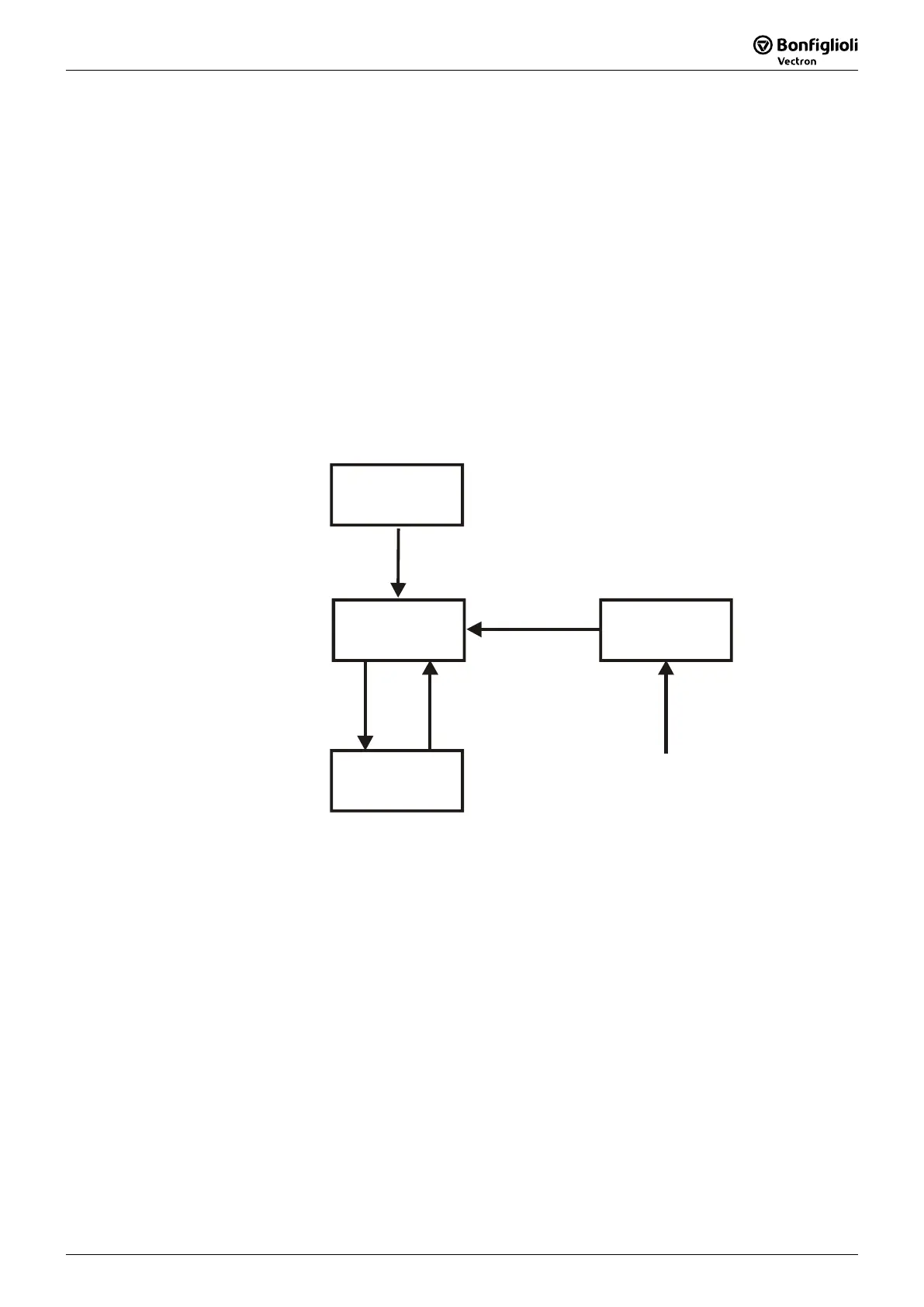4106/05
9.3 Control via remote contacts
In the operation mode
Local/Remote 412 = "2 - Control via remote contacts" the
frequency inverter is controlled via the control word, with the bits 0 to 5
corresponding to the contact inputs S1IND to S6IND. In addition, two virtual contac
inputs S7IND and S8IND are available. These virtual contact inputs are not supported
as a standard feature and are reserved for special applications. In the use of the
remote contact, the frequency inverter behaves in the same way as in control via the
hardware contact inputs. The meanin
of these inputs can be seen from the operatin
instructions.
Note: Release is only possible if the hardware release is available via di
ital
input S1IND.
State machine:
The values in the states report the feedback message via the state word (Bit 0 to 6).
Power on
Initialisation
Ready
0x23
Operation
enabled
0x27
Fault
0x08
Enable
on
Enable
off
Quitt fault
from any state
Note:
he inputs set via the control word can be observed with the help o
parameter Digital Inputs 250. Digital input S1IND is only displayed as
being set if the hardware release is available and the control word / Bit 0
has been set.
If the data set switch-over is used, please make sure that the paramete
Local/Remote 412 is set to operation mode "2 - Control via remote
contacts" in all the data sets used.