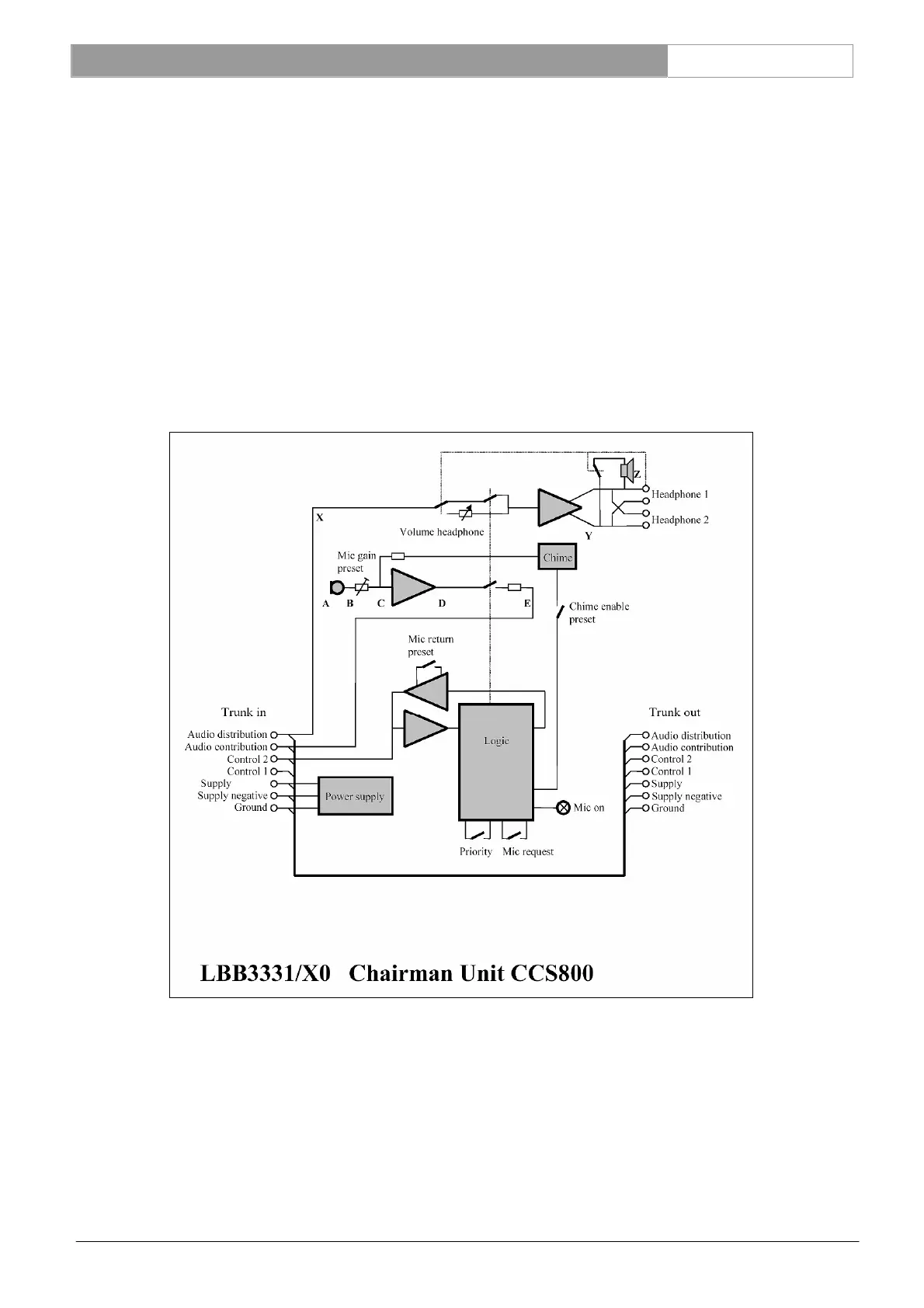CCS800 | Service manual | Chapter 2 | Introduction en | 13
Bosch Security Systems | 2005-01| 3922 880 21112
2.5 LBB 3331/00 Chairman Unit
This unit provides the microphone, unit loudspeaker and headphones facilities for the chairman using the CCS 800
discussion system. Pressing the microphone button always activates the chairman microphone. Pressing the priority button
will deactivated all active delegate units and activates the chairman’s microphone. Release of the button will either leave
them deactivated or activates them again (depending on the setting of the chairman unit). Pressing the priority button may
be indicated by a chime tone.
Further equal to LBB 3330/00.
2.5.1 LBB 3331/50 Chairman Unit with long Microphone stem
Ditto with microphone stem of 480mm.
2.5.2 Block diagram chairman unit
