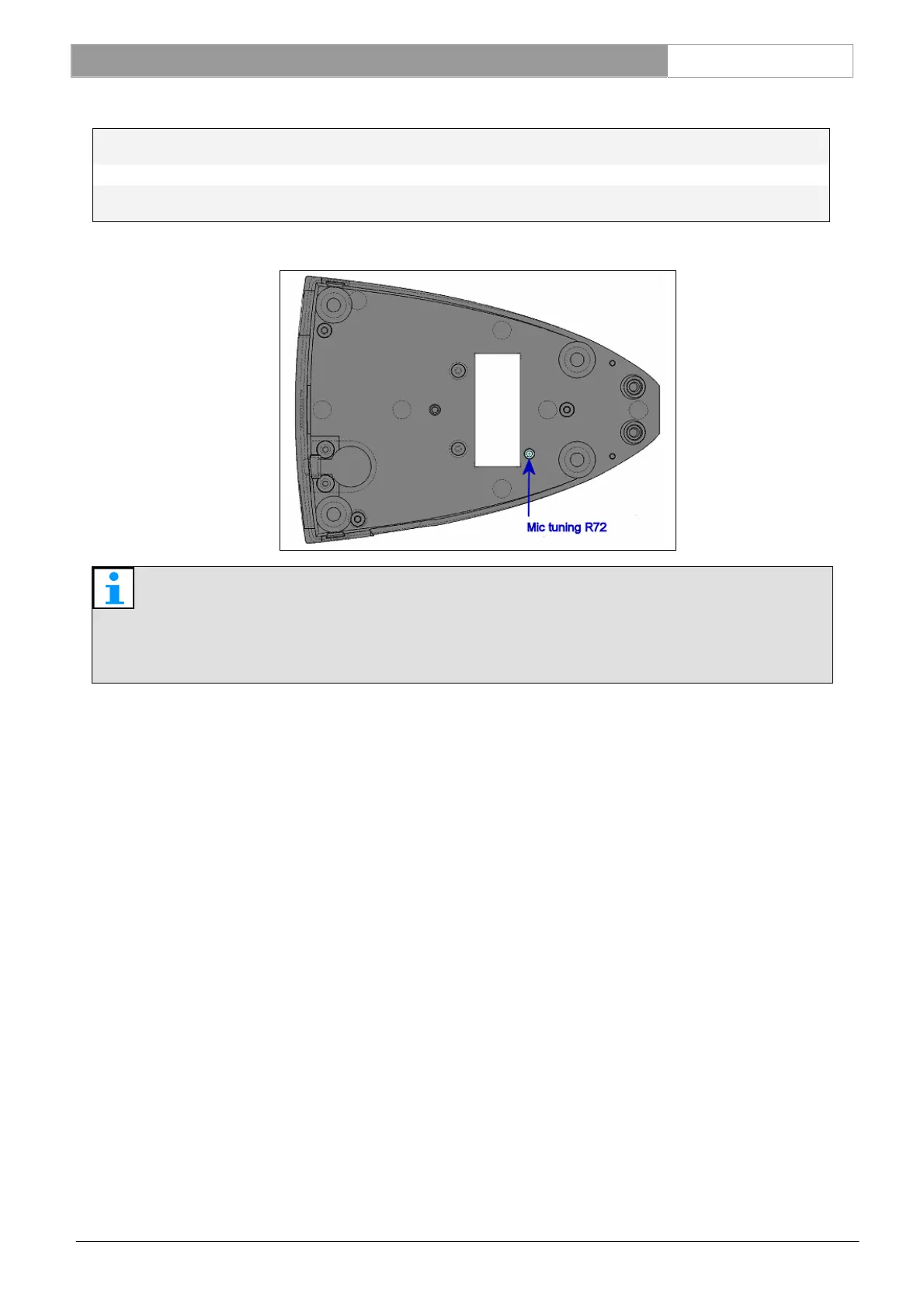CCS800 | Service manual | Chapter 5 | Microphone stem adjustment en | 19
Bosch Security Systems | 2005-01| 3922 880 21112
5 Remove the factory-adjusted unit and place the
unit for adjustment in the same position.
Do not change the audio setting adjustments.
5a Read the audio level on the AC meter. Take note of the value.
5b Tune R72 to the audio ref. level as measured
before in 4a.
That’s all.
Note
In the bottom housing is a small hole for access to R72. Use a watchman screwdriver with 1.5 to 2.0
mm blade. 270 degree rotation is + to – 3dB sensitivity variation.
Never adjust the microphone when it is not necessary!