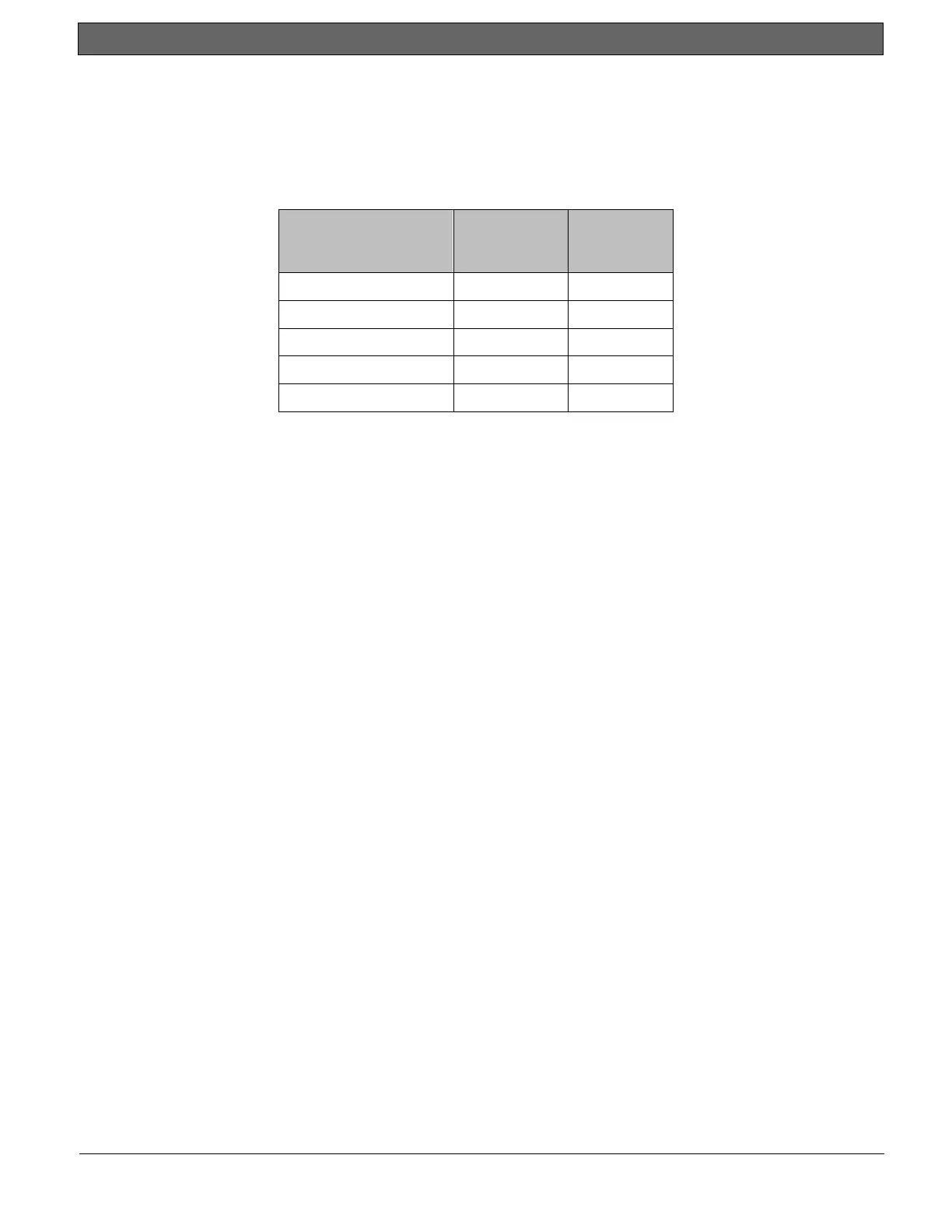D8125 | Installation and Operation Guide | 2.0 9000 and G Series Point Expansion Overview
Bosch Security Systems B.V. | 2020.04 |F01U036298-15
2.0 9000 and G Series Point Expansion Overview
The POPITs are connected to each other and the D8125 through a supervised data loop. POPEX modules
connect to ZONEX terminals (OUT, IN, POWER+, COMMON) on the control panel.
The following table shows the total number of points that can be monitored using the 9000 and G Series
control panels.
B9512G, B9512G-E 238 246
B8512G, B8512G-E 91 99
D9412GV4/GV3/GV2/G 238 246
D7412GV4/GV3/GV2/G 67 75
D7212GV4/GV3/GV2/G 67 75
Table 1: 9000 and G Series Point Expansion
If a programmed POPIT is disconnected from the data expansion loop, a missing condition appears
immediately and the event is logged. A missing report may also be sent to a central station or printed to an on-
site printer, if programmed to do so. See the control panel for programming options.
Extra Point events are generated when a POPIT is connected to the data expansion bus but does not have a
Point Index assigned to it. Shown below are instances when an Extra Point event is or is not generated.
If a POPIT is connected to the data expansion bus but does not have a Point Index assigned to it and the:
• data expansion bus becomes disconnected, no trouble condition is annunciated or displayed at keypads
and the Extra Point event is not generated. (However, POPITs programmed with a Point Index
immediately go missing.)
• data expansion bus restores to a normal condition from an open, a trouble condition annunciates and
displays at the keypad. In addition, an Extra Point event is generated, logged, and may be programmed
to be sent to the central station or printed to an on-site printer.
• point input goes from an electrically normal state to an open or shorted state, the keypad neither
annunciates nor displays a trouble condition. No Extra Point event is generated.
• system is presently in a Service Walk Test and the point input goes from an electrically normal state to
an open or shorted state, the keypad neither annunciates nor displays a trouble condition. However, an
Extra Point event is logged and printed to an on-site printer, if programmed. Note: The Service Walk Test
never displays a points’ electrical state as ‘Extra’.
If the positive or negative leg of the data expansion bus is shorted to earth ground and Ground Fault Detect is
enabled, a general Ground Fault event is generated.
If the positive or negative leg of the data expansion bus becomes disconnected, all POPITs beyond the break
report as missing.
If the data expansion bus becomes shorted, all POPITs generate a missing event and a Pt Bus Trouble event is
generated. When the data expansion bus restores from a shorted condition, a Pt Bus Restore event is
generated, and if there are POPITs connected to the data expansion bus without a Point Index assigned to it,
an Extra Point event is generated.
If the positive or negative leg of the data expansion bus becomes shorted to a Common terminal on the
D7212G, all POPITs report a missing condition. In addition, a Pt Bus Trouble event is also generated. If
Terminal 28 becomes shorted to a Common terminal, a Pt Bus Trouble event is not generated. However, a
short between Terminal 27 and a Common terminal generates a Pt Bus Trouble event and the keypad displays
SERVC ZONEX 1. If Terminal 27 and Terminal 28 are shorted together, a Pt Bus Trouble event is generated and
the keypad displays SERVC ZONEX 1.
