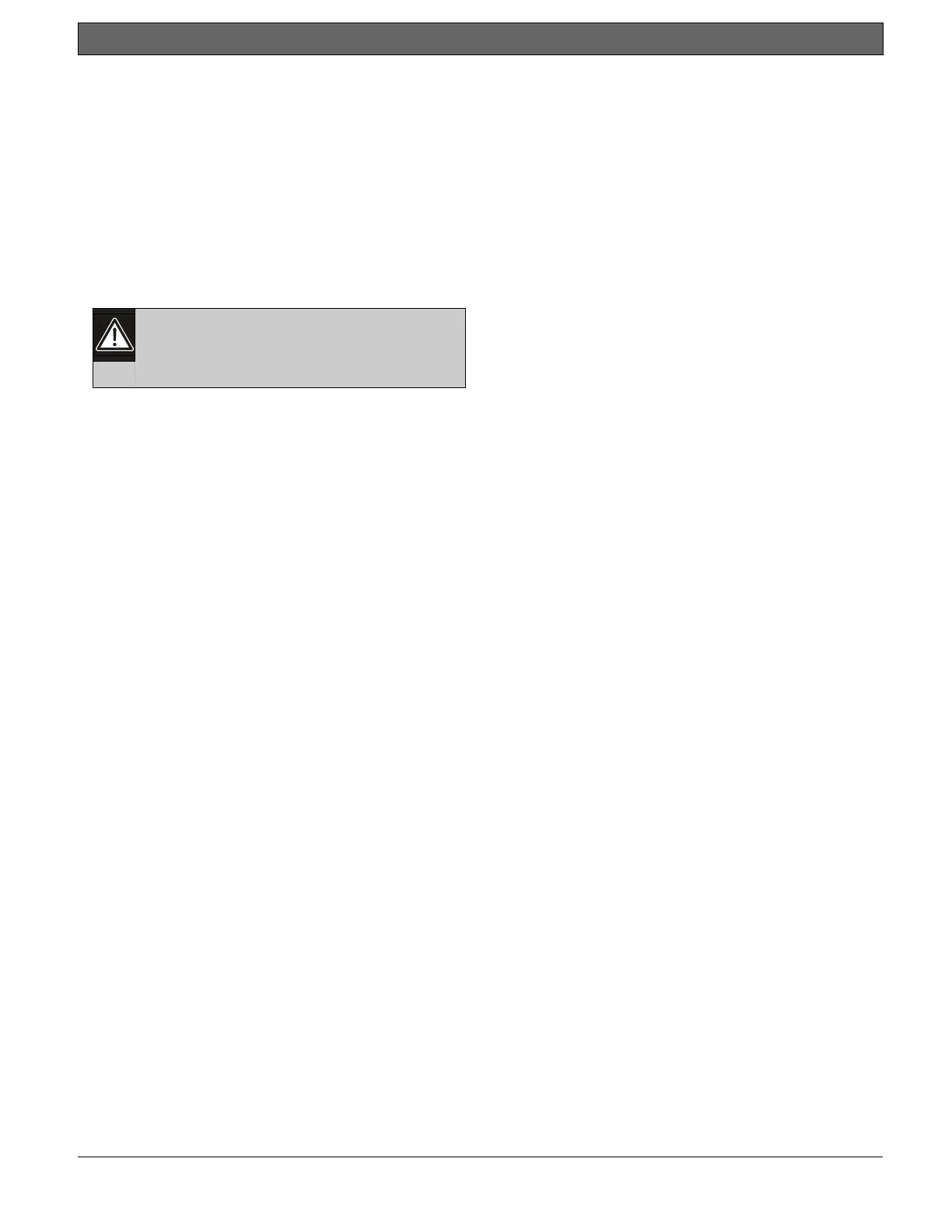D8125 | Installation and Operation Guide | 5.0 Troubleshooting
.
Bosch Security Systems B.V. | 2020.04 | F01U036298-15 31
5.0 Troubleshooting
5.1 9000 Series and G Series
5.1.1 Service Walk Test Shows Extra Points
The Service Walk Test differs from the standard Walk Test in that POPITs whose switches are set for a point
number not programmed in the control panel appear in the test.
The Service Walk Test allows a user to walk test all points from a control panel-wide Keypad regardless of the
Point Index type. Service Walk Tests may also be initiated by account-wide or area-wide Keypads but will only
test those points that fall within the scope of the Keypad that initiated the function. The Service Walk Test will
not test points in areas that are currently armed.
Fire and other 24-hour points do not
transmit reports during Service Walk Test!
The steps below outline a simple Service Walk Test procedure. Figure 13 shows all the Service Walk Test
options.
1. Choose a keypad with panel wide scope to conduct the test. Be certain the display shows the idle
disarmed text.
2. Enter a valid service passcode and press [ESC] to enter the Function List. Press [NEXT] repeatedly
until you reach the SERVICE WALK ? prompt. Press [ENT].
3. The display shows ### PTS TO TEST. Test the first detection device.
4. As you fault the detection devices, the Keypad emits a brief tone and displays the point text of the
point tested for 60 seconds. After 60 seconds, the display returns to the points to test message.
Extra Points display default text: If you incorrectly set the switches on a POPIT to a point number
that is not in your program for the control panel, the default text for that point number (PT ###)
displays when you fault the point. The Program Record Sheet shows the default text for all points.
Faulting the point a second time produces the tone and displays the point text, but does not reduce
the PTS TO TEST count.
5. During the Service Walk Test you may want to see the points that remain untested. When point text is
displayed, press [ESC]. The display shows ### PTS TO TEST. Press [ESC]. VIEW UNTESTED ? is
displayed. Press [ENT]. ### PTS UNTESTED
is displayed. Press [NEXT] to see a list of the points that
have not yet been tested. Move through this list by pressing [NEXT]. To resume the Service Walk Test,
press [ESC]. ### PTS UNTESTED
is displayed. Press [ESC]. ### PTS TO TEST is displayed. Resume
testing points. To end the Service Walk Test, press [ESC] until the Keypad displays idle text.
6. After testing the last point, 0 PTS TO TEST displays. Press [ESC]. The display momentarily shows
ALL PTS TESTED before returning to idle text.
Note: Automatic time-out returns the system to idle text: If there is no point or Keypad activity for twenty minutes,
the walk test ends automatically. The Keypad returns to idle text.
