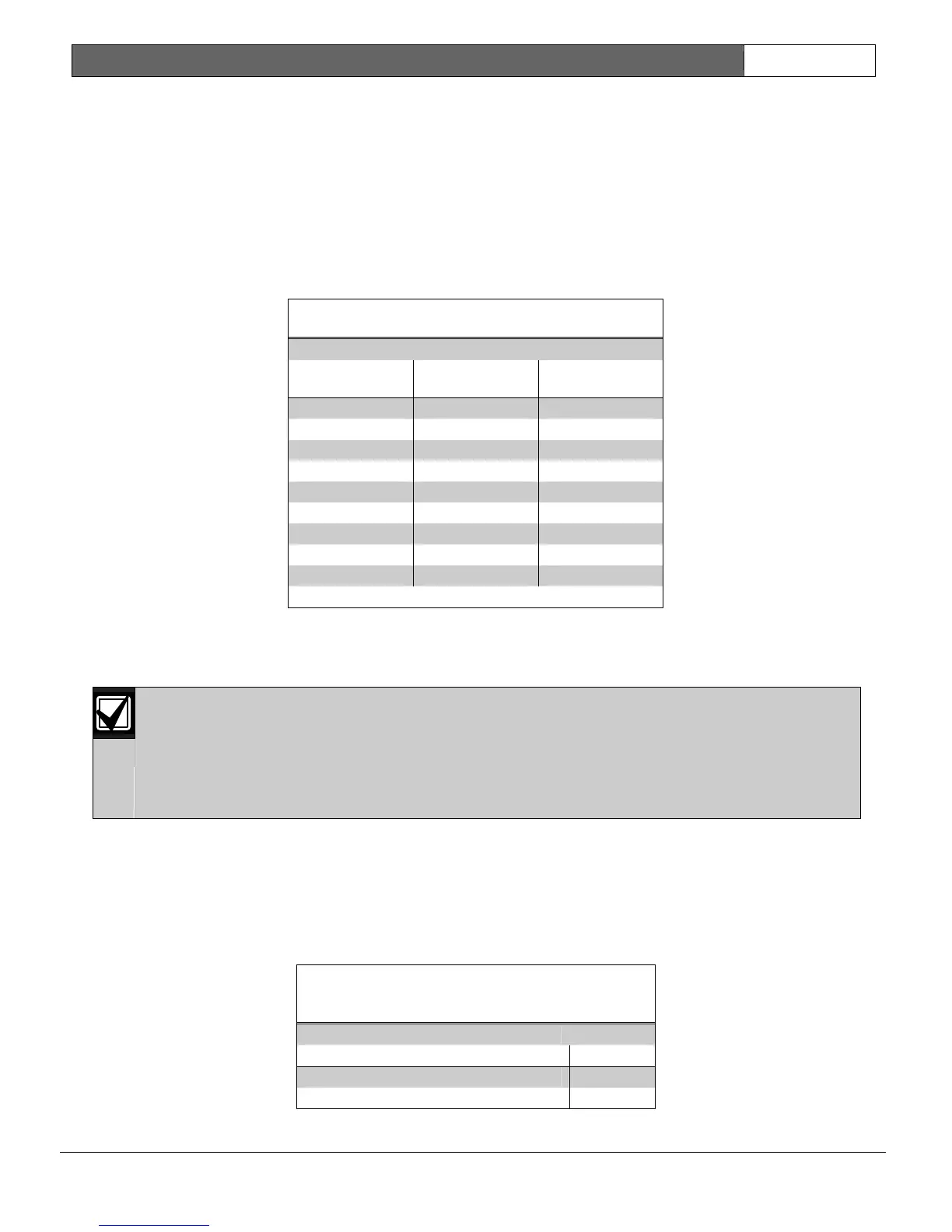DS7400XiV4-EXP | Wireless Reference Guide | 3.0 Adding Wireless Sensors/Contacts EN | 10
Bosch Security Systems | 6/05 | 4998154962B
3.2 Assign a Zone Function to the Zone
Assign a zone function to a zone. For example, if you want Zone 137 to be an Entry/Exit 2 zone that produces a
steady alarm output on short or open conditions, enter “2” in Data Digit 1, and “3” in Data Digit 2.
• Addresses: 0167 to 0278
• Data Digits:
• Refer to the first column of Table 7 for zone functions; refer to Table 8 for defaults.
• Selections: 00 (zone disabled), or 01 to 30. Refer to the first column of Table 7 for the pre-defined zone
functions.
Table 8: Address 0031 to 0278 Default Values
Zone Number Address Zone Function
Default
137 0167 00
138 0168 00
139 0169 00
140 0170 00
141 0171 00
142 0172 00
143 0173 00
144 0174 00
145 to 248 0175 to 0278 00
HINT: Address = Zone Number + 30
3.3 Assign a Zone Type to the Zone
Assign a zone type to the zone.
For RF sensors/contacts, enter “0” for the zone type. For RF keyfobs, enter a “5” for the zone type. The
zone type for odd numbered zones is programmed in the first data digit of these addresses. The zone
type for even numbered zones is programmed in the second data digit of these addresses. Refer to
Table 11 for zone numbers and addresses.
For example, if Zones 137 and 138 are both RF sensors/contacts, enter a “0” in Data Digit 1 and Data
Digit 2.
• Addresses: 0483 to 0538
• Data Digit:
• Data Digit 1: ____ (refer to Table 9)
• Data Digit 2: ____ (refer to Table 10)
• Selections: 0 or 5
Table 9: Address 0483 to 0538, Data Digit 1
(Odd-Numbered Zones)
Select Option Value
RF Sensors/Contacts
0
RF Keyfobs
5
