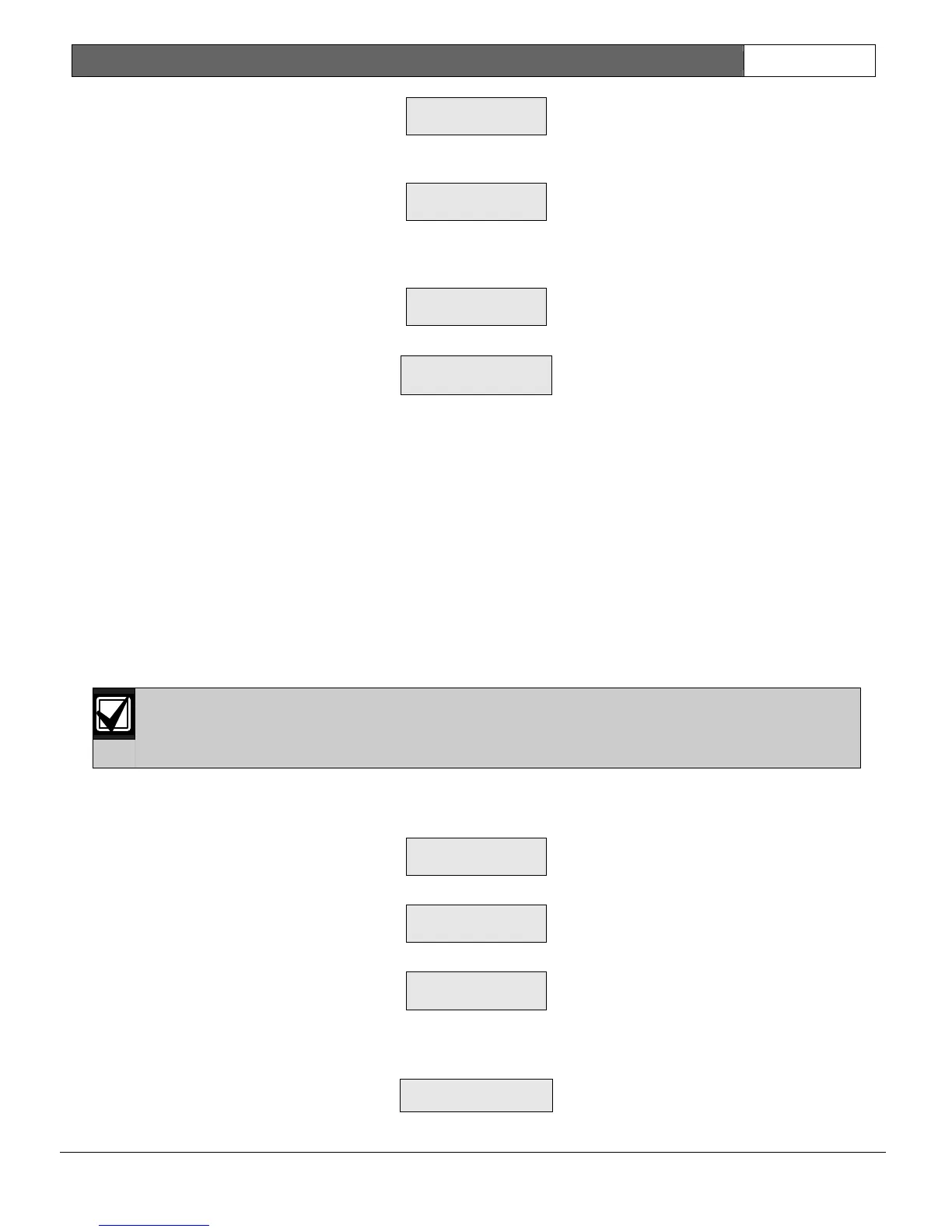DS7400XiV4-EXP | Wireless Reference Guide | 6.0 Programming Wireless Devices EN | 28
Bosch Security Systems | 6/05 | 4998154962B
No RF Zones
Press Off
3. If RF zones are programmed into the system and the sensors were “Added”, the display identifies the first RF
sensor available for testing:
Test Zone ###
Press #
4. Test the zone shown by pressing the [#] key, or advance to another zone by pressing the [On] key. When a
zone is selected, you are prompted to activate the point. You can activate the point by creating an alarm or
tamper condition.
Zone XXX
Activate Point
5. The test values display.
Zn XXX Marginal
P:XX L:XXX A:XXX
The information displayed is the zone number (“Zn”) and the packet count (“P”). When sending information,
the transmitter sends the same information 4 or 8 times in “packets”, and the receiver must receive at least 1 of
these packets. The number of packets sent depends on the device sending the information and the type of
information. The number of packets does not reflect the actual strength of the signal.
“Good,” “Marginal,” or “Relocate” also appear, depending on the relative signal strength. The keypad beeps:
• Eight times if the signal is “Good”
• Four times if the signal is “Marginal”
• Once if the signal is “Relocate”
The “L” represents the relative signal strength above the ambient noise level, and is displayed as a value of 0
to 99. The “A” represents the ambient noise level and is displayed as a value of 0 to 99.
6. Pressing the [#] key allows you to select another zone. Pressing the [Off] key exits test mode.
6.3 Removing RF Zones (and RF Keypads)
Removing RF zones is a two-step process. First, the zone must be removed from the receiver using the
following procedure. After the zone is removed from the receiver, remove the zone from its zone
programming address (0167 to 0278) by setting the appropriate zone programming address to 00.
Perform the following procedure to remove an RF zone. Because zone addresses for RF keypads are
already set to zero, they do not need to be changed.
1. Press [3] to select “Removing RF Zones”.
Remove RF Zone?
Press 3
2. If no RF zones are programmed, the following message displays:
No RF Zones
Press Off
3. If there are RF zones to remove, the first available zone is displayed:
Remove Zone ###
Press #
4. Select the zone displayed, or advance to another zone by pressing the [On] key.
If the [#] key is pressed, the control panel scans the receiver to remove the ID for the specified sensor. When
completed, the display shows the following message:
Zone Removed ###
Press #
5. Press the [#] key to view the next zone, or press the [Off] key to exit Remove Zone mode.
