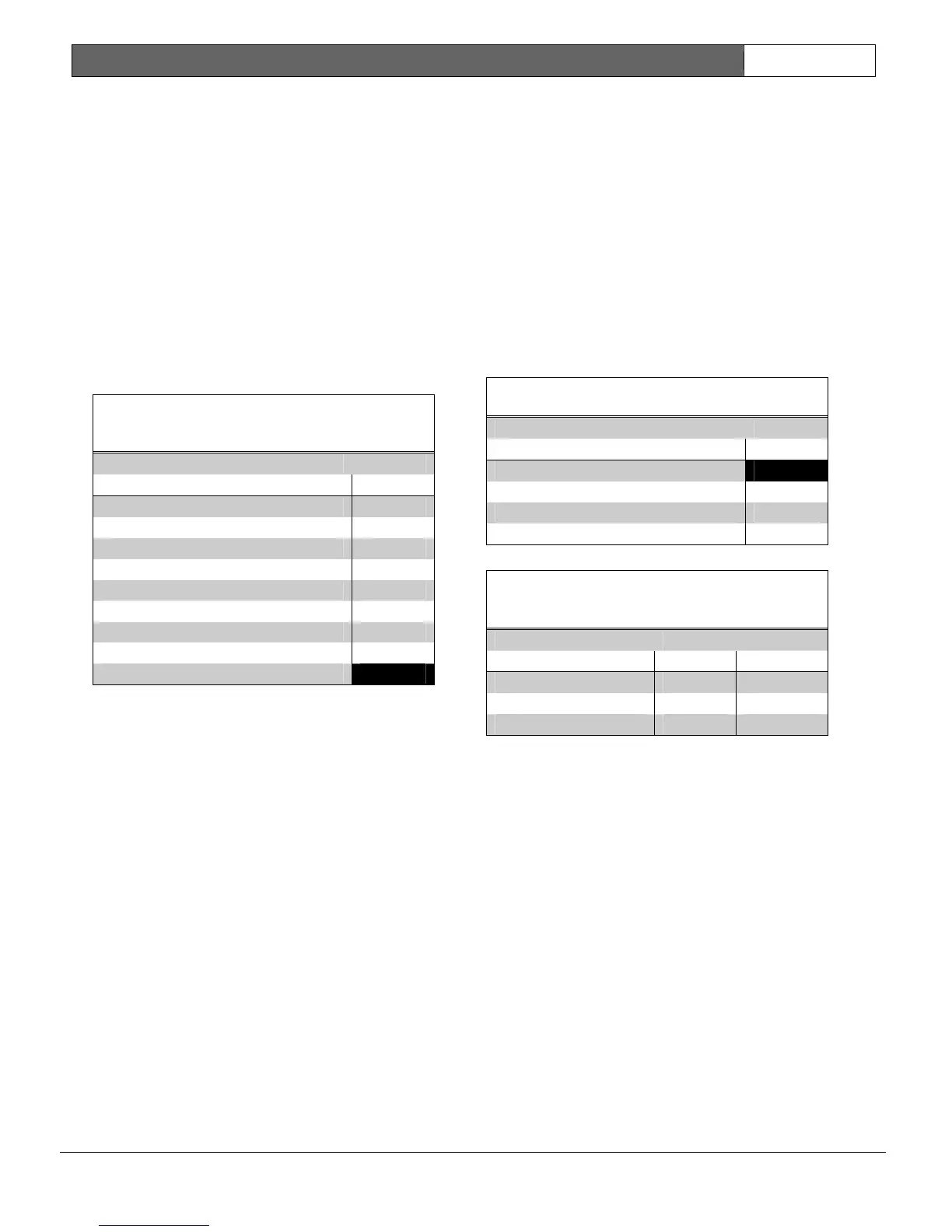DS7400XiV4-EXP | Wireless Reference Guide | 4.0 Adding RF3341 Keypads EN | 18
Bosch Security Systems | 6/05 | 4998154962B
4.7 On-Board Output Area Assignment and Chirp Control (Optional)
On-board outputs can be assigned to follow the Option Key in one or all areas in the Output Area Assignment
Addresses 2737 to 2738.
On-board outputs can also be programmed to “chirp” (a 1/2 second sounder output when the controlpanel is
armed, or two 1/2 second sounder outputs when the control panel is disarmed).
• Addresses: 2737 to 2738
• Data Digits:
• Data Digit 1: ____ (refer to Table 23; refer to Table 25 for defaults)
• Data Digit 2: ____ (refer to Table 23 for Address 2737 Data Digits 1 and 2; refer to Table 23 for Address
2738 Data Digit 1 and Table 24 for Address 2738 Data Digit 2; refer to Table 25 for defaults)
• Selections: 0 to 8
Table 23: Address 2737 to 2738, Data Digit 1,
and Address 2737 Data Digit 2
Select Option Value
Belongs to Partition 1 0
Belongs to Partition 2 1
Belongs to Partition 3 2
Belongs to Partition 4 3
Belongs to Partition 5 4
Belongs to Partition 6 5
Belongs to Partition 7 6
Belongs to Partition 8 7
Follows all Partitions
8
Table 24: Address 2738, Data Digit 2
Chirp Options Value
Chirp Disabled
0
Bell Output 1
Programmable Output 1 2
Programmable Output 2 3
Table 25: Address 2734 to 2738 On-Board
Output Defaults
Output Address Default
Alarm 2737 DD1 8
Programmable Output 1 2737 DD2 8
Programmable Output 2 2738 DD1 8
