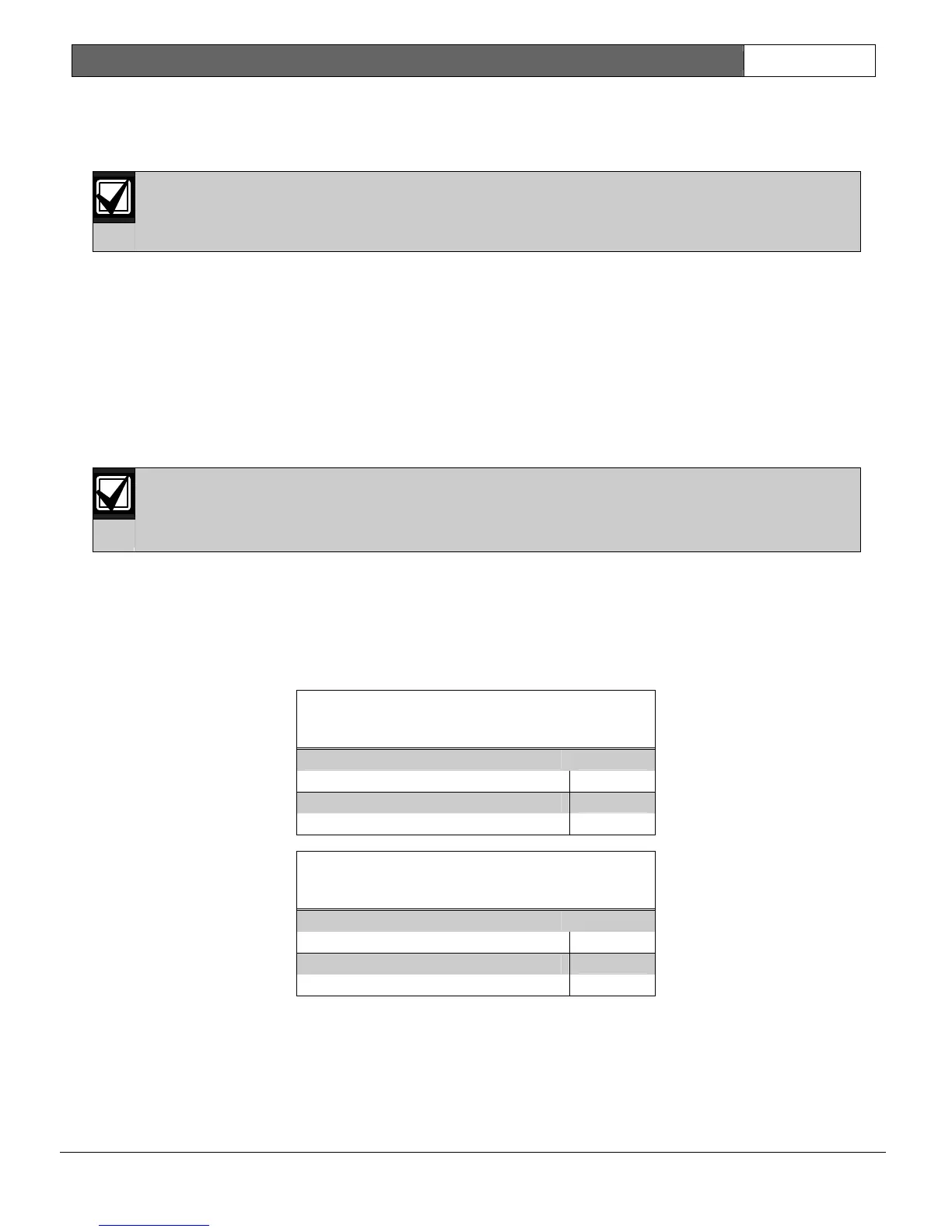DS7400XiV4-EXP | Wireless Reference Guide | 5.0 Adding Keyfobs EN | 20
Bosch Security Systems | 6/05 | 4998154962B
5.0 Adding Keyfobs
Keyfobs are zone inputs. They do not require keypad assignment programming.
If the system is using two receivers, please note the following: Because keyfobs are assigned to a zone
and zones are assigned to a receiver, the coverage of the keyfob is limited to the assigned receiver.
Each RF3332/RF3332E (2-Button) or RF3334/RF3334E (4-Button) Keyfob occupies 1 RF zone. It is possible to
have up to 112 keyfobs on a system. The RF3334/RF3334E Keyfob can also operate programmed outputs.
5.1 Assign a Zone Type
The zone type for odd numbered zones is programmed in the first data digit of these addresses. The zone type for
even numbered zones is programmed in the second data digit of these addresses. Refer to Table 30 for zone and
address cross reference.
• Each zone that is used for a keyfob must be programmed as Zone Type 5.
• Each keyfob must be assigned to a zone.
• Data Digit 1 and/or Data Digit 2 must be set to 5.
Any zones used by RF devices must be programmed as RF zones before the wireless devices can be
activated. This is done by programming for an RF receiver in Address 2731. Refer to Section 2.2
Receiver Programming. Refer to the DS7400Xi-EXP Reference Guide (P/N: 4998154963) for more
information.
• Addresses: 0483 to 0538
• Data Digit:
• Data Digit 1: ____ (refer to Table 28)
• Data Digit 2: ____ (refer to Table 29)
• Selections: 0 or 5
Table 28: Address 0483 to 0538, Data Digit 1
(Odd-Numbered Zones)
Select Option Value
RF Sensors/Contacts
0
RF Keyfobs
5
Table 29: Address 0483 to 0538, Data Digit 2
(Even-Numbered Zones)
Select Option Value
RF Sensors/Contacts
0
RF Keyfobs
5
