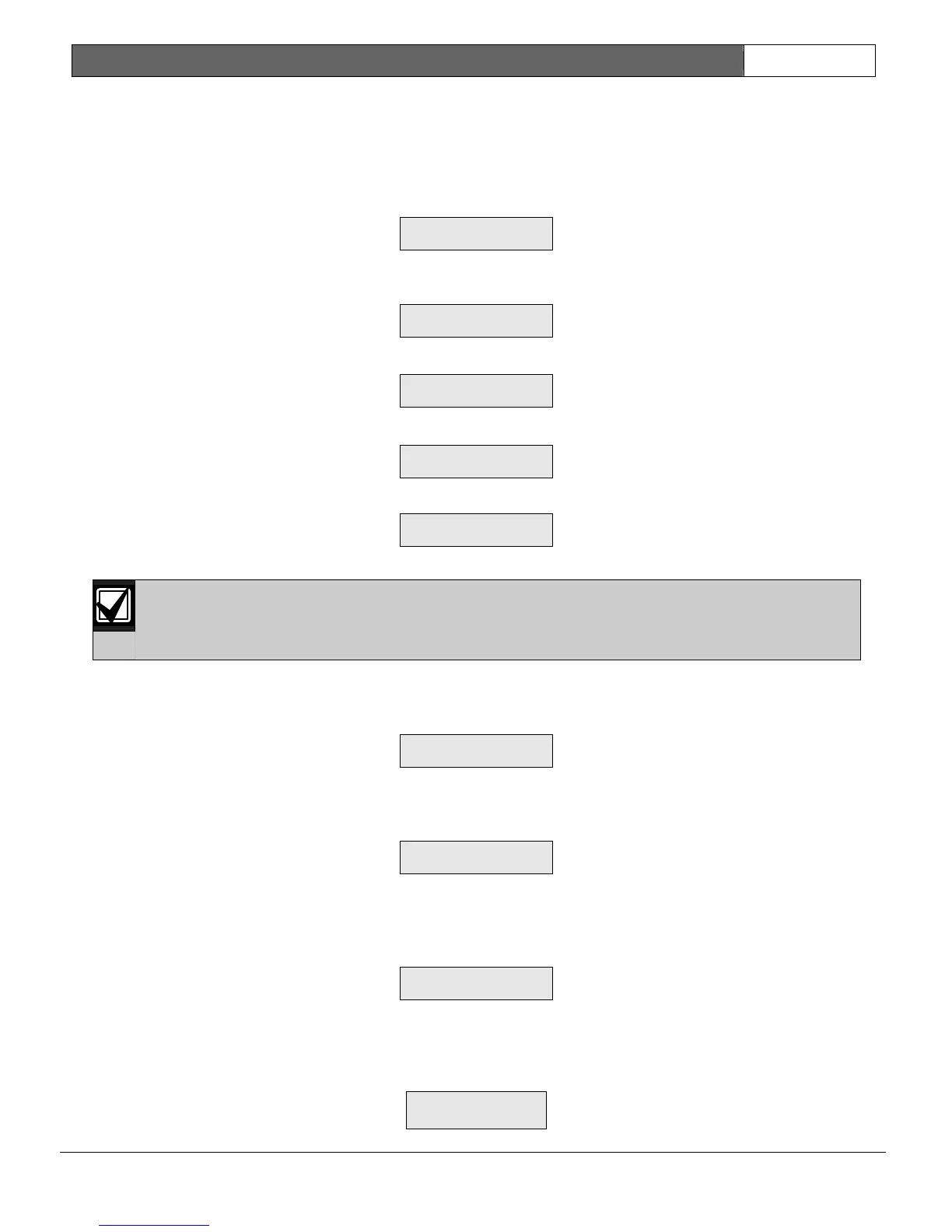DS7400XiV4-EXP | Wireless Reference Guide | 6.0 Programming Wireless Devices EN | 29
Bosch Security Systems | 6/05 | 4998154962B
6.4 RF Zone Troubles
RF Zone Troubles only appear on the display after a user code followed by [#] [8] [7] is entered into the keypad.
One or more of the following messages appear if there is a problem with a RF Zone:
• Missing Zone: Indicates the sensor zone failed to receive a report from the sensor during the supervisory
period of 4 or 12 hours.
Missing Zone ###
(Zone Text)
• Trouble Zone: Indicates that the RF sensor detected a trouble. Not all types of sensors have the ability to
report troubles.
Trouble Zone ###
(Zone Text)
• Zone Trouble: Might indicate a loop trouble condition.
Zone Trouble ###
(Zone Text)
• Tamper Zone: The cover tamper indicates that the sensor cover was removed or tampered with.
Tamper Zone ###
(Zone Text)
• Low Battery: Indicates that the sensor battery is low.
Low Bat Zone ###
(Zone Text)
6.5 Receiver Trouble Delays
Receiver #1 refers to the receiver with the lower zone numbers. Receiver #2 refers to the receiver
with the upper zone numbers. Refer to the receiver’s Installation Guide for additional information.
The RF keypad can display the following receiver troubles:
• RF Receiver Tamper: Indicates that one of the receiver’s covers was removed or tampered with. Receiver
#1 refers to the receiver with the lower zone numbers.
Control Trouble
Tamper RF Rcvr #
• RF Receiver Jammed: Indicates that the receiver might be receiving interference from outside sources. Older
cell phones, multichannel cordless phones, some business/police/fire band radios, “walkie talkies,” and so on
can cause interference. Receiver #1 refers to the receiver with the lower zone numbers.
Control Trouble
Jammed RF Rcvr #
• RF Receiver Trouble: Indicates that the receiver did not receive any supervisory signals from any of the
sensors during the supervision interval. Check the receiver antennas and test all the sensors. If the sensor tests
are unsuccessful, the problem is likely with the receiver. Receiver #1 refers to the receiver with the lower
zone numbers.
Control Trouble
Trouble RF Rcvr #
• RF Receiver Communications: Indicates that the receiver is not communicating with the multiplex interface
module at the control panel. Check for open, shorted, reversed, or miswired connections between the
multiplex interface module and the receiver. Make sure the receiver has +12 VDC power from the control
panel. The multiplex module or the receiver might also be at fault.
Control Trouble
Radio RX# Comm
