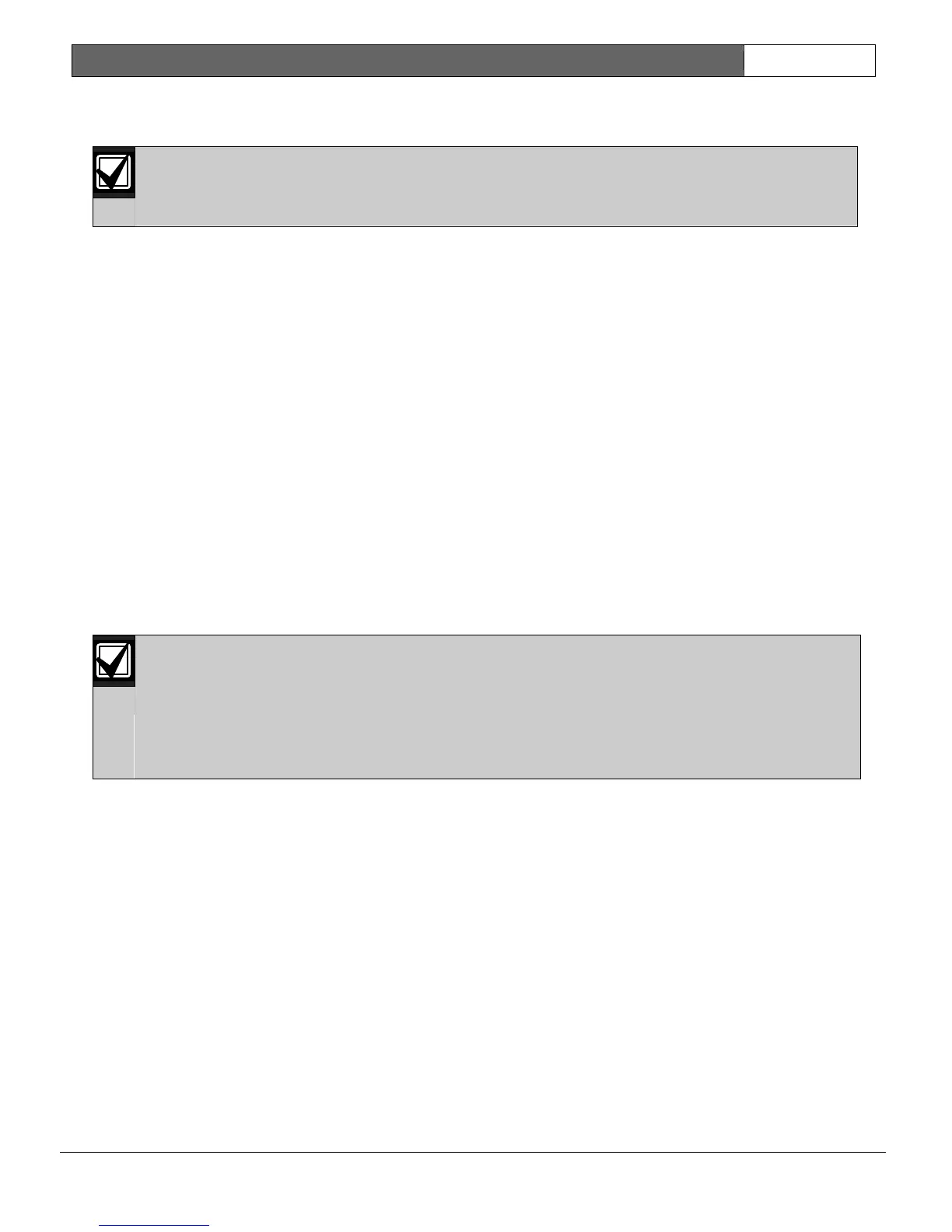DS7400XiV4-EXP | Wireless Reference Guide | 3.0 Adding Wireless Sensors/Contacts EN | 7
Bosch Security Systems | 6/05 | 4998154962B
3.0 Adding Wireless Sensors/Contacts
Program all zones used by RF devices as RF zones before activating the wireless devices. This is
accomplished by programming for an RF receiver in Address 2731. Refer to Section 2.2 Receiver
Programming.
Perform the following procedure to install and program an RF (wireless) sensor or contact:
1. Program the control panel’s RF zones.
Programming a zone is a four-step process. These steps must be performed, in order, to program a zone:
a. Program the Zone Functions (what the zone does in alarm). Refer to Section 3.1 Program Zone Functions.
b. Assign a Zone Function to the zone. Refer to Section 3.2 Assign a Zone Function to the Zone.
c. Assign a Zone Type to the zone. Refer to Section 3.3 Assign a Zone Type to the Zone.
d. Assign the zone to a partition. Refer to Section 3.4 Assign an Area (Partition) to the Zone.
These steps allow you to define the RF (wireless) zone’s address (zone number), its type (always a single
input zone, selection 0), which zone or output function it follows (1 to 30), and its area (partition; 1 to 8).
2. Install the RF Sensor(s) or Contact(s) according to its installation Instructions.
3. Program the RF Sensor(s) or Contact(s) (refer to Section 6.0 Programming Wireless Devices
).
• Add the RF zones.
• Test the RF zones.
3.1 Program Zone Functions
A zone function is the description of how a zone behaves when an alarm occurs. Up to 30 different zone functions
can be programmed. You can use the default values already programmed into the control panel and skip this step,
or change the defaults, or add new zone functions. Refer to the DS7400Xi-EXP Reference Guide (P/N:
4998154963) for further details.
• The zone functions for RF Sensors must always be set for “Alarm on Short” and “Trouble on
Open” (Options 4 to 7).
• The zone functions for RF Contacts must always be set for “Alarm on Short” and “Trouble on
Open” when using the Magnet Only (Options 4 to 7).
• The Zone Functions for RF Contacts can be set for any appropriate value when using the Input
Loop Only (options 0 to *5).
• Addresses: 0001 to 0030
• Data Digit:
• Data Digit 1: ____ (refer to Table 4; refer to Table 7 for defaults)
• Data Digit 2: ____ (refer to Table 5; refer to Table 7 for defaults)
• Selections: 0 to 7, *2 to *5 (hexadecimal values that display as C through F at the keypads)
