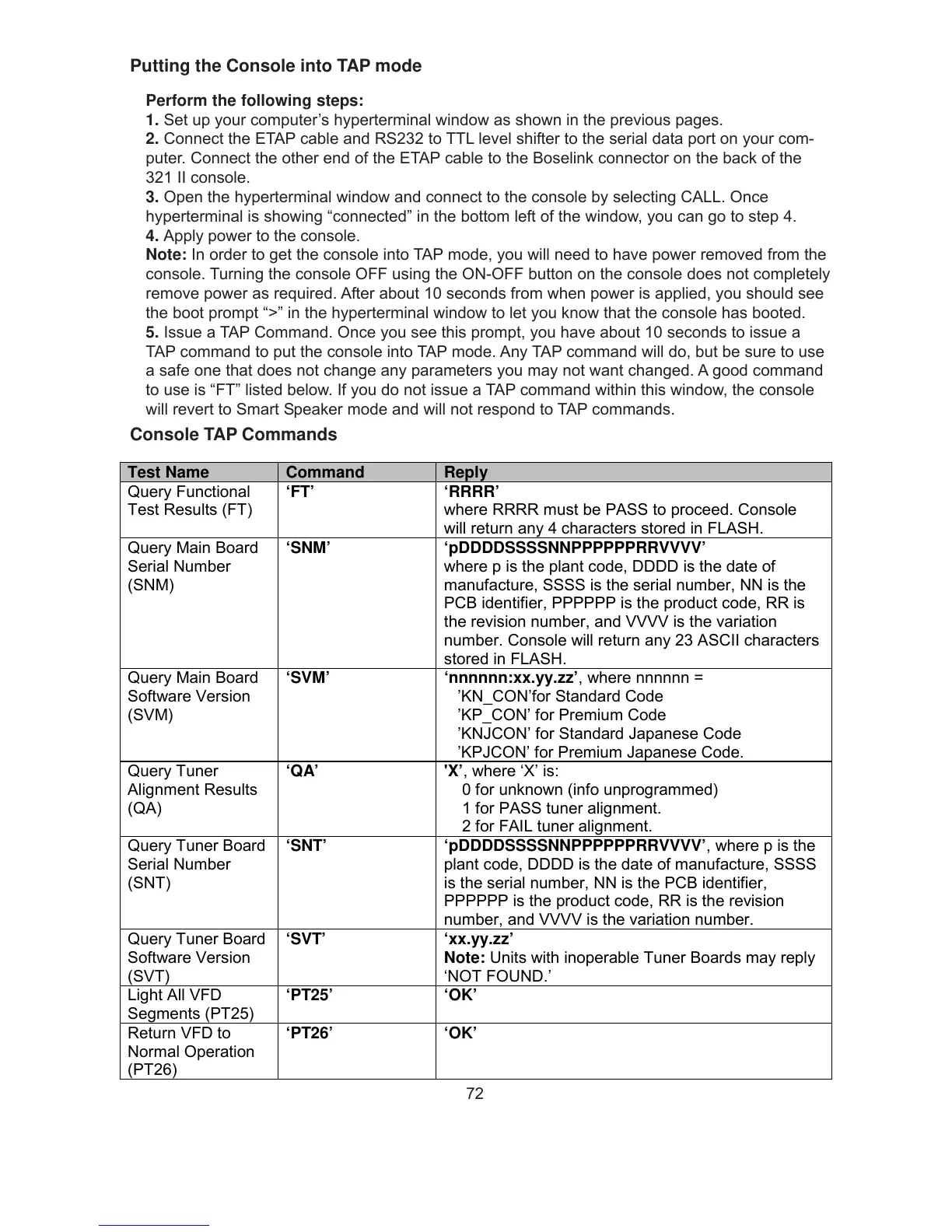72
Console TAP Commands
Perform the following steps:
1. Set up your computer’s hyperterminal window as shown in the previous pages.
2. Connect the ETAP cable and RS232 to TTL level shifter to the serial data port on your com-
puter. Connect the other end of the ETAP cable to the Boselink connector on the back of the
321 II console.
3. Open the hyperterminal window and connect to the console by selecting CALL. Once
hyperterminal is showing “connected” in the bottom left of the window, you can go to step 4.
4. Apply power to the console.
Note: In order to get the console into TAP mode, you will need to have power removed from the
console. Turning the console OFF using the ON-OFF button on the console does not completely
remove power as required. After about 10 seconds from when power is applied, you should see
the boot prompt “>” in the hyperterminal window to let you know that the console has booted.
5. Issue a TAP Command. Once you see this prompt, you have about 10 seconds to issue a
TAP command to put the console into TAP mode. Any TAP command will do, but be sure to use
a safe one that does not change any parameters you may not want changed. A good command
to use is “FT” listed below. If you do not issue a TAP command within this window, the console
will revert to Smart Speaker mode and will not respond to TAP commands.
Putting the Console into TAP mode
Test Name Command Reply
Query Functional
Test Results (FT)
‘FT’ ‘RRRR’
where RRRR must be PASS to proceed. Console
will return any 4 characters stored in FLASH.
Query Main Board
Serial Number
(SNM)
‘SNM’ ‘pDDDDSSSSNNPPPPPPRRVVVV’
where p is the plant code, DDDD is the date of
manufacture, SSSS is the serial number, NN is the
PCB identifier, PPPPPP is the product code, RR is
the revision number, and VVVV is the variation
number. Console will return any 23 ASCII characters
stored in FLASH.
Query Main Board
Software Version
(SVM)
‘SVM’ ‘nnnnnn:xx.yy.zz’, where nnnnnn =
’KN_CON’for Standard Code
’KP_CON’ for Premium Code
’KNJCON’ for Standard Japanese Code
’KPJCON’ for Premium Japanese Code.
Query Tuner
Alignment Results
(QA)
‘QA’ 'X’, where ‘X’ is:
0 for unknown (info unprogrammed)
1 for PASS tuner alignment.
2 for FAIL tuner alignment.
Query Tuner Board
Serial Number
(SNT)
‘SNT’ ‘pDDDDSSSSNNPPPPPPRRVVVV’, where p is the
plant code, DDDD is the date of manufacture, SSSS
is the serial number, NN is the PCB identifier,
PPPPPP is the product code, RR is the revision
number, and VVVV is the variation number.
Query Tuner Board
Software Version
(SVT)
‘SVT’ ‘xx.yy.zz’
Note: Units with inoperable Tuner Boards may reply
‘NOT FOUND.’
Light All VFD
Segments (PT25)
‘PT25’ ‘OK’
Return VFD to
Normal Operation
(PT26)
‘PT26’ ‘OK’
