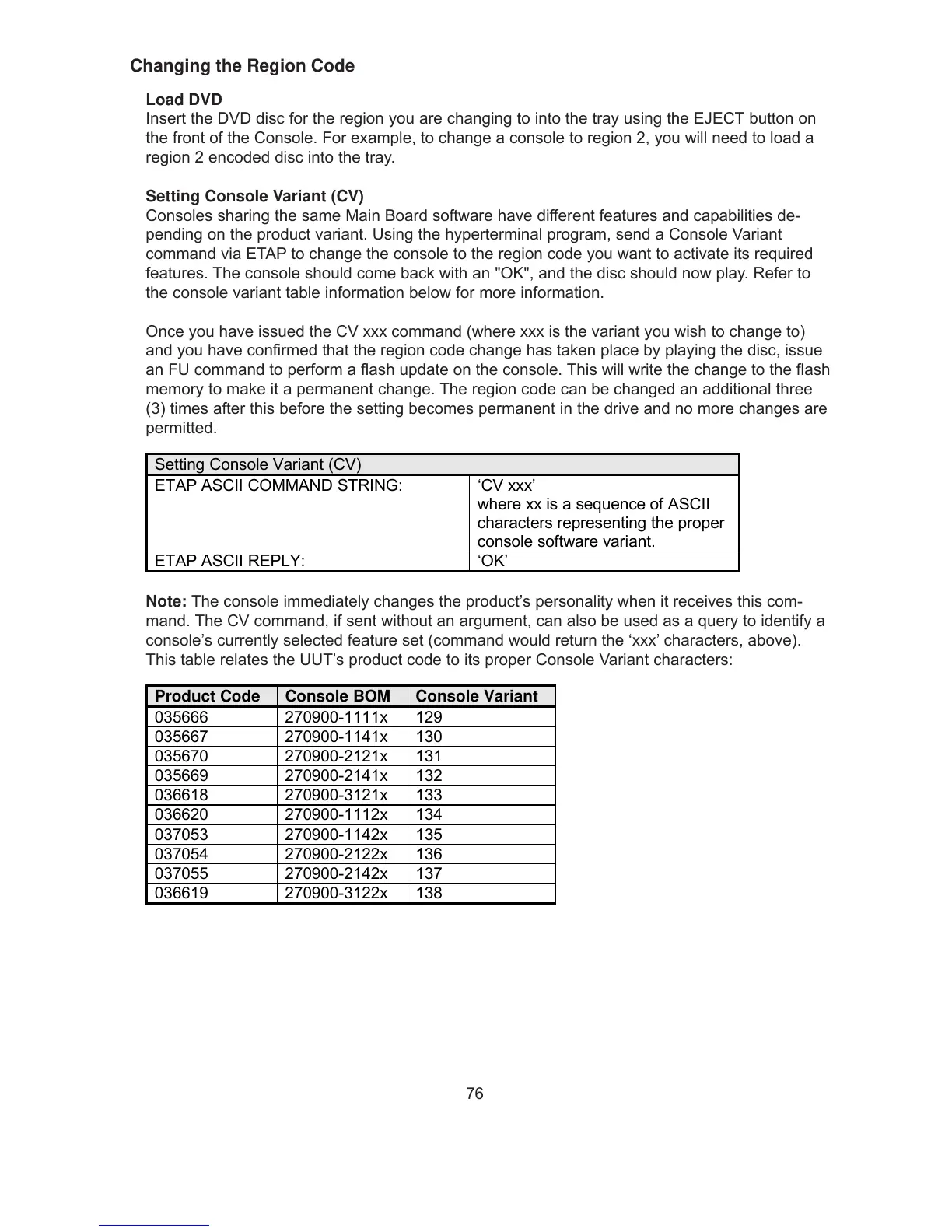76
Load DVD
Insert the DVD disc for the region you are changing to into the tray using the EJECT button on
the front of the Console. For example, to change a console to region 2, you will need to load a
region 2 encoded disc into the tray.
Setting Console Variant (CV)
Consoles sharing the same Main Board software have different features and capabilities de-
pending on the product variant. Using the hyperterminal program, send a Console Variant
command via ETAP to change the console to the region code you want to activate its required
features. The console should come back with an "OK", and the disc should now play. Refer to
the console variant table information below for more information.
Once you have issued the CV xxx command (where xxx is the variant you wish to change to)
and you have confirmed that the region code change has taken place by playing the disc, issue
an FU command to perform a flash update on the console. This will write the change to the flash
memory to make it a permanent change. The region code can be changed an additional three
(3) times after this before the setting becomes permanent in the drive and no more changes are
permitted.
Note: The console immediately changes the product’s personality when it receives this com-
mand. The CV command, if sent without an argument, can also be used as a query to identify a
console’s currently selected feature set (command would return the ‘xxx’ characters, above).
This table relates the UUT’s product code to its proper Console Variant characters:
Changing the Region Code
Setting Console Variant (CV)
ETAP ASCII COMMAND STRING: ‘CV xxx’
where xx is a sequence of ASCII
characters representing the proper
console software variant.
ETAP ASCII REPLY: ‘OK’
Product Code Console BOM Console Variant
035666 270900-1111x 129
035667 270900-1141x 130
035670 270900-2121x 131
035669 270900-2141x 132
036618 270900-3121x 133
036620 270900-1112x 134
037053 270900-1142x 135
037054 270900-2122x 136
037055 270900-2142x 137
036619 270900-3122x 138
