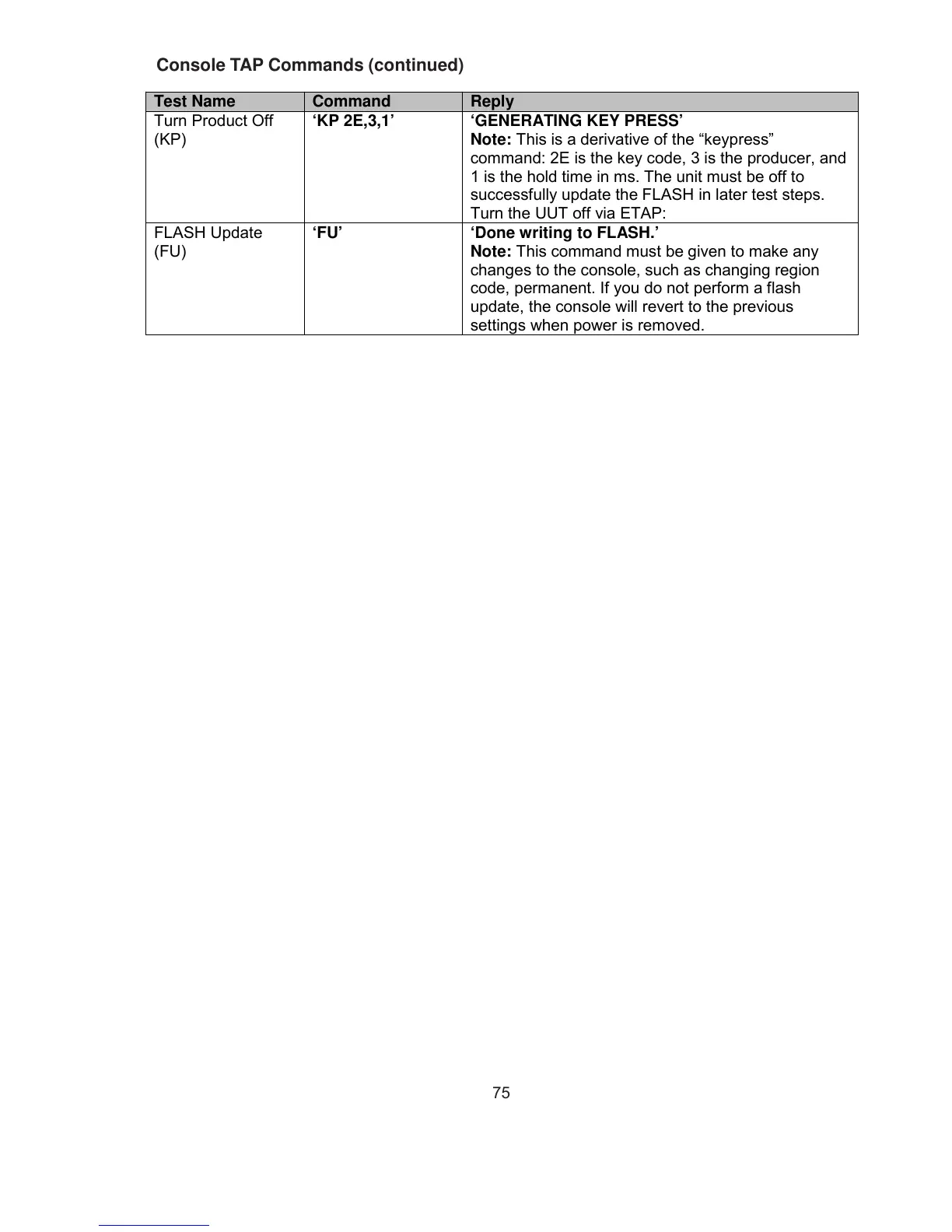75
Console TAP Commands (continued)
Test Name Command Reply
Turn Product Off
(KP)
‘KP 2E,3,1’ ‘GENERATING KEY PRESS’
Note: This is a derivative of the “keypress”
command: 2E is the key code, 3 is the producer, and
1 is the hold time in ms. The unit must be off to
successfully update the FLASH in later test steps.
Turn the UUT off via ETAP:
FLASH Update
(FU)
‘FU’ ‘Done writing to FLASH.’
Note: This command must be given to make any
changes to the console, such as changing region
code, permanent. If you do not perform a flash
update, the console will revert to the previous
settings when power is removed.
