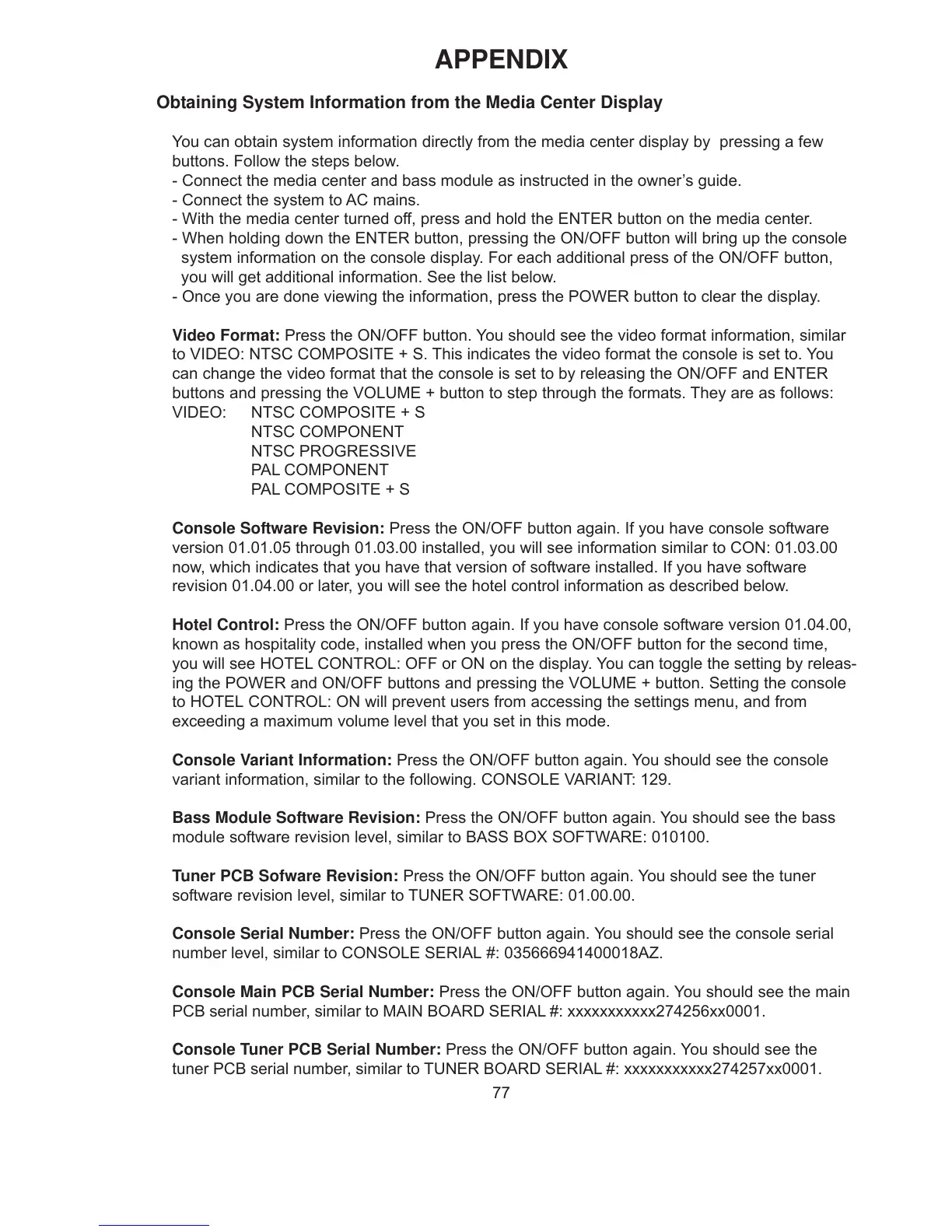77
APPENDIX
Obtaining System Information from the Media Center Display
You can obtain system information directly from the media center display by pressing a few
buttons. Follow the steps below.
- Connect the media center and bass module as instructed in the owner’s guide.
- Connect the system to AC mains.
- With the media center turned off, press and hold the ENTER button on the media center.
- When holding down the ENTER button, pressing the ON/OFF button will bring up the console
system information on the console display. For each additional press of the ON/OFF button,
you will get additional information. See the list below.
- Once you are done viewing the information, press the POWER button to clear the display.
Video Format: Press the ON/OFF button. You should see the video format information, similar
to VIDEO: NTSC COMPOSITE + S. This indicates the video format the console is set to. You
can change the video format that the console is set to by releasing the ON/OFF and ENTER
buttons and pressing the VOLUME + button to step through the formats. They are as follows:
VIDEO: NTSC COMPOSITE + S
NTSC COMPONENT
NTSC PROGRESSIVE
PAL COMPONENT
PAL COMPOSITE + S
Console Software Revision: Press the ON/OFF button again. If you have console software
version 01.01.05 through 01.03.00 installed, you will see information similar to CON: 01.03.00
now, which indicates that you have that version of software installed. If you have software
revision 01.04.00 or later, you will see the hotel control information as described below.
Hotel Control: Press the ON/OFF button again. If you have console software version 01.04.00,
known as hospitality code, installed when you press the ON/OFF button for the second time,
you will see HOTEL CONTROL: OFF or ON on the display. You can toggle the setting by releas-
ing the POWER and ON/OFF buttons and pressing the VOLUME + button. Setting the console
to HOTEL CONTROL: ON will prevent users from accessing the settings menu, and from
exceeding a maximum volume level that you set in this mode.
Console Variant Information: Press the ON/OFF button again. You should see the console
variant information, similar to the following. CONSOLE VARIANT: 129.
Bass Module Software Revision: Press the ON/OFF button again. You should see the bass
module software revision level, similar to BASS BOX SOFTWARE: 010100.
Tuner PCB Sofware Revision: Press the ON/OFF button again. You should see the tuner
software revision level, similar to TUNER SOFTWARE: 01.00.00.
Console Serial Number: Press the ON/OFF button again. You should see the console serial
number level, similar to CONSOLE SERIAL #: 035666941400018AZ.
Console Main PCB Serial Number: Press the ON/OFF button again. You should see the main
PCB serial number, similar to MAIN BOARD SERIAL #: xxxxxxxxxxx274256xx0001.
Console Tuner PCB Serial Number: Press the ON/OFF button again. You should see the
tuner PCB serial number, similar to TUNER BOARD SERIAL #: xxxxxxxxxxx274257xx0001.
