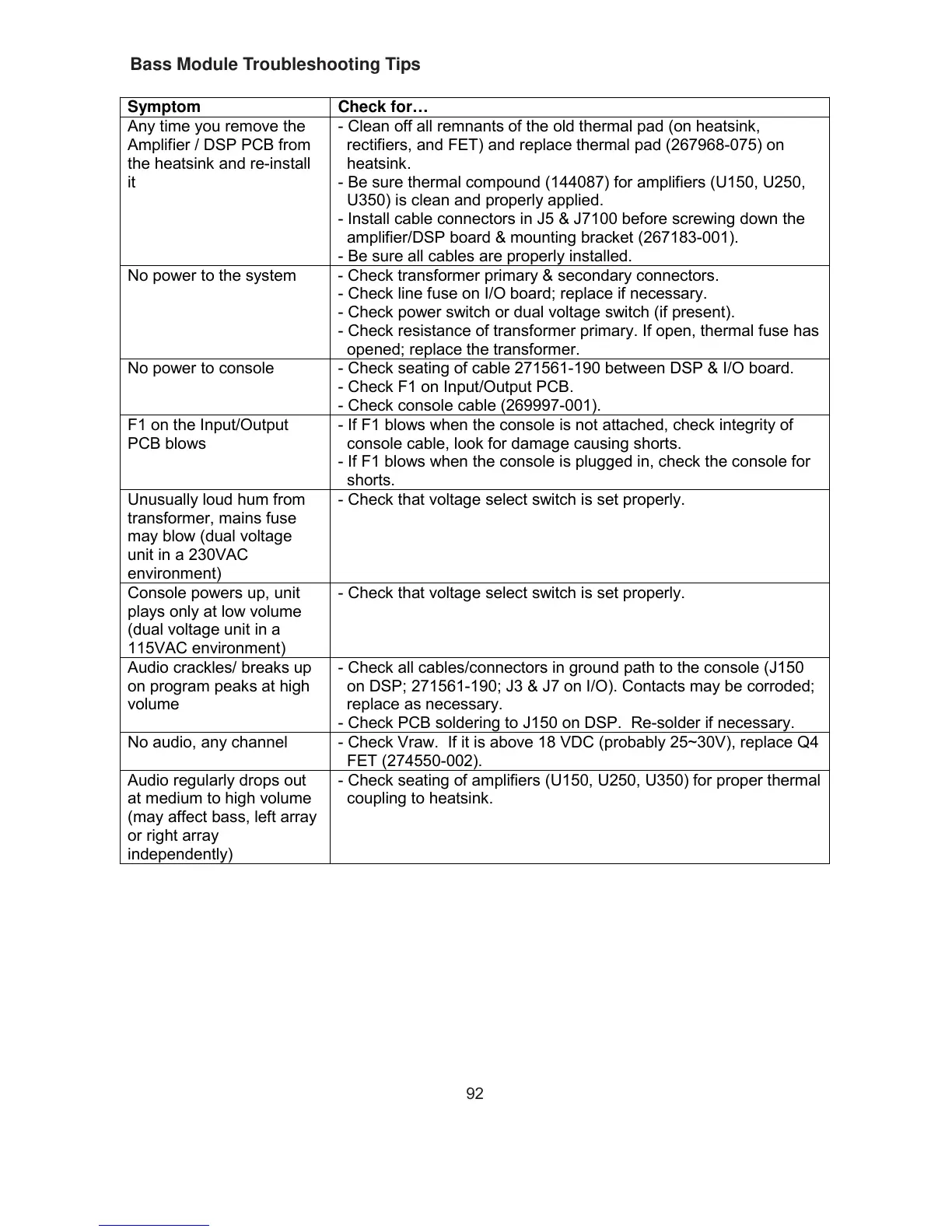92
Bass Module Troubleshooting Tips
Symptom Check for…
Any time you remove the
Amplifier / DSP PCB from
the heatsink and re-install
it
- Clean off all remnants of the old thermal pad (on heatsink,
rectifiers, and FET) and replace thermal pad (267968-075) on
heatsink.
- Be sure thermal compound (144087) for amplifiers (U150, U250,
U350) is clean and properly applied.
- Install cable connectors in J5 & J7100 before screwing down the
amplifier/DSP board & mounting bracket (267183-001).
- Be sure all cables are properly installed.
No power to the system - Check transformer primary & secondary connectors.
- Check line fuse on I/O board; replace if necessary.
- Check power switch or dual voltage switch (if present).
- Check resistance of transformer primary. If open, thermal fuse has
opened; replace the transformer.
No power to console - Check seating of cable 271561-190 between DSP & I/O board.
- Check F1 on Input/Output PCB.
- Check console cable (269997-001).
F1 on the Input/Output
PCB blows
- If F1 blows when the console is not attached, check integrity of
console cable, look for damage causing shorts.
- If F1 blows when the console is plugged in, check the console for
shorts.
Unusually loud hum from
transformer, mains fuse
may blow (dual voltage
unit in a 230VAC
environment)
- Check that voltage select switch is set properly.
Console powers up, unit
plays only at low volume
(dual voltage unit in a
115VAC environment)
- Check that voltage select switch is set properly.
Audio crackles/ breaks up
on program peaks at high
volume
- Check all cables/connectors in ground path to the console (J150
on DSP; 271561-190; J3 & J7 on I/O). Contacts may be corroded;
replace as necessary.
- Check PCB soldering to J150 on DSP. Re-solder if necessary.
No audio, any channel
- Check Vraw. If it is above 18 VDC (probably 25~30V), replace Q4
FET (274550-002).
Audio regularly drops out
at medium to high volume
(may affect bass, left array
or right array
independently)
- Check seating of amplifiers (U150, U250, U350) for proper thermal
coupling to heatsink.
