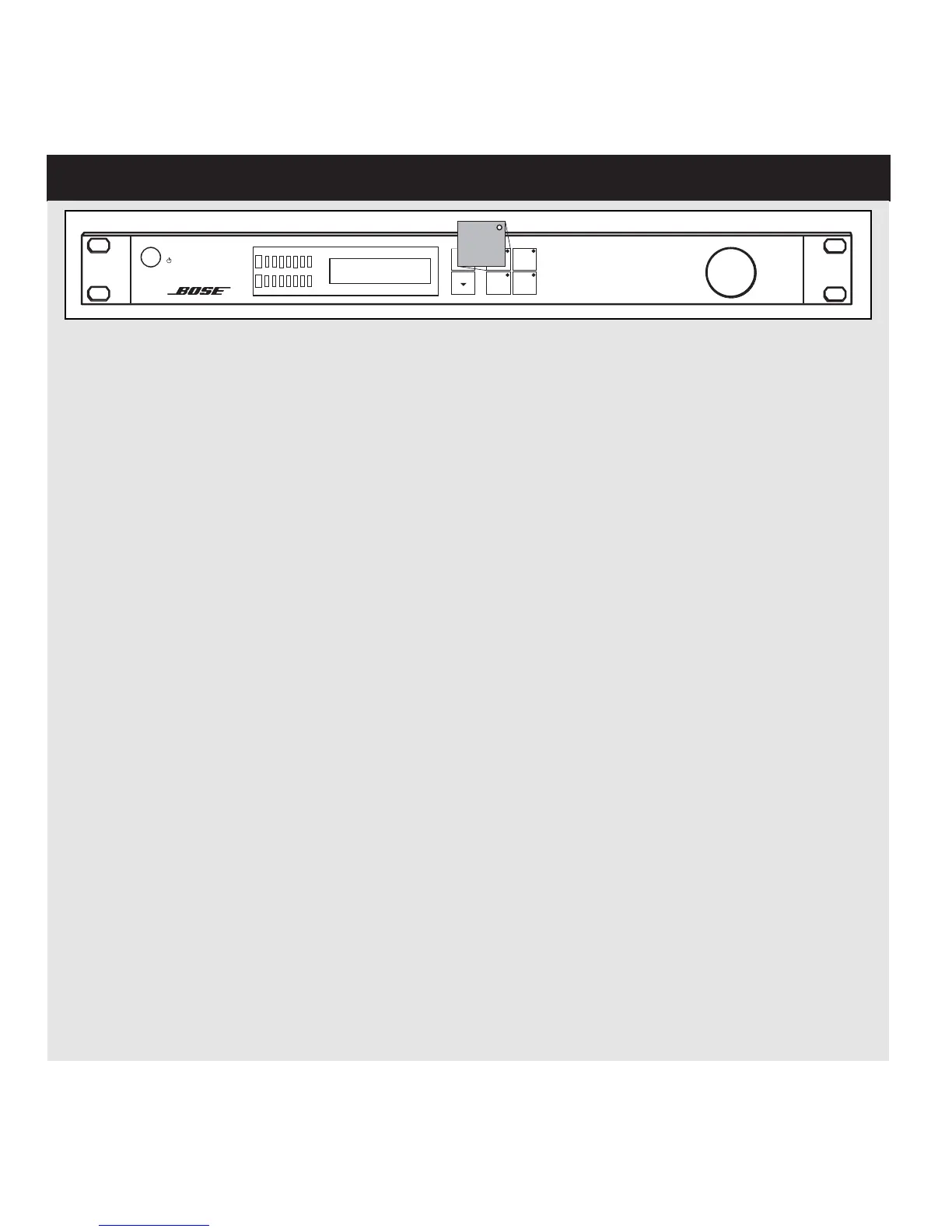Stereo Bank
802 Full Range
-dB
L
R
40 24 18 12 6 0 O
PA NA RAY SYSTEM DIGITAL CONTROLLER
PRESET
LIMITER
UTILITY
DELAY
INPUT METER TPM
PRESET
There are 180 speaker EQ presets in the PANARAY
®
system digital controller. They are organized into banks: Stereo,
Mono, Bass Array and Dual Mono. Within each bank are presets that provide Bose
®
speaker equalization.
To load a preset from the front panel:
• Press the PRESET button.
Next, use the Arrow UP or Arrow DOWN button to select the configuration bank (Stereo, Mono, etc.).
• Then use the Encoder to select the desired preset. The PANARAY system digital controller automati-
cally updates the outputs to reflect the selected EQ preset and configuration.
The examples on the following pages illustrate how the PANARAY system digital controller is configured for each type of
default output. A complete list of presets (with descriptions) can be found in section 13.0.