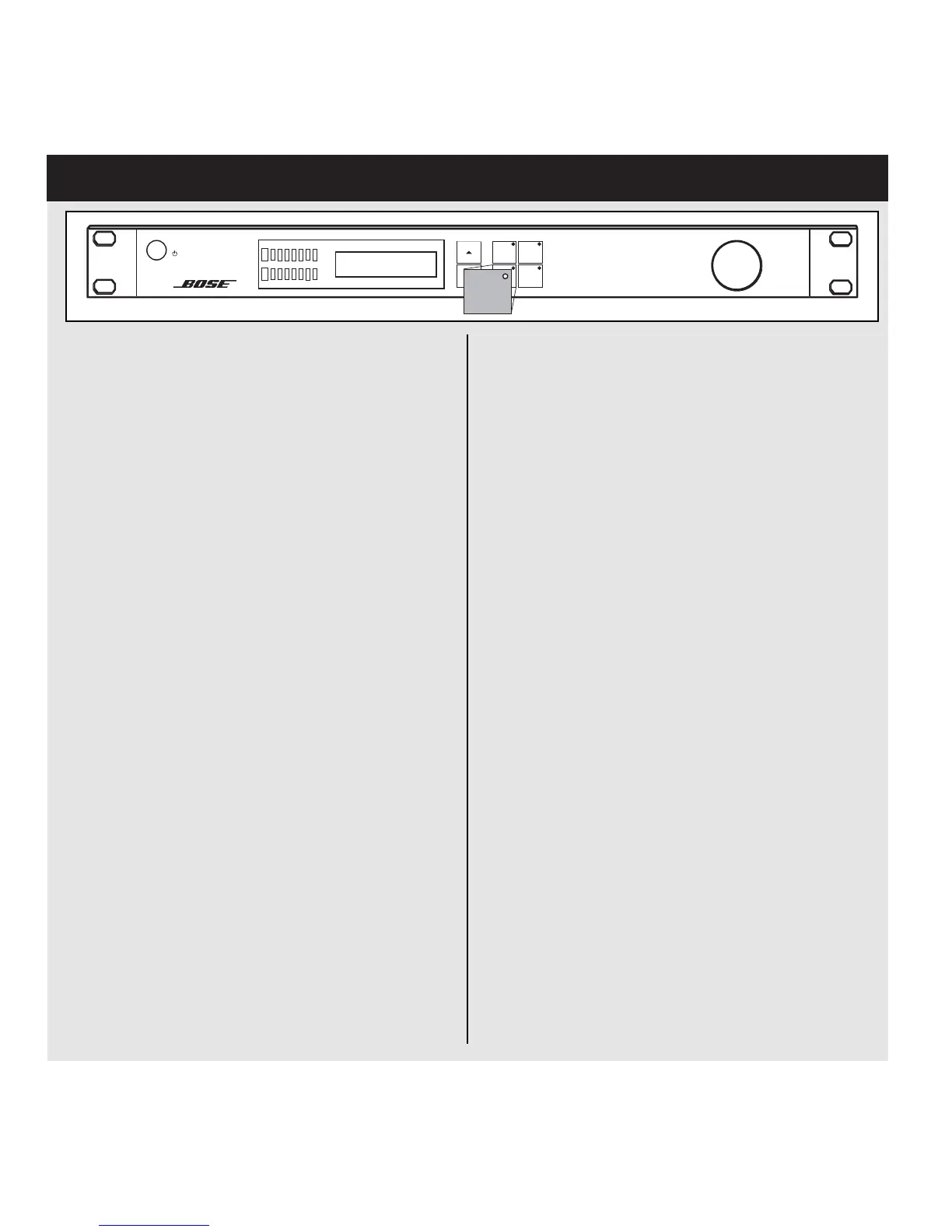26
8.0 UTILITY Button
Pressing the UTILITY button provides access to
the Level, System and Routing parameters. Use
the Arrow UP/Arrow DOWN buttons to navigate
through the parameters, and use the Encoder
wheel to select parameter values.
Parameter Definitions:
Output Level
Controls the overall output level of outputs 1, 2, 3,
and 4.
Parameter Range: Off; -97dB to 0dB
Default Value: 0dB
Output Range
You can use this parameter to match the input level
of other equipment.
Parameter Range: 2dB, 8dB (consumer), 14dB, and
20dB (pro)
Default Value: 20dB
Allows you to adjust the maximum output level of
the PANARAY
®
system digital controller.
Input Sensitivity
Sets level in dBu to allow full-scale operation. A
digital product produces the best signal-to-noise
performance when operating at 0 dBFS (full scale).
For example: For a mixer with +4dBu outputs, the
Input Sensitivity should be set to +8dBu to account
for peaks in the programming material.
Parameter Range: 0dBu – 24dBu
Default Value: 20dBu
Input Trim CH1
Allows you to change the input level in 1dB steps
on CH1.
Parameter Range: -40dB to 0dB
Default Value: 20dB
Input Trim CH2
Allows you to change the input level in 1dB steps
on CH2.
Parameter Range: -40dB to 0dB
Default Value: 20dB
Output Route 1
Output Route 2
Output Route 3
Output Route 4
Note: See Section 9.0 on page 29 for details on
router functionality.
Delay Unit
Selectable between milliseconds, feet, and
meters.
Default Value: milliseconds