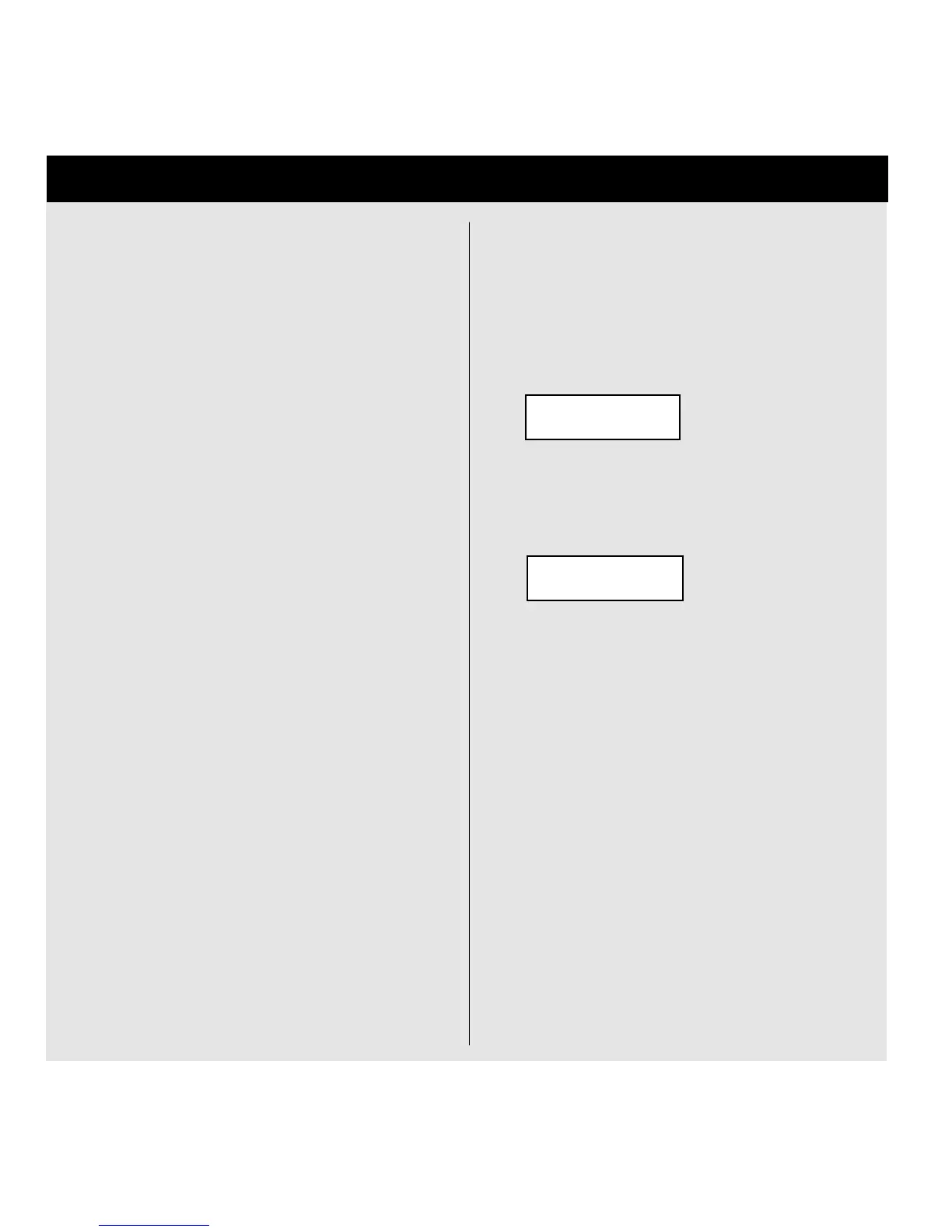34
The following presets are available in the
PANARAY
®
system digital controller for Bass
Array Applications:
MB4 2xBS280Hz – The MB4 2x Broadside Bass
Array preset provides 360 degree horizontal cov-
erage with a 10 to 15dB suppression in energy
going up and down from 80 – 200Hz. The
crossover is set at 280Hz and is recommended
for use with the LT Series.
MB4 2xBS180Hz – The MB4 2x Broadside Bass
Array preset provides 360 degree horizontal cov-
erage with a 10 to 15dB suppression in energy
going up and down from 80 – 200Hz. The
crossover is set at 180Hz and is recommended
for use with MA12, MB4 and 02 Series speakers.
MB4 2xEF280Hz – The MB4 2x Endfire Bass
Array preset provides 180 degree conical disper-
sion @ 160Hz. The crossover is set at 280Hz
and is recommended for use with MA12, MB4
and LT Series speakers.
MB4 2xEF180Hz – The MB4 2x Endfire Bass
Array preset provides 180 degree conical disper-
sion @ 160Hz. The crossover is set at 180Hz
and is recommended for use with MA12, MB4
and 02 Series speakers.
MB4 4xEF280Hz – The MB4 4x Endfire Bass
Array preset provides 120 degree conical disper-
sion @ 160Hz. The crossover is set at 280Hz
and is recommended for use with MA12, MB4
and LT Series speakers.
MB4 4xEF180Hz – The MB4 4x Endfire Bass
Array preset provides 120 degree conical disper-
sion @ 160Hz. The crossover is set at 180Hz
and is recommended for use with MA12, MB4
and 02 Series speakers.
12.0 Bass Array Presets
Loading and Setting Up Bass Arrays
Using Presets
1. Press the PRESET button on the front panel
of the PANARAY system digital controller.
2. Press the Arrow DOWN button until you see
the following display:
Bass Array
MB4 2xBS280Hz
3. Turn the Encoder wheel to the right to
select the desired bass array configura-
tion.
Bass Array
MB4 4xEF280Hz
4. Once you have selected your bass array
preset, the program is automatically loaded
and ready to go.