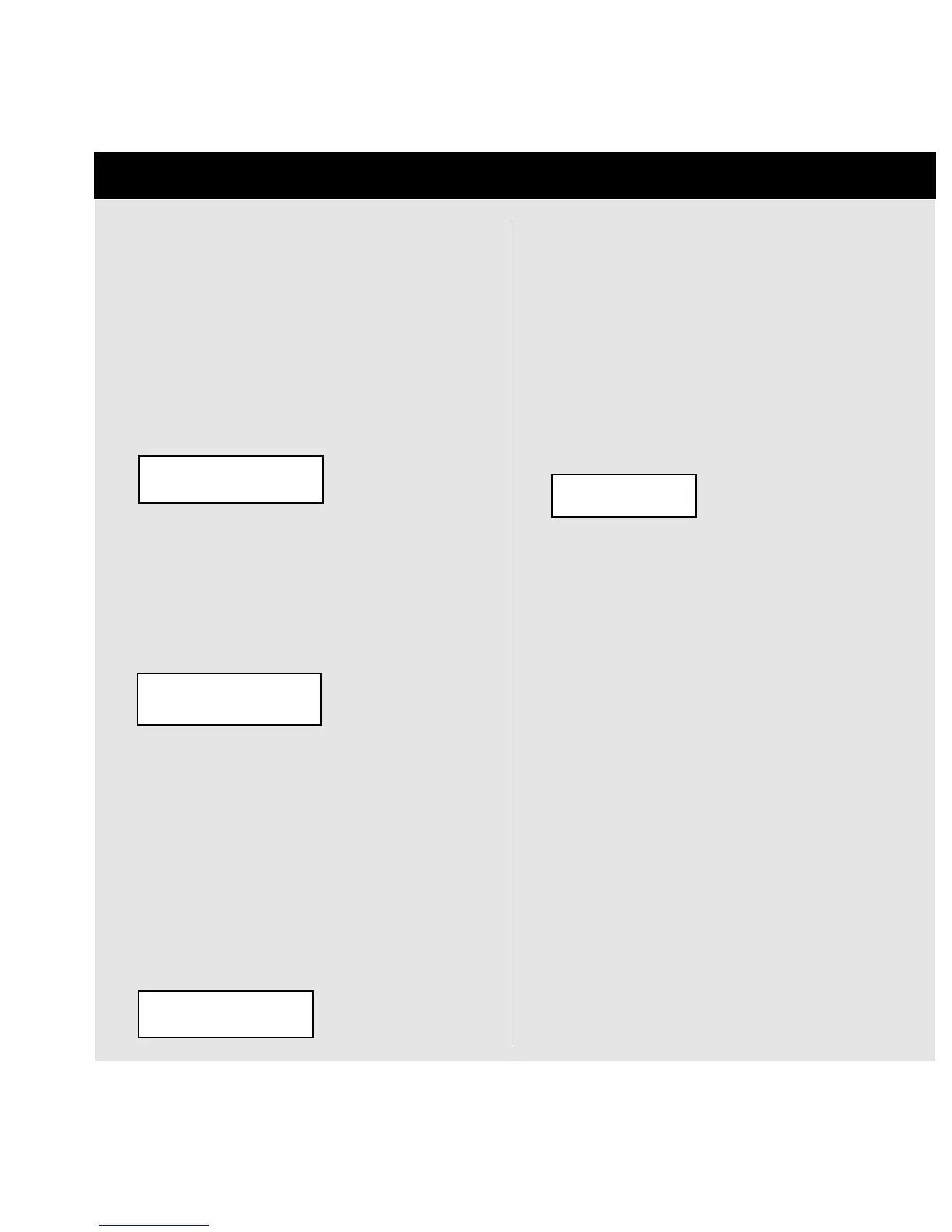33
11.0 Custom Preset Mode
After you store a program, you will be immediate-
ly transferred to the custom preset mode. The
stored preset will be displayed. Note that the
bank designation will be based on the preset that
you edited.
For example: If the preset came from the Mono
bank, it will be designated as Mono Custom. If a
preset originates from the Stereo bank then it will
be designated as Stereo Custom. And if a preset
originates from the Bass Array bank, it will be
designated as Bass Array Custom.
Mono Custom
402I - TEST
In this mode, the user only has access to the
custom presets. Select presets in the same
manner as in the standard operating mode. The
Encoder wheel selects presets and the Arrow
UP/Arrow DOWN buttons select the desired
bank.
To Turn Off Custom Presets:
To turn off custom presets and return to standard
operation press the UTILITY button and use the
Arrow UP/Arrow DOWN button to find the
Custom Presets parameter and set it to Off.
You will immediately be transferred to standard
operating mode.
To Activate Custom Presets:
To return to custom preset mode, go back to the
UTILITY row and turn the Custom Presets para-
meter to On. You will immediately be transferred
to custom preset mode.To create additional cus-
tom presets, repeat the procedure above.
Note: You cannot store a Dual Mono preset, but
can create one by storing two custom mono pre-
sets, which you have access to in custom preset
mode. Follow standard operation instructions for
loading Dual Mono presets.
The PANARAY
®
controller’s Custom Preset feature
allows users to edit and store the delay, limiting and
routing settings. Up to 20 custom presets can be
stored using this feature.
After making the desired changes to a preset,
follow the steps below to store a new preset.
1. Press and hold the DELAY and LIMITER
buttons at the same time (for approximately 5
seconds) until you see the following display:
Store: Select no
1>EMPTY PRESET
Use the Encoder wheel to select the location
where the preset will be stored (up to 20 loca
tions can be used).
2. Once you have selected your location, press
the Arrow DOWN button to name your preset.
You will see the following display:
Store: Edit name
1 402I
Use the Arrow UP/Arrow DOWN buttons to
align the cursor under the desired letter or
number you want to change, then move the
Encoder wheel through the list of characters.
Press the Arrow UP button to move to the
next character, and press the Arrow DOWN
button to move back. To CANCEL the store
process, press the PRESET button.
3. Once you have named your preset, press
and holdD the DELAY and LIMITER buttons
until you see the following display:
> Preset <
> Stored <
