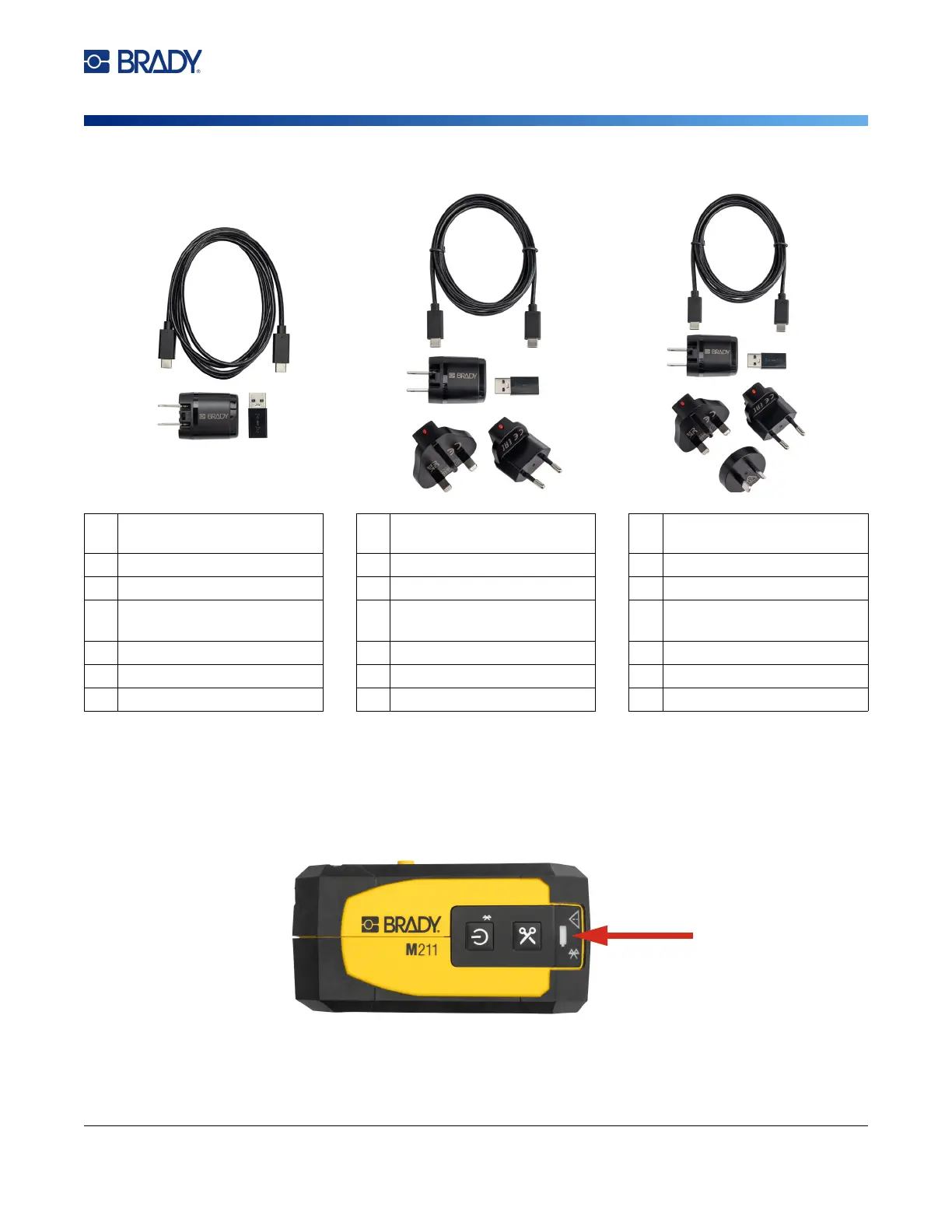M211 User Manual 6
Setup
Power and Battery
Charging the Battery Before Initial Use
Fully charge the internal lithium ion battery before running the printer on battery.
1. Plug the printer into a power outlet. (For details see “Charging the Printer” on page 7.)
2. Charge for 2.5 hours. The battery light on the printer pulses green while charging and lights
solid green when completely charged.
North America Europe, Middle East,
Africa
Asia-Pacific, Australia
1
USB-C cable
1
USB-C cable
1
USB-C cable
2
USB C to A coupler
2
USB C to A coupler
2
USB C to A coupler
3
AC wall adapter with type A
plug
3
AC wall adapter with type A
plug
3
AC wall adapter with type A
plug
4
Type C plug
4
Type C plug
5
Type G plug
5
Type G plug
6
Type I plug