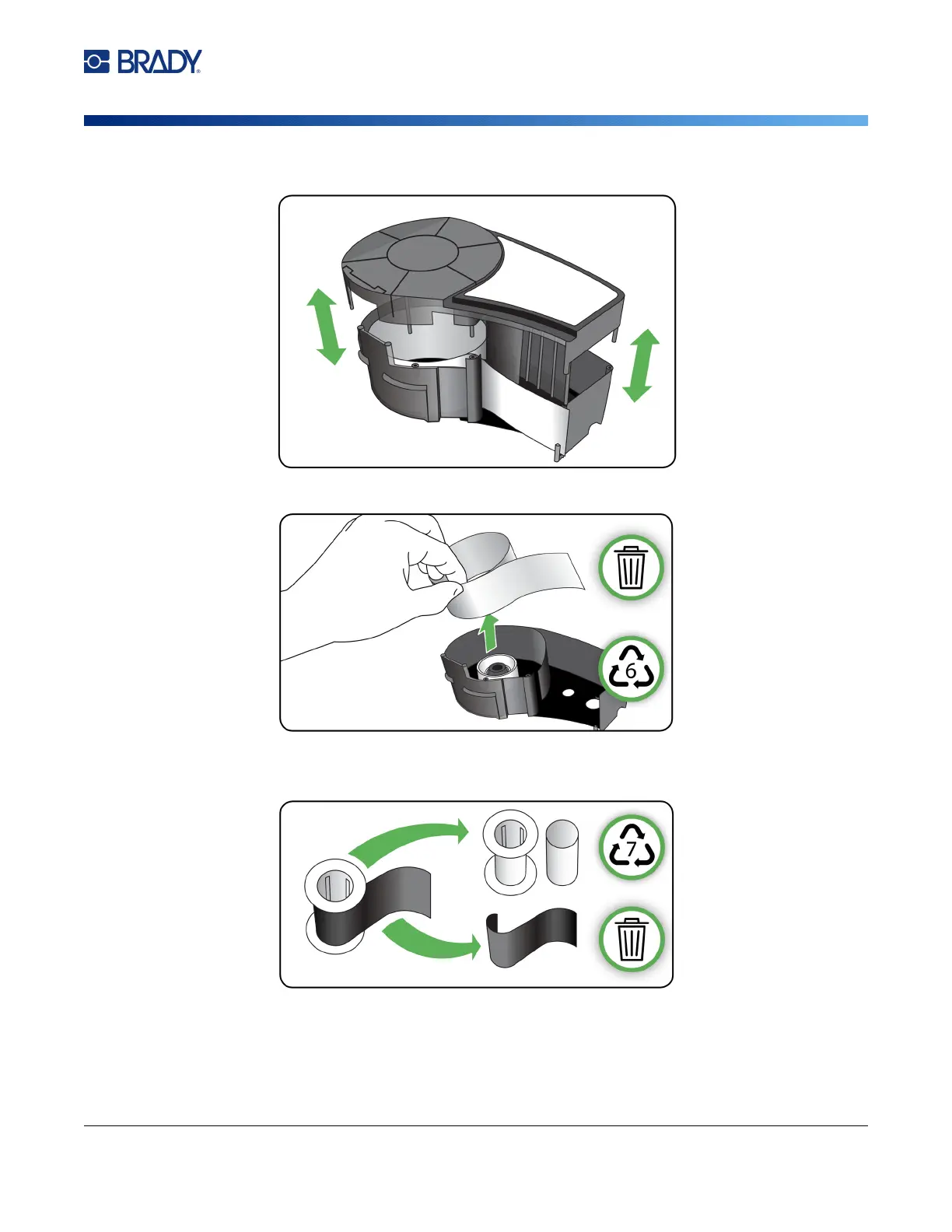M211 User Manual 14
Setup
Recycling the Cartridge
3. Separate the top of the housing from the base.
4. Pull up on any unused media (labels) to remove it from the cartridge housing.
5. Turn the base of the cartridge upside down and shake gently. Most of the components will fall
out of the cartridge. If not, unhook and pull the components away from the housing.
6. Unwind and detach the ribbon from its spools.