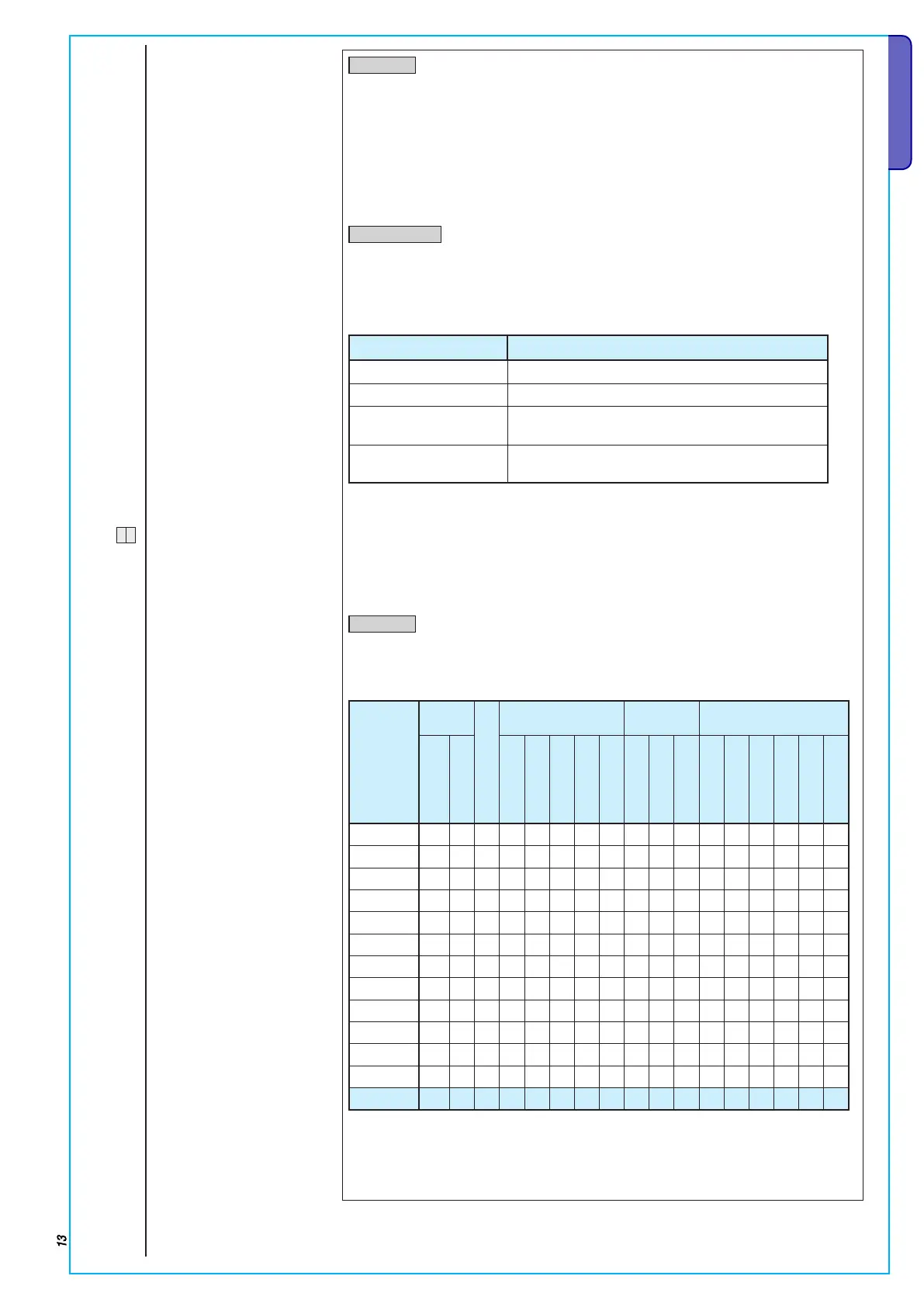Page 13 - Programming Manual 24805480/14-11-2012 319F92C ver. 1.2 -The data and information in this manual may be changed at any time with no obligation on BRAHMS’s part to notify anyone of this.
ENGLISH
MEMORY
Input active when control unit is on. If it is closed (i.e. balanced)
once the entrance time elapses, it performs like a normal
instantaneous input. Otherwise, if once the exit time is
elapsed it is still open (i.e. unbalanced), it will be ignored until
it is closed (i.e. balanced) and from that moment it behaves
like a normal instantaneous input.
Example:the memory inputs are defined as the memory inputs that the
User wishes to leave open (dormer window, windows, …) even when the
system is engaged.
SWITCHING ON
This input is used to switch on/off any areas associated to the
input. The input’s performance is defined by the action
parameter. Total system switching off or partialisation via a
SWITCHING ON input, simulates the entering of a code which
blocks the telephone calls (if the parameter is programmed to
STOP FROM CODE in the TELEPHONE OPTIONS.
ACTION DESCRIPTION
Impulsive switching on
When input is unbalanced the associated areas switch on.
Impulsive switching off
When input is unbalanced the associated areas switch off.
Impulsive switching on + off
When input is unbalanced the associated areas exchange
status: when off they switch on and when on they switch off.
Stable switching on + off
When input is unbalanced the associated areas switch on and
when balanced they switch off.
Example:if switching on and off must be managed via a mechanical key,
it is necessary to have a mechanical lock with C, NC and NO contacts.
Input programmed to be type SWITCHING ON, action STABLE SWITCH ON
+ SWITCH OFF and associated areas the areas to switch on/off.
Connect the input to the lock so that when the key is on “system on” the
input is unbalanced (i.e. open) and when it is on “system off” the input
is balanced (i.e. closed).
BURGLARY
This instantaneous input is active either when the control unit
is on or off. When unbalanced it does not triggers the keypad
alarm LED lights to switch on and the alarm telephone call/s
to numbers associated to the BURGLARY ALARM.
TYPE
Engaged
status
Alarm relay
Telephone calls
Keypads/
inserters
Times
Associated areas on
Always
Alarm
Sabotage
Technical
Burglary
Out of order
Led alarm
Faulty Led
Buzzer
Alarm
Sabotage
Technical
Burglary
Entrance 1
Entrance 2
Instantaneous
X X X X X X
PRG Lock-up
Service X X X X
Out of order X
Delayed 1
X X X X X X X
Delayed 2
X X X X X X X
24 hours
X X X X X X
Technical
X X X X X
Path
X X X X X X X X
Memory
X X X X X X
Switching on
X
Burglary
X X X
Tamper
X X X X X X