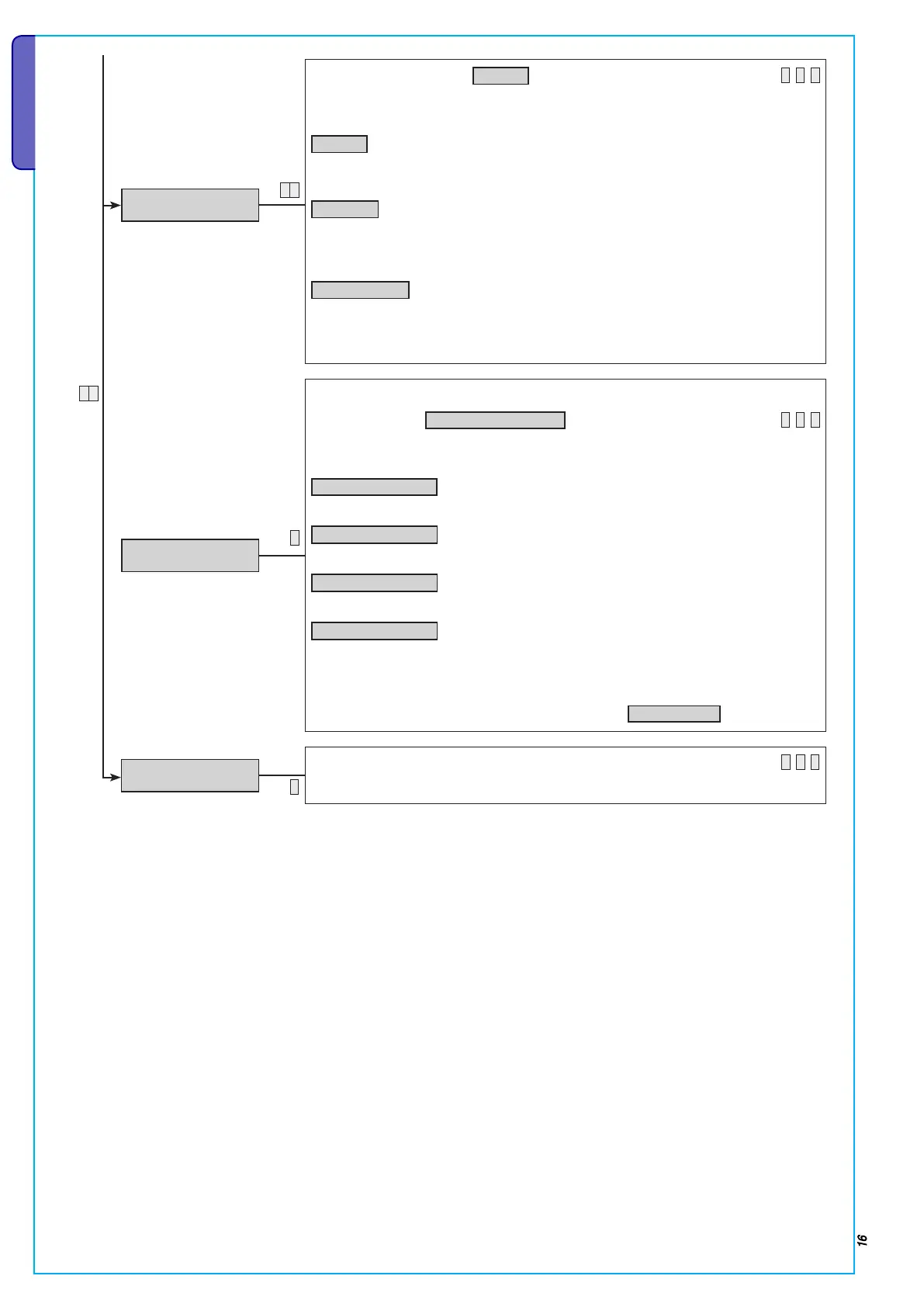Page 16 - Programming Manual 24805480/14-11-2012 319F92C ver. 1.2 -The data and information in this manual may be changed at any time with no obligation on BRAHMS’s part to notify anyone of this.
ENGLISH
OUTPUT COMM. 001
ALWAYS
Output command: (Default:
ALWAYS
)
S
A
According to this parameter, managing the exit may be linked to the input’s inserted
status.
ALWAYS
The output is always commanded by the input status. More
precisely: the output is activated if the input is unbalanced
and restored if the input is balanced.
INSERTED
If the input is active, meaning one or more areas associated to
it are inserted, the output is commanded by the input’s status.
More precisely: the output is activated if the input is
unbalanced and restored if the input is balanced.
NOT INSERTED
If the input is deactivated, meaning no area associated to it is
inserted, the output is commanded by the input’s status. More
precisely: the output is activated if the input is unbalanced
and restored if the input is balanced.
ON ACTION 001
PULSE ON+OFF
Parameter viewable only if the input is of the switching on type.
Switch on: (Default:
PULSE ON+OFF
)
F
S
A
For managing the type of action switching on / off on control unit areas associated to
the input.
PULSE SWITCH ON
The control unit switches on the areas when the input is
unbalanced.
PULSE SWITCH OFF
The control unit switches off the areas when the input is
unbalanced.
PULSE ON+OFF
When the input is unbalanced the control unit inverts the the
switch on status of the areas associated to the input.
STABLE ON+OFF
The switching on status of the areas associated to the input
follows the input’s balancing status. If the input is unbalanced
the areas are switched on, if the input is balanced, the areas
are switched off.
Example: see the example shown on the type of input defined
SWITCHING ON
.
Input description:
F
S
A
For editing the input description.
DESCRIPTION 001
INPUT 001
*
*