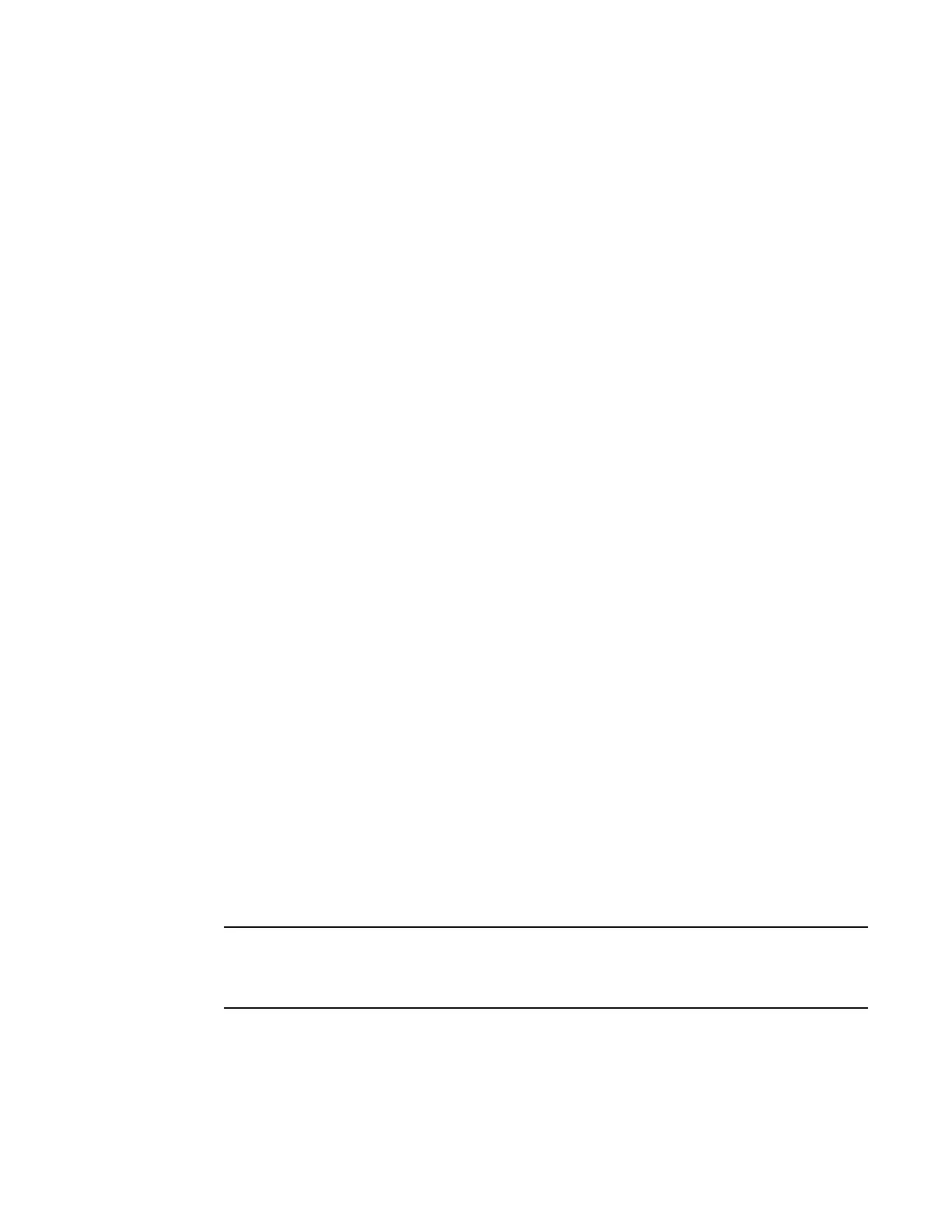172 Brocade FastIron, FCX, ICX, and TurboIron Diagnostic Reference
53-1002965-01
MAC authentication debug commands
7
debug dot1x filter
Syntax: [no] debug dot1x filter
This command enables the 802.1x filter debugging.
Brocade# debug dot1x filter
dot1x: Filter debugging is on
debug dot1x misc
Syntax: [no] debug dot1x misc
This command enables the 802.1x miscellaneous debugging.
Brocade# debug dot1x misc
dot1x: Misc debugging is on
debug dot1x packets
Syntax: [no] debug dot1x packets
This command displays information about 802.1x packets.
Brocade# debug dot1x packets
dot1x: Packets debugging is on
debug dot1x timers
Syntax: [no] debug dot1x timers
This command displaysinformation about 802.1x timers.
Brocade# debug dot1x timers
dot1x: Timers debugging is on
MAC authentication debug commands
The following command displays MAC authentication information.
debug mac-authentication
Syntax: [no] debug mac-authentication hex
This command enables the MAC authentication debugging for a single port. The hex variable
specifies the hexadecimal number of the port.
This debug command displays output that is useful for the technical support personnel. Use the
ptrace aaa command instead of the mac authentication command to display information about the
authentication of packets between the switch and the RADIUS server.
Brocade# ptrace aaa
specified trace was turned ON
Brocade# clear auth
Brocade# Reseting RADIUS Client structure
RADIUS: Create client 15, Total number of active clients=1
