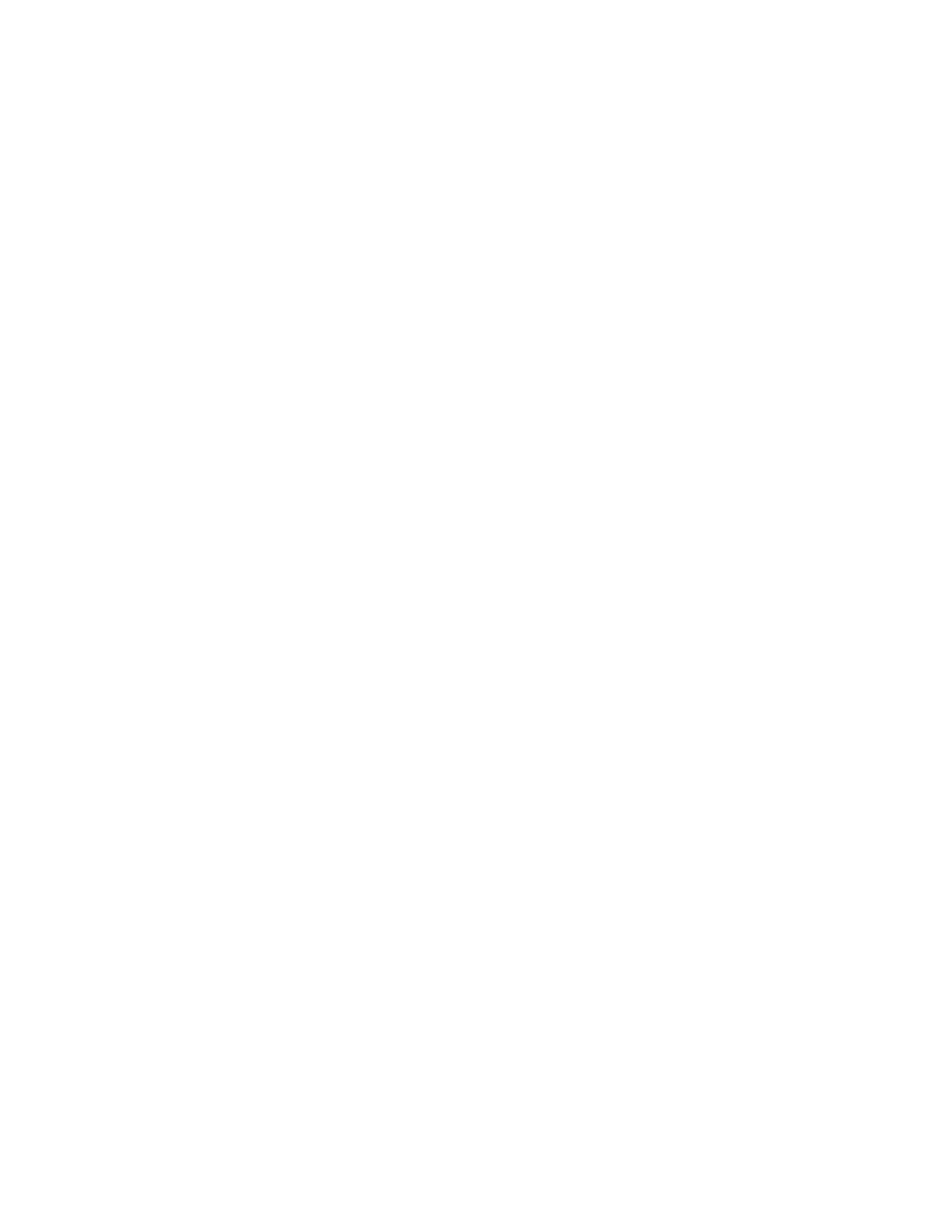40 Brocade FastIron, FCX, ICX, and TurboIron Diagnostic Reference
53-1002965-01
MCT show commands
3
Peer IP: All Peers
Registered Events: PACKET_RECEIVED
Client Node Info:
-----------------
Name: stp ID: 4 Cluster ID: 3000 Number of Peers: 1
Peer Node Info:
Peer IP: All Peers
Registered Events: All Events
Client Node Info:
-----------------
Name: mcast ID: 8 Cluster ID: 3000 Number of Peers: 1
Peer Node Info:
Peer IP: All Peers
Registered Events: All Events
Client Node Info:
-----------------
Name: vrrp ID: 16 Cluster ID: 3000 Number of Peers: 1
Peer Node Info:
Peer IP: All Peers
Registered Events: All Events
The following output is displayed when the show cluster command is configured with the cluster
name and the CCP client ID.
Brocade# show cluster SX ccp client 1
Client Node Info:
-----------------
Name: cluster_mgr ID: 1 Cluster ID: 3000 Number of Peers: 1
Peer Node Info:
Peer IP: 10.1.1.2 Registered Events: All Events
The following output is displayed when the show cluster command is configured with the cluster ID
and the CCP client ID.
Brocade# show cluster 3000 ccp client 1
Client Node Info:
-----------------
Name: cluster_mgr ID: 1 Cluster ID: 3000 Number of Peers: 1
Peer Node Info:
Peer IP: 10.1.1.2 Registered Events: All Events
show cluster ccp peer
Syntax: show cluster ccp peer
This command displays the cluster peer-state configuration information as shown in the following
example.
Brocade# show cluster ccp peer
Cluster Name : abc Cluster ID: 1
PEER IP ADDRESS STATE UP TIME
--------------- ------------- --------------
10.1.1.1 OPERATIONAL 1 days: 4 hr: 0 min:42 sec
show cluster ccp peer detail
Syntax: show cluster ccp peer detail
This command displays the cluster peer session and the TCP connection configuration information
as shown in the following example.
