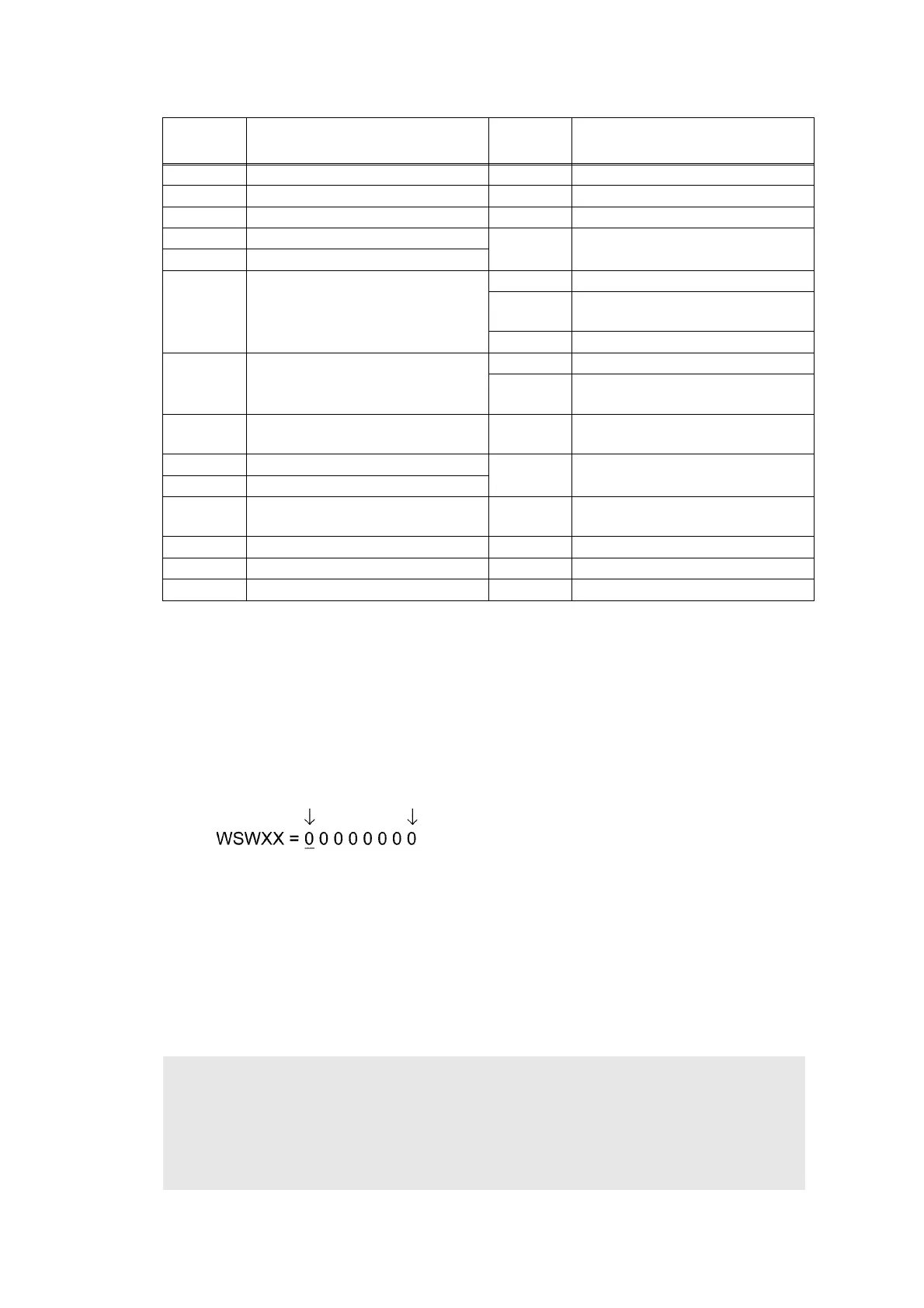5-9
Confidential
<Operating Procedure>
(1) Press the [1], and then the [0] in the initial state of maintenance mode. For models
without keypad, press the [▲] or [▼] to display “MAINTENANCE 10” on the LCD and
press the [OK]. “WSW00” is displayed on the LCD.
(2)
Enter the worker switch number that you want to change the setting. For models without
keypad, press the [▲] or [▼] to display the worker switch number for which you want to
change the setting on the LCD and press the [OK].The following display appears on the
LCD.
(3) Press the [◄] or [►] to move the cursor to the desired selector, and change the setting
by pressing the [1] or [0]. For models without keypad, pressing the [▲] enters “1” and
pressing the [▼] enters “0”. Press either to enter desired number to Selector No.1. The
next digit starts flashing. Keep entering numbers to Selector No.8 using the [▲] or [▼].
(4) When changing the setting is completed, press the [SET] or [OK]. The new selector
setting value is stored in the EEPROM, and the LCD returns to the ready state for worker
switch number entry (“WSW00”).
(5) When all switch setting is completed, press the [X] or [Stop] to return the machine to the
initial state of maintenance mode.
WSW
No.
Function
WSW
No.
Function
WSW71
Change of the setting is prohibited
WSW85
Function setting 29
WSW72
Change of the setting is prohibited
WSW86
Change of the setting is prohibited
WSW73
Change of the setting is prohibited
WSW87
Change of the setting is prohibited
WSW74 ADF stop control WSW88 Detection of the threshold of
remaining T1 amount
WSW75 Switch back ejection distance
WSW76 Set the limit for the number of
documents to be ejected in
reverse order for single-side
scanning from ADF
WSW89
Change of the setting is prohibited
WSW90 Detection of the threshold of
remaining T2 amount
WSW91
Change of the setting is prohibited
WSW77
Set the limit for the number of
documents to be ejected in reverse
order for duplex scanning from ADF
WSW92
Change of the setting is prohibited
WSW93 Detection of the threshold of
remaining T3 amount
WSW78 Recording stop function when
the drum reaches the end of life
WSW94 Detection of the threshold of
remaining T4 amount
WSW79 Function setting 28 WSW95 Detection of the threshold of
remaining T5 amount
WSW80 Copying speed control function
WSW81 Changing emulation function
enable/disable setting
WSW96
Change of the setting is prohibited
WSW82 AirPrint Icon No. setting WSW97
Font type in Remote Setup display
WSW83
Change of the setting is prohibited
WSW98 Function setting 29
WSW84
Change of the setting is prohibited
WSW99
Change of the setting is prohibited
Note:
• To cancel operation and return to the initial state of maintenance mode, press the [X] or
[Stop].
• If there is no entry for one minute or longer on 2-digit worker switch number selection after
the first digit was entered, the machine returns to the initial state of maintenance mode
automatically.
Selector No.1 Selector No.8
