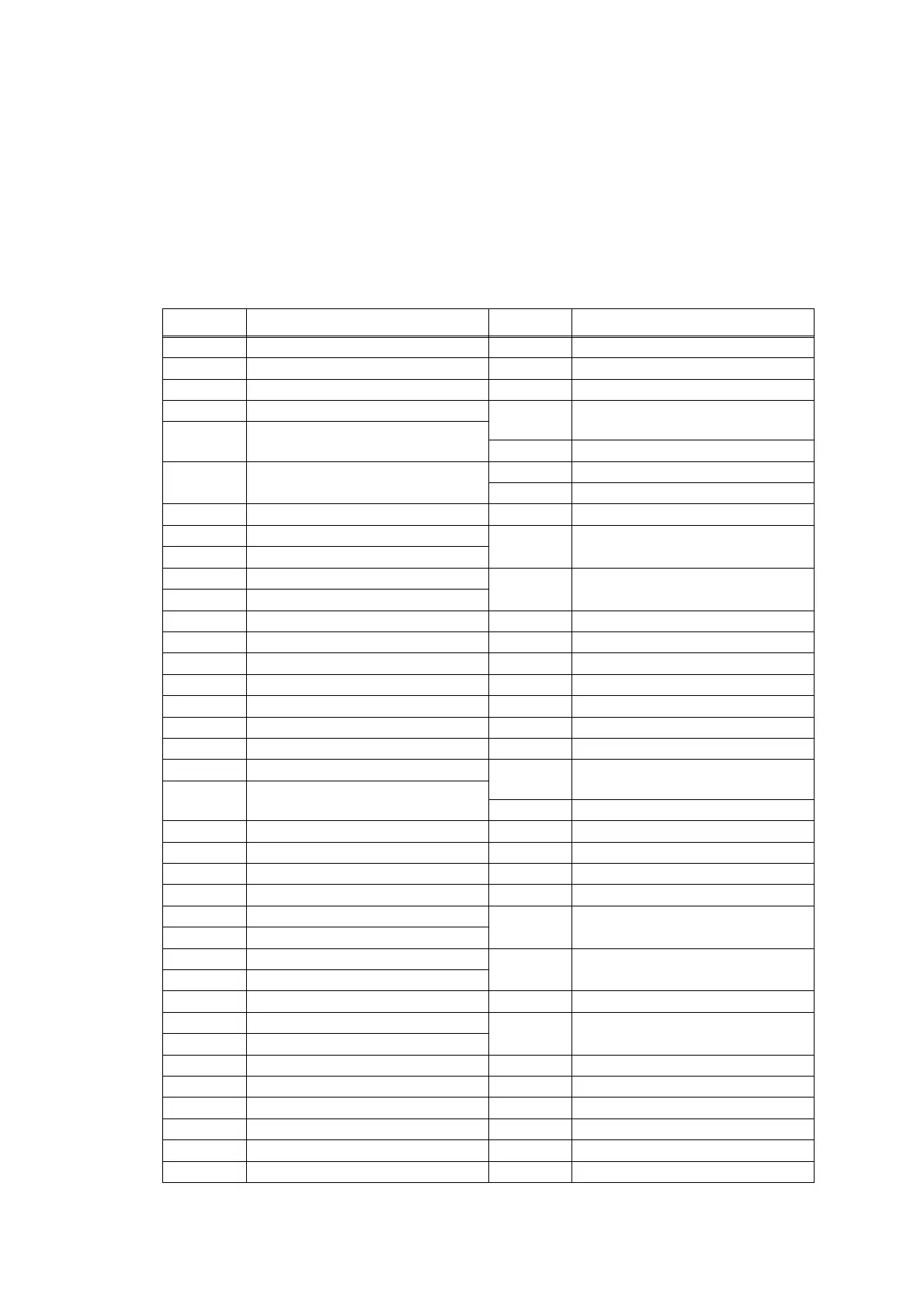5-8
Confidential
1.3.5 Set worker switches (WSW) and print worker switch setting data
(Function code 10, 11)
[1] Set worker switches (Function code 10)
<Function>
The worker switches shown in the table below can be used to set the function to satisfy various
requirements. These switch settings can be changed using the keys on the control panel.
The worker switches are factory set to conform to the laws and regulations of the country the
machine is shipped to. Do not change these settings unless necessary.
WSW No. Function WSW No. Function
WSW01 Dial pulse setting WSW38 V.34 transmission settings
WSW02 Tone signal setting WSW39 V.34 transmission speed
WSW03 PABX mode setting WSW40 V.34 modem settings
WSW04 Transfer facility setting WSW41 ON-duration of the scanning light
source
WSW05 1st dial tone and busy tone
detection WSW42 Internet mail settings
WSW06 [Redial/Pause] and 2nd dial tone
detection
WSW43 Function setting 16
WSW44 Speeding up scanning-1
WSW07 Dial tone setting 1 WSW45 Speeding up scanning-2
WSW08 Dial tone setting 2 WSW46 PC power monitoring and
parallel port settings
WSW09 Protocol definition 1
WSW10 Protocol definition 2 WSW47 Switching between high- and full-
speed USB
WSW11 Busy tone setting
WSW12 Signal detection condition setting WSW48 USB setup latency
WSW13 Modem setting WSW49 End-of-copying beep
WSW14 AUTO ANS facility setting WSW50 SDAA setting
WSW15 Redial facility setting WSW51 Function setting 17
WSW16 Function setting 1 WSW52 Function setting 18
WSW17 Function setting 2 WSW53 Function setting 19
WSW18 Function setting 3 WSW54 Function setting 20
WSW19 Transmission speed setting WSW55 Interval for regular developing
bias value correction
WSW20 Overseas communication mode
setting WSW56 Function setting 21
WSW21 TAD setting 1 WSW57 Function setting 22
WSW22 ECM and call waiting caller ID WSW58 Function setting 23
WSW23 Communication setting WSW59 Function setting 24
WSW24 TAD setting 2 WSW60 Function setting 25
WSW25 TAD setting 3 WSW61 Scanning light intensity to judge
to be stable 1
WSW26 Function setting 4
WSW27 Function setting 5 WSW62 Scanning light intensity to judge
to be stable 2
WSW28 Function setting 6
WSW29 Function setting 7 WSW63 Function setting 26
WSW30 Function setting 8 WSW64 Language / default paper size
setting
WSW31 Function setting 9
WSW32 Function setting 10 WSW65 Paper support setting
WSW33 Function setting 11 WSW66
Change of the setting is prohibited
WSW34 Function setting 12 WSW67
Change of the setting is prohibited
WSW35 Function setting 13 WSW68
Change of the setting is prohibited
WSW36 Function setting 14 WSW69
Change of the setting is prohibited
WSW37 Function setting 15 WSW70
Change of the setting is prohibited
