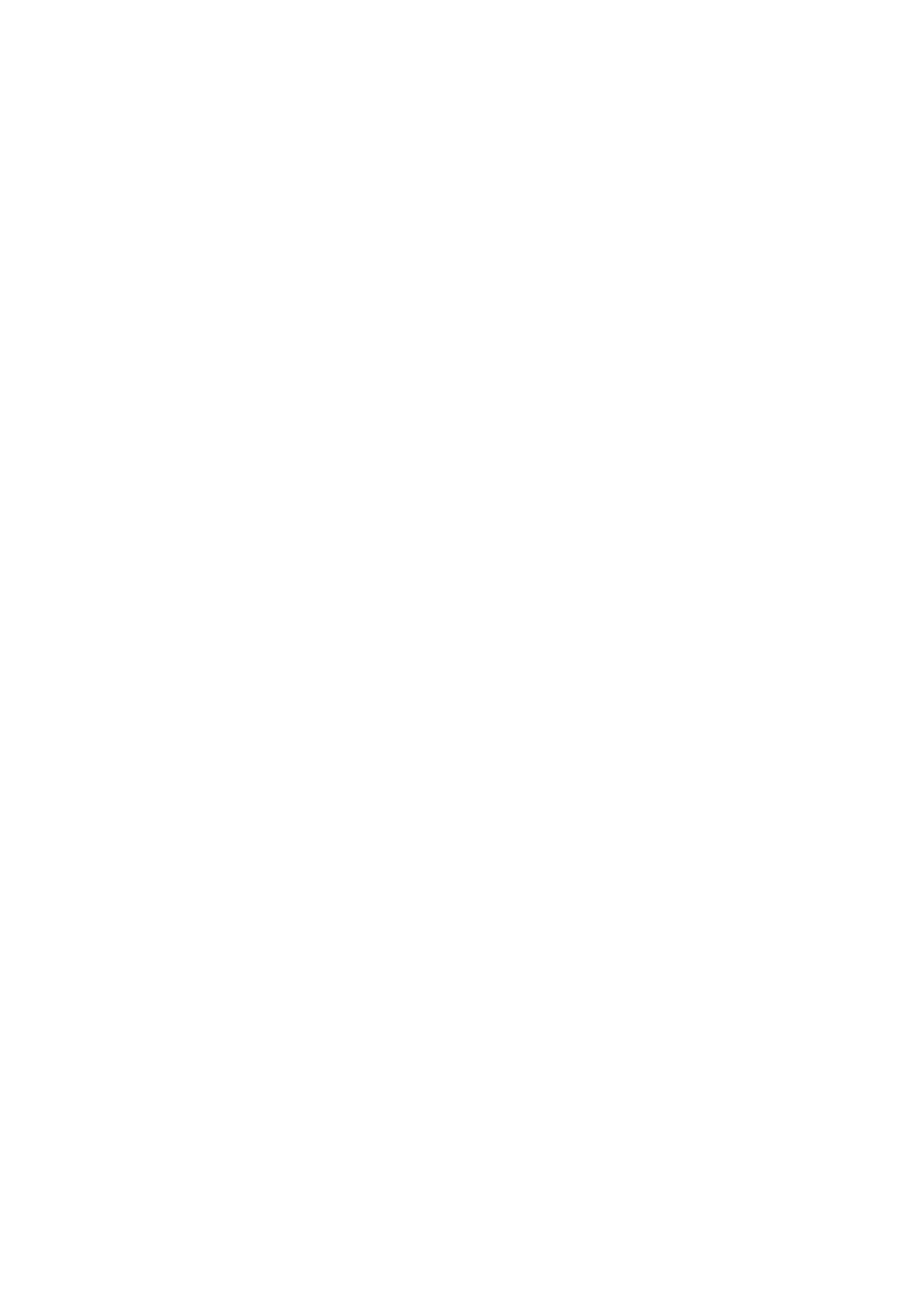v
Confidential
2. IF YOU REPLACE THE LOW-VOLTAGE POWER SUPPLY PCB ASSY ................................. 4-7
2.1 Reset Irregular Power Supply Detection Counter of
the Low-voltage Power Supply PCB (Function code 88) .................................................... 4-7
3. IF YOU REPLACE THE LASER UNIT ........................................................................................ 4-8
3.1 Entering Adjusted Value of Laser Unit ................................................................................ 4-9
4. IF YOU REPLACE THE PANEL UNIT OR PANEL CONTROL PCB ....................................... 4-11
4.1 Adjusting Touch Panel (Function code 61) (Touch panel models only) ........................... 4-11
4.2 Checking LCD Operation (Function code 12) ................................................................... 4-11
5. IF YOU REPLACE THE ADF UNIT, FIRST SIDE CIS UNIT,
SECOND SIDE CIS UNIT OR DOCUMENT SCANNER UNIT ................................................. 4-12
5.1 Acquiring White Level Data (Function code 55) ............................................................... 4-12
5.2 Scanning and Printing Check ........................................................................................... 4-12
CHAPTER 5 SERVICE FUNCTIONS
1. FUNCTION CODE ....................................................................................................................... 5-1
1.1 How to Enter Maintenance Mode ....................................................................................... 5-1
1.1.1 Method of entering maintenance mode for service personnel ............................... 5-1
1.1.2 Method of entering end-user accessible maintenance mode ................................. 5-2
1.2 List of Maintenance Mode Functions .................................................................................. 5-3
1.3 Details of Maintenance Mode Functions ............................................................................. 5-4
1.3.1 Initialize EEPROM parameters (Function code 01, 91) .......................................... 5-4
1.3.2 Transition to shipping state (Function code 03) ..................................................... 5-5
1.3.3 ADF performance test (Function code 08) ............................................................. 5-6
1.3.4 Print quality test pattern (Function code 09) ........................................................... 5-7
1.3.5 Set worker switches (WSW) and
print worker switch setting data (Function code 10, 11) ......................................... 5-8
1.3.6 Check LCD operation (Function code 12) ............................................................ 5-11
1.3.7 Check control panel key operation (Function code 13) ........................................ 5-13
1.3.8 Display software version (Function code 25) ....................................................... 5-15
1.3.9 Check sensor operation (Function code 32) ........................................................ 5-16
1.3.10 Display LAN connection status (Function code 33) .............................................. 5-18
1.3.11 Set PC print functions (Function code 43) ............................................................ 5-19
1.3.12 Change USB No. return value / Adjust left-end print position /
Adjust upper-end print position /
Change ON/OFF setting for lower case compensation /
Change ON/OFF setting for fixation strength improvement
(Function code 45) ............................................................................................... 5-23
1.3.13 Adjust printable range for each speed level (Function code 46) .......................... 5-27
1.3.14 Transfer received fax data / log information (fax models only)
(Function code 53) ............................................................................................... 5-29
1.3.15 Fine-tune scanning position (Function code 54) .................................................. 5-31
1.3.16 Acquire white level data and set CIS scan area (Function code 55) .................... 5-32
1.3.17 Check toner cartridge (Models with cartridge sensor only) (Function code 57) ... 5-33
1.3.18 Adjust touch panel (Function code 61) ................................................................. 5-35
1.3.19 Continuous print test (Function code 67) ............................................................. 5-36
