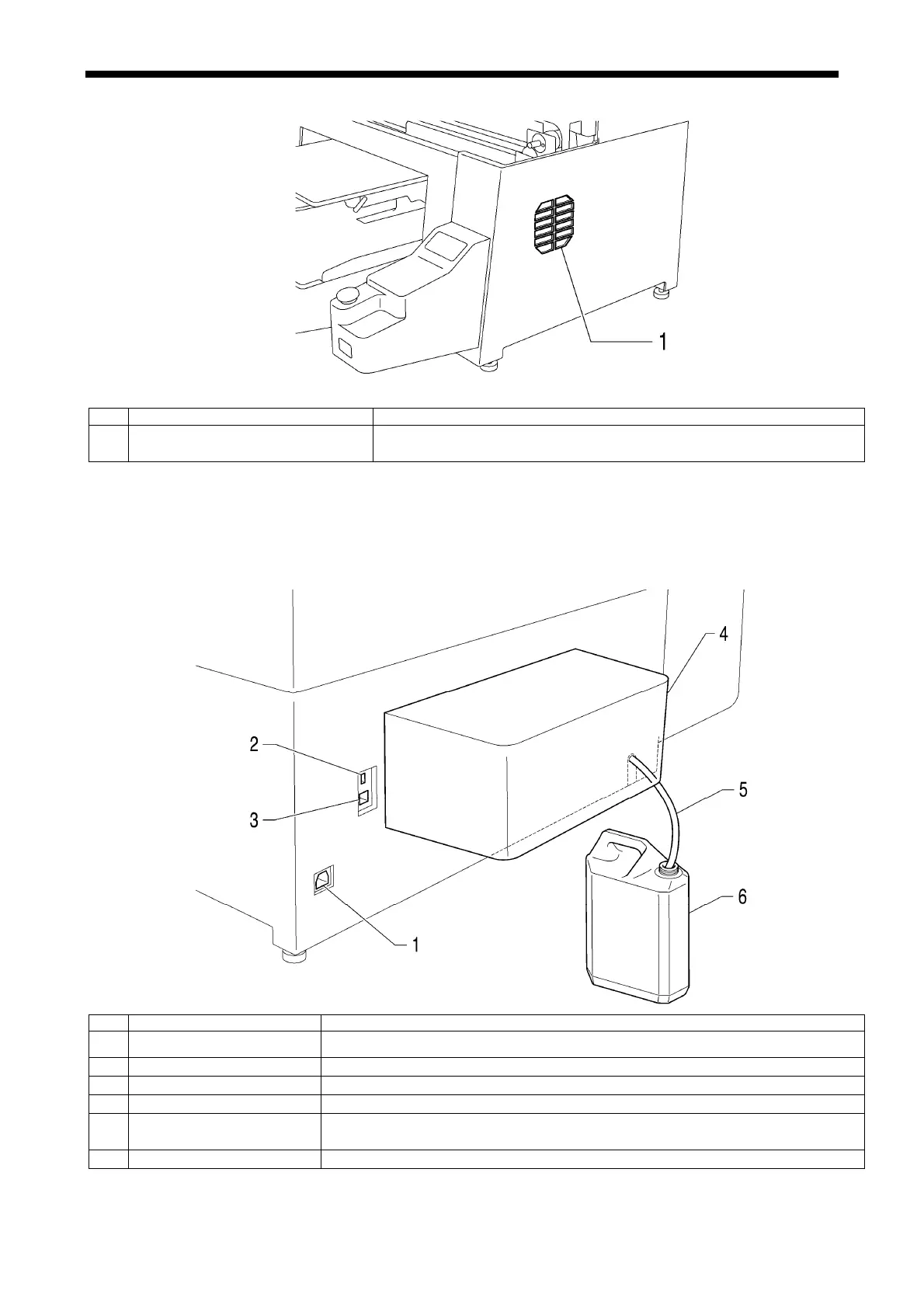1. About GT-3 Series
1-3-2. Right
0044Y
No. Name Description
1 Exhaust slot The outlet of the Exhaust Fan. Do not cover; Leave the space of 20
cm or more to release the exhaust air.
1-3-3. Rear
0045Y
No. Name Description
1 AC cord socket Inserts AC cord.
2 USB port Inserts USB cable to PC.
3 LAN port Inserts LAN cable to PC.
4 Rear Cover Covers the Platen moving area.
5 Waste Ink Tube Drains the waste ink. Adjust the Tube length so that the Tube should go
straight down into the tank, without hitting the edge at the bottom.
6 Waste Ink Tank Holds the waste ink. Be aware of the room.
GT-3 Series 3
