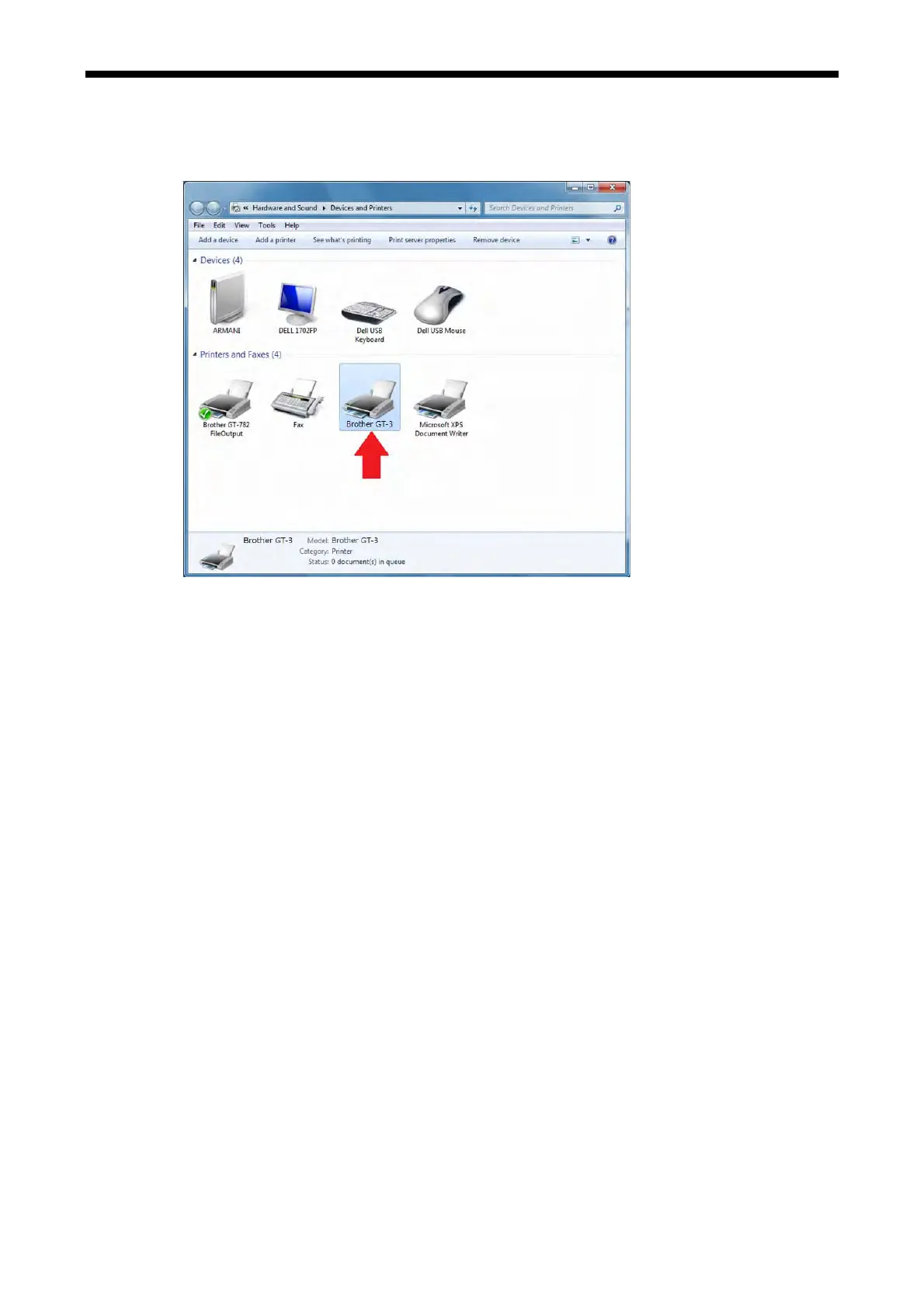2. Setting up GT-3 Series
8. Open the Control Panel and click on the Devices and Printers icon to confirm that GT-3 is
successfully installed in the “Printers and Faxes" category.
If that window is kept open while updating, select View and Refresh to update the contents of the
written window.
9. The Brother GT-3 Printer Driver has been successfully recognized as a printer.
GT-3 Series 59
