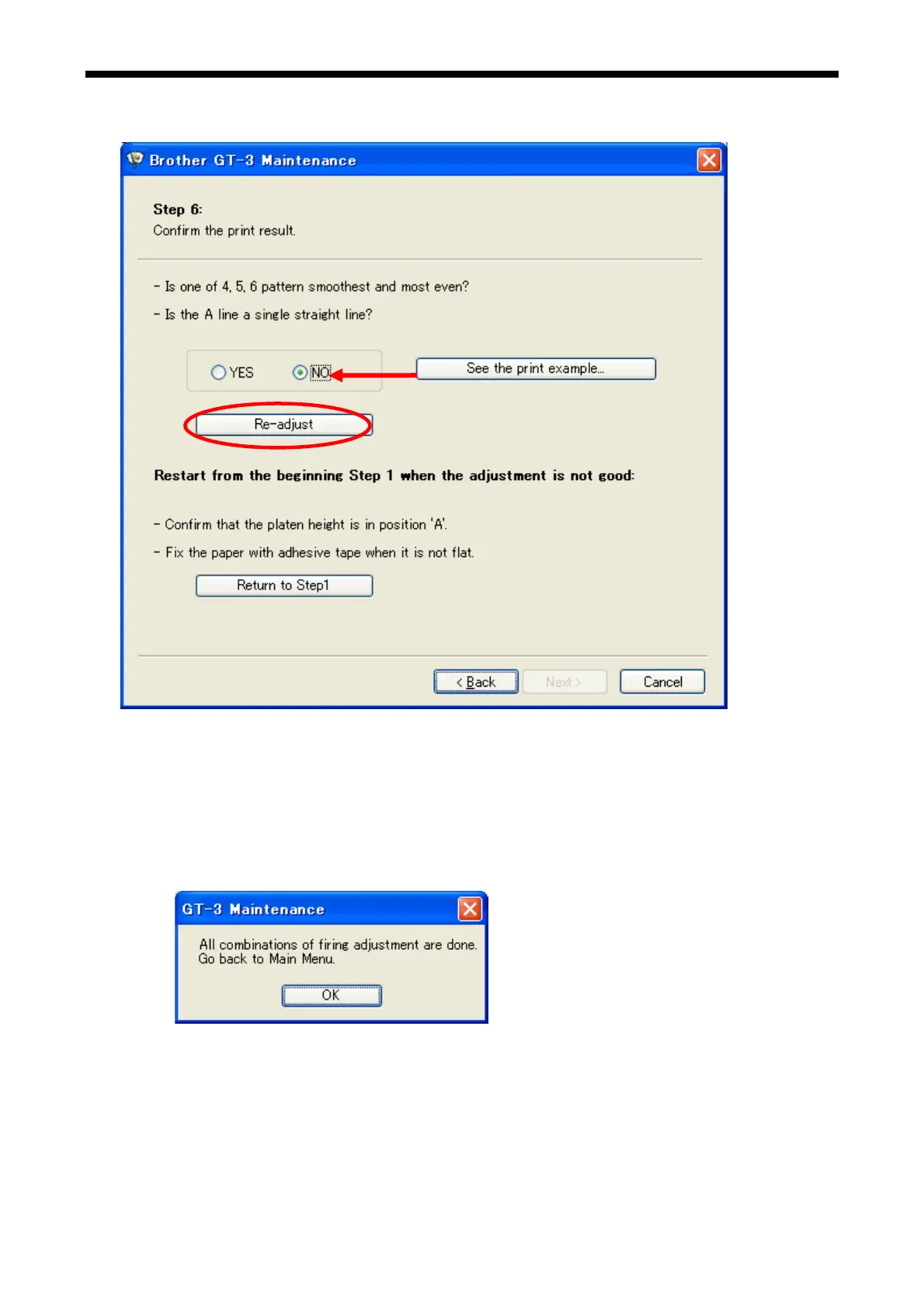2. Setting up GT-3 Series
10. At [Step 6:], select “YES” if adjustment is complete, or “NO” if incomplete.
If “YES” is selected, follow the dialog instructions and then click [Next].
If “NO” is selected, click the [Re-adjust] button that appears.
Return to [Step 1:] if “YES” is selected. Perform the adjustment procedure in the same way for the
remaining combinations of Print Head and Platen.
Return to [Step 4:] if “NO” is selected. Enter the previous print results again, follow the dialog instructions,
perform a test print, and then check the result. At [Step 6:], repeat the adjustment until the conditions
allow “YES” to be selected.
11.
The adju
stment of all four Print Heads is complete when the following dialog appears. .
GT-3 Series 71
