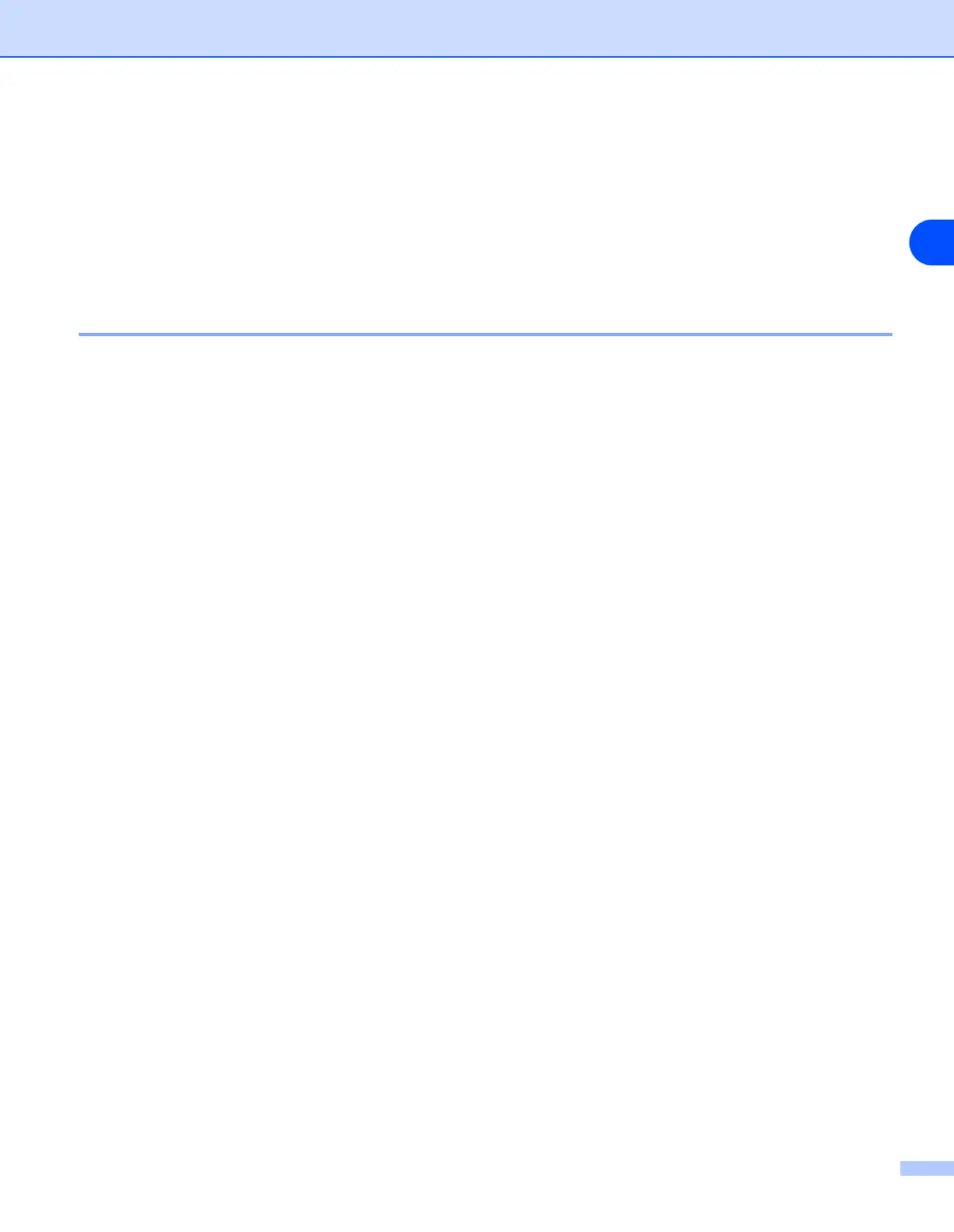Configuring your wireless network printer (HL-5280DW only)
3 - 2
3
Channels
Wireless networks use channels. Each wireless channel is on a different frequency. When configuring your
Brother device to work in a wireless network, you must set it to the channel that is used on the wireless
network that you are connecting to. There are up to 14 different channels that can be used when using a
wireless network. However, in many countries the number of channels available are restricted. For further
information, see Print server specifications on page B-1.
Authentication and encryption
Most wireless networks use some kind of security settings. These security settings define the authentication
(how the device identifies itself to the network) and encryption (how the data is encrypted as it is sent on the
network). If you do not correctly specify these options when you are configuring your Brother wireless device,
it will not be able to connect to the wireless network. Therefore care must be taken when configuring these
options. Please refer to the information below to see which authentication and encryption methods your
Brother wireless device supports.
Authentication methods
The Brother printer supports the following methods:
■ Open system
Wireless devices are allowed to access the network without any authentication.
■ Shared key
A secret pre-determined key is shared by all devices that will access the wireless network.
The Brother printer uses the WEP keys as the pre-determined key.
■ WPA-PSK
Enables a Wi-Fi
®
Protected Access Pre-shared key (WPA-PSK), which enables the Brother wireless
printer to associate with access points using TKIP or AES encryption. (See Connected to wireless capable
computer with an access point in the network (Infrastructure mode) on page 1-6).
■ LEAP
Cisco
®
LEAP (Light Extensible Authentication Protocol) has been developed by Cisco Systems, Inc.
which uses user ID and password for authentication.
