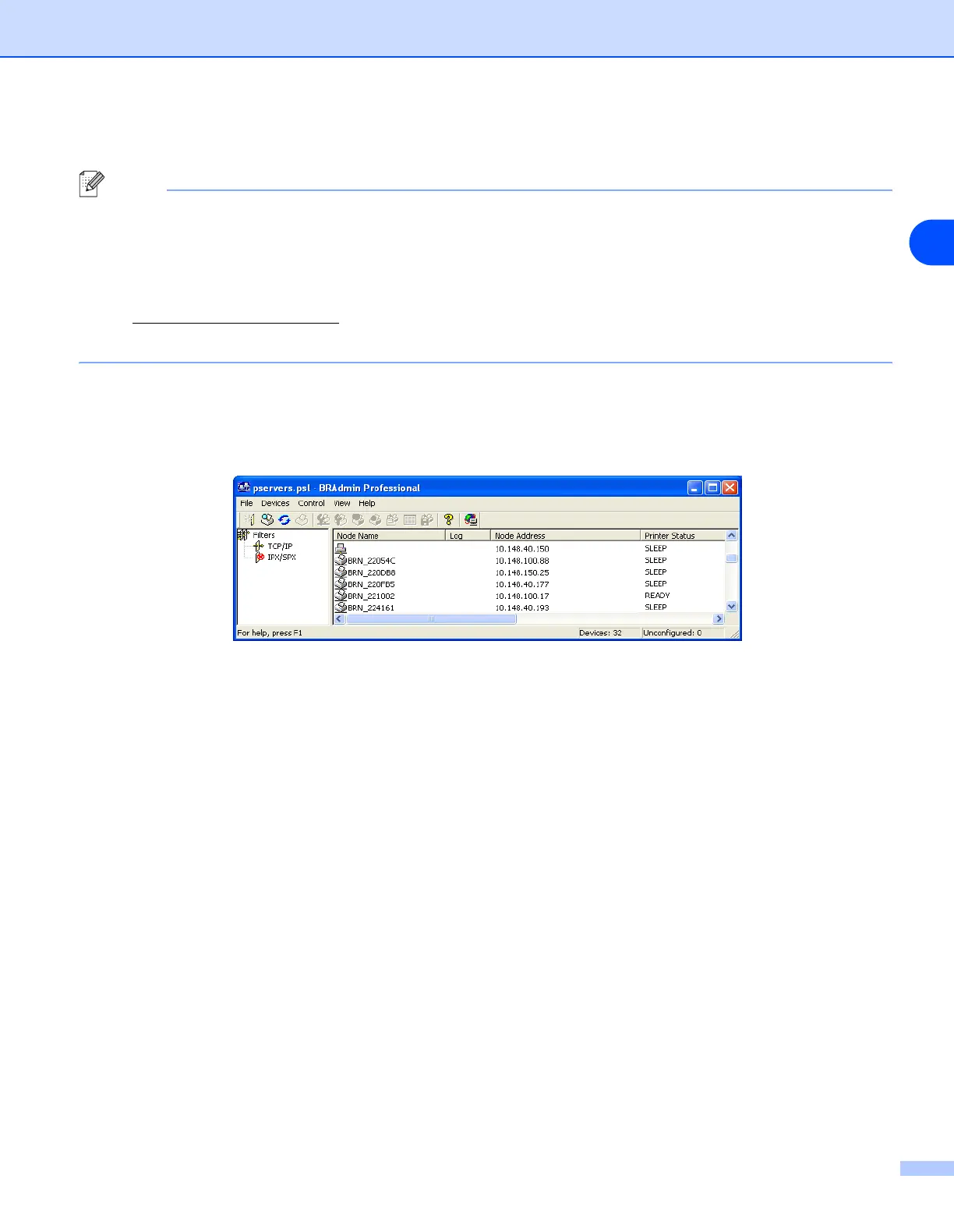Network printing from Windows
®
: NetBIOS Peer-to-Peer printing
5 - 2
5
Changing the Workgroup/Domain Name using the BRAdmin Professional utility
Note
• The print server must have a valid IP address and your computer must also have a valid IP address;
you can configure the IP address by using the BRAdmin Professional utility. See Using the BRAdmin
Professional utility to configure your network printer (for Windows
®
only) on page 2-3.
• Please use the BRAdmin Professional utility version that was supplied on the CD-ROM with your
Brother product. You can also download the latest Brother BRAdmin Professional utility version from
http://solutions.brother.com
. This utility is only available for Windows
®
users.
• The default password for Brother print servers is access.
1
Start the BRAdmin Professional utility (from Windows
®
95/98/Me, Windows NT
®
4.0 and Windows
®
2000/XP), by clicking Start / Programs / Brother Administrator Utilities / Brother BRAdmin
Professional Utilities / BRAdmin Professional.
2
Select TCP/IP in the left frame of the main BRAdmin window.
3
Select the print server which you want to configure, in the right frame of the main BRAdmin window.
4
Select Configure Print Server from the Control menu.
5
Enter a password. The default Password is access.
