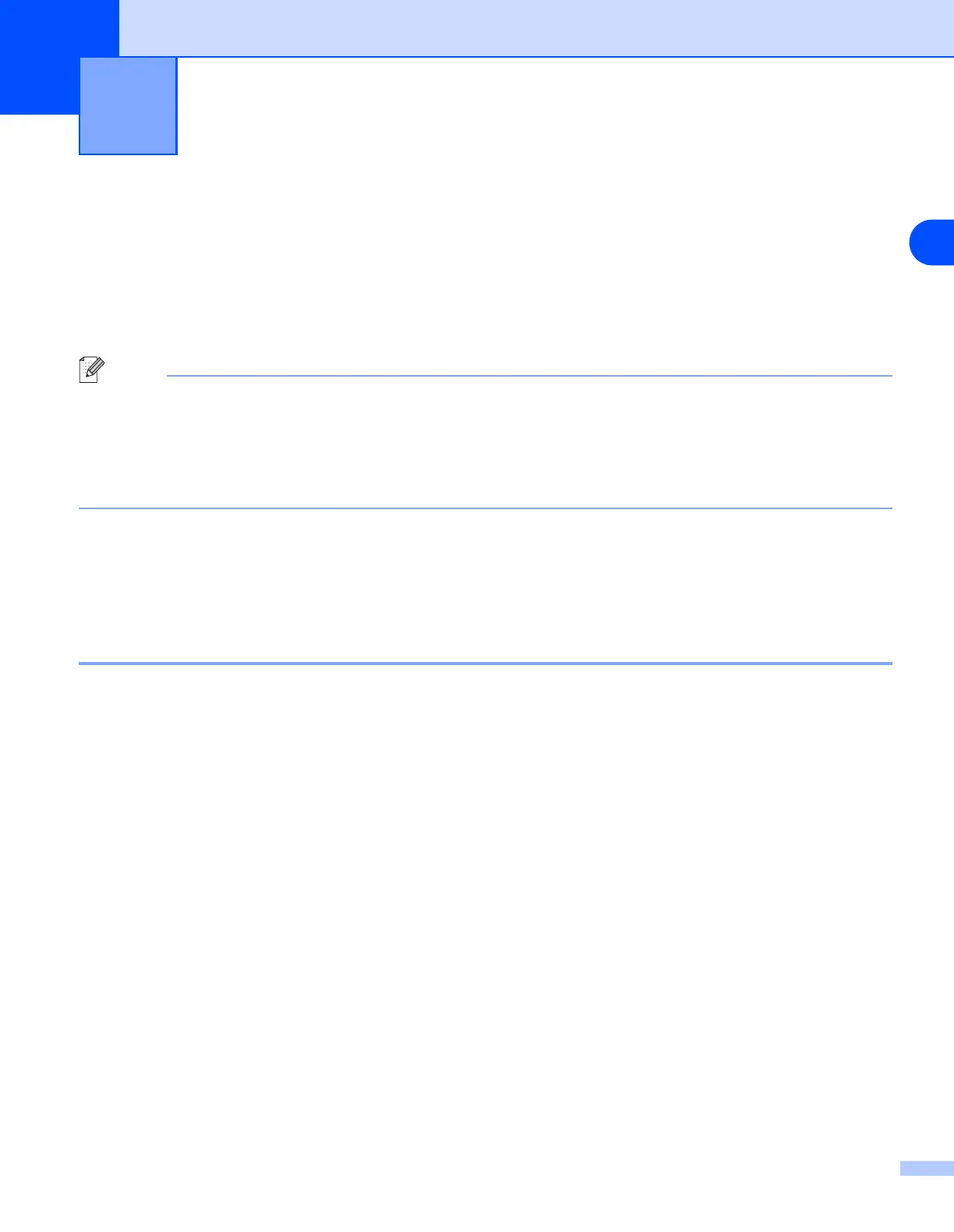5
5 - 1
5
Network printing from Windows
®
:
NetBIOS Peer-to-Peer printing
Overview
Brother print server range supports SMB (Server Message Block). This means that just like regular Windows
®
PC's, Brother printers can appear in your network neighborhood. The main advantage of NetBIOS printing is
that you are able to print from legacy DOS applications that are running on PC's that are connected to
Microsoft
®
networks.
Note
• You must configure the IP address on your printer before you proceed with this chapter. See Chapter
2 for more information.
• The default password for Brother print servers is access.
• The default domain name of the print server is WORKGROUP, to change it use your web browser or the
BRAdmin application.
Print server configuration for Windows
®
95/98/Me, Windows
®
2000/XP and Windows NT
®
4.0
Print server configuration
In order for this function to work, you must correctly change the domain name or workgroup name to match
that of your network. Once this is done, the print server will appear automatically in your network
neighborhood and you will be able to send print documents to it without having to install additional software.
However, in some instances you may find that your Windows
®
95/98/Me/2000/XP and Windows NT
®
4.0
systems may receive "Printer is busy" error messages when more than one person attempts to access the
printer. In this instance Brother has provided the "Brother NetBIOS Port Monitor" software which allows users
to continue spooling print jobs while the printer is busy, down or out of paper. The port monitor will hold the
jobs until the printer is again available.
When you install Windows
®
95/98/Me you are asked which workgroup you belong to. The default workgroup
name for Windows
®
95/98/Me is WORKGROUP, however you could change this to anything you want. With
Windows NT
®
4.0, Microsoft introduced the concept of "Domains". A domain offers centralized security
management whereas a workgroup offers distributed security management. The print server does not care if
your network consists of a Workgroup or a Domain, the only thing you must tell it is the name of the workgroup
or domain. The Brother print server automatically has a default workgroup/domain name of WORKGROUP. If
you need to change name, you can configure the Brother print server to recognize this. There are three ways
of doing this. (If you are unsure about the name of your workgroup or domain, look in the identification tab in
your network applet).
