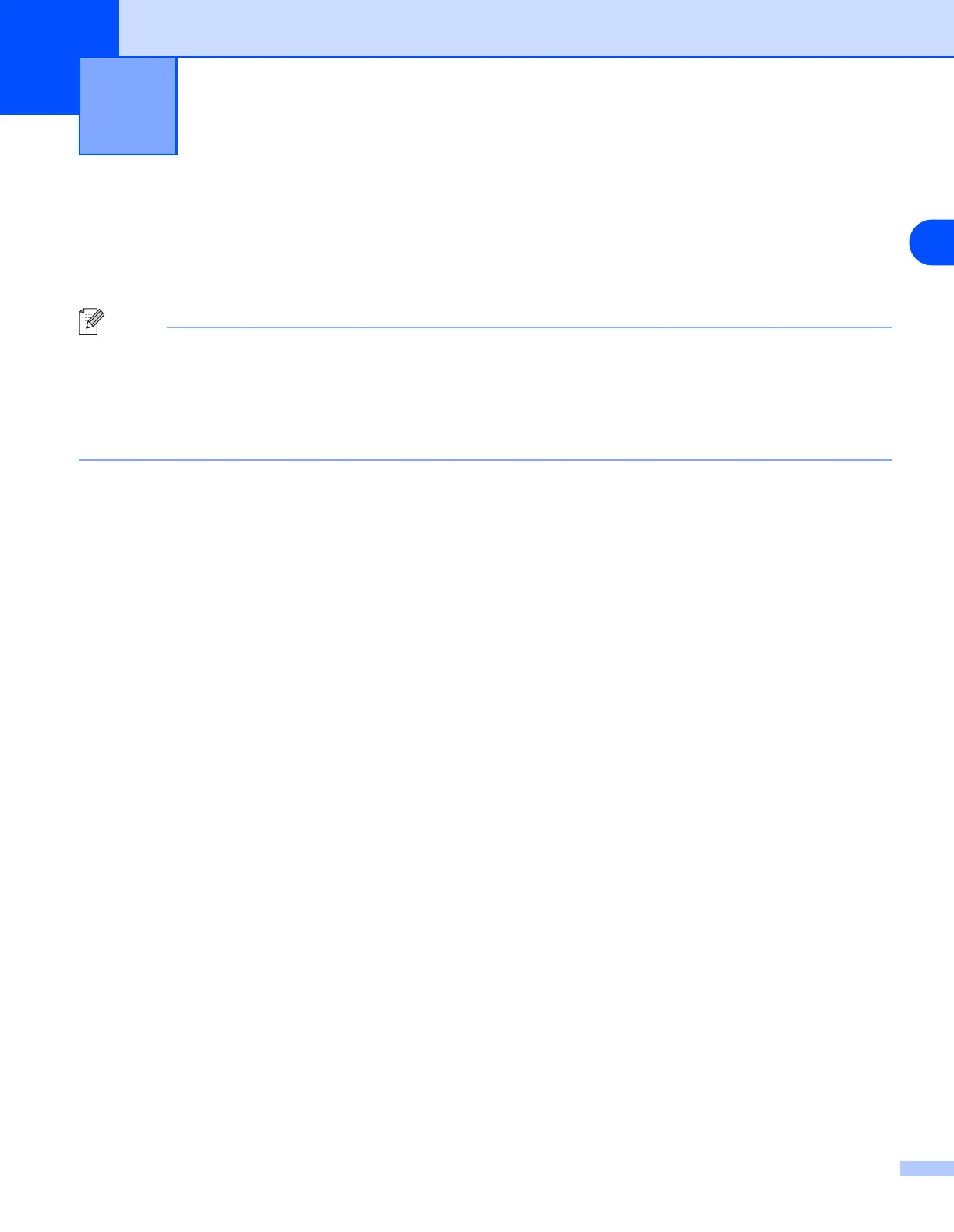6
6 - 1
6
Internet printing for Windows
®
Overview
Windows
®
2000/XP users can print using TCP/IP using the standard Network Printing software and IPP
protocol software built into any Windows
®
2000/XP installation.
Note
• You must configure the IP address on your printer before you proceed with this chapter. If you need
to configure the IP address, see Chapter 2 first.
• Verify the host computer and print server are either on the same subnet, or that the router is properly
configured to pass data between the two devices.
• The default password for Brother print servers is access.
Windows
®
2000/XP IPP printing
Use the following instructions if you wish to use the IPP printing capabilities of Windows
®
2000/XP.
1
For Windows
®
XP: Go to the Start button and select Printers and Faxes.
For Windows
®
2000: Go to the Start button, select Settings and then Printers.
2
For Windows
®
XP: Click Add a printer to get the Add Printer Wizard.
For Windows
®
2000: Double click the Add Printer icon to get the Add Printer Wizard.
3
Click Next when you see the Welcome to the Add Printer Wizard screen.
4
Select Local printer or Network printer.
For Windows
®
XP: Make sure that you select A network printer, or a printer attached to another
computer.
For Windows
®
2000: Make sure that you select Network Printer.
5
Click Next.
6
For Windows
®
XP: Select Connect to a printer on the Internet or on a home or office network and
then enter the following in the URL field: http://printer_ip_address:631/ipp (Where
printer_ip_address is the IP address or the print server name).
For Windows
®
2000: Select Connect to a printer on the Internet or on your intranet and then enter
the following in the URL field: http://printer_ip_address:631/ipp (Where
printer_ip_address is the IP address or the print server name).
