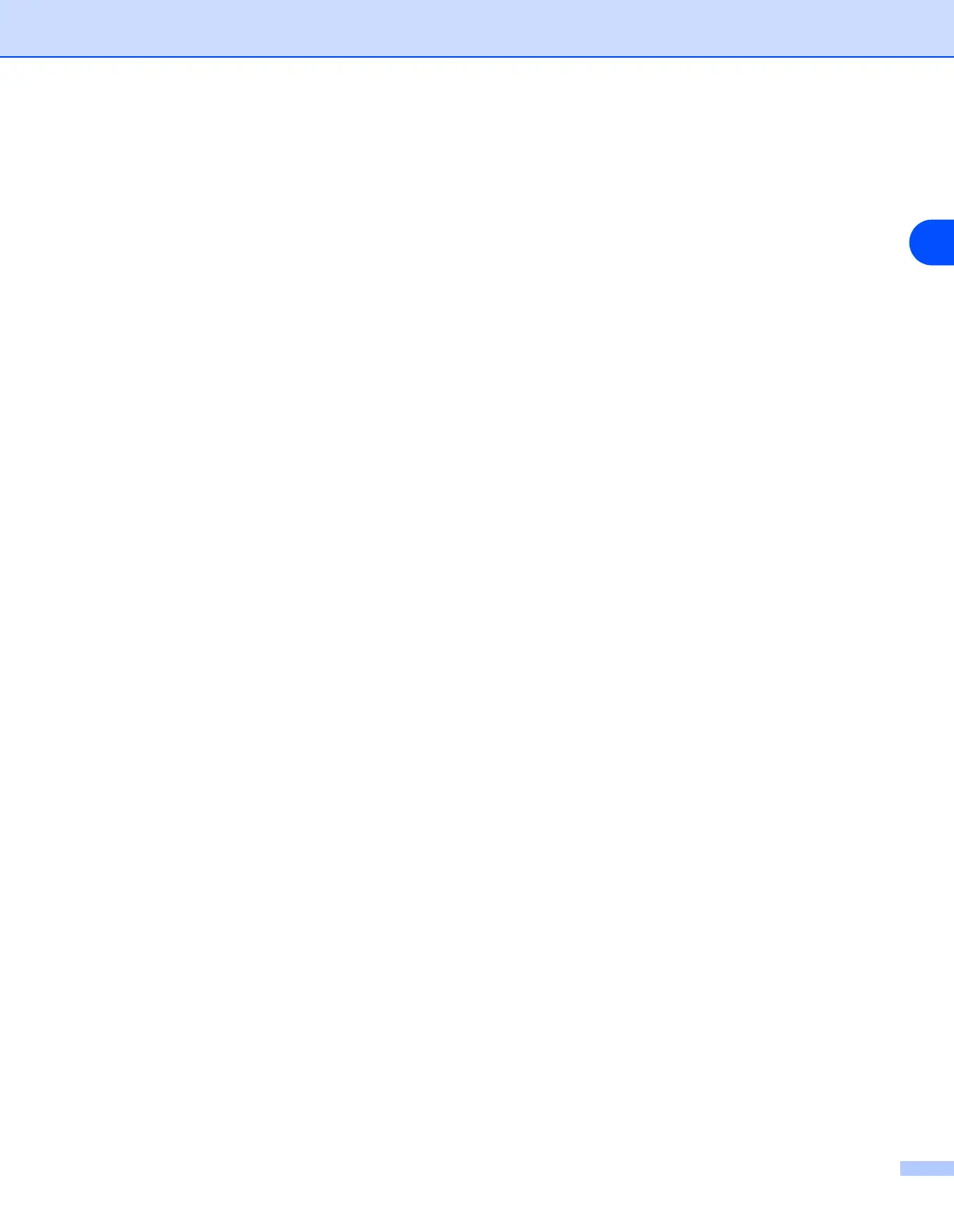Control panel setup
8 - 6
8
■ IP METHOD
This field displays methods to obtain the IP address using TCP/IP protocols.
•AUTO
In this mode, the printer will scan the network for a DHCP server, if it can find one, and if the DHCP
server is configured to allocate an IP address to the printer, then the IP address supplied by the DHCP
server will be used. If no DHCP server is available, then the printer will scan for a BOOTP server. If a
BOOTP server is available, and it is configured correctly, the printer will take its IP address from the
BOOTP server. If a BOOTP server is not available, the printer will scan for a RARP server. If a RARP
server also does not answer, the IP address is scanned through APIPA facility, see Using APIPA to
configure the IP address on page A-3. After it is initially powered ON, it may take a few minutes for the
printer to scan the network for a server.
• STATIC
In this mode the printer’s IP address must be manually assigned. Once entered the IP address is
locked to the assigned address.
•RARP
The Brother print server IP address can be configured using the Reverse ARP (RARP) facility on your
host computer. This is done by editing the /etc/ethers file (if this file does not exist, you can create it)
with an entry similar to the following:
00:80:77:31:01:07 BRN_310107
Where the first entry is the Ethernet address of the print server and the second entry is the name of
the print server (the name must be the same as the one you put in the /etc/hosts file).
If the rarp daemon is not already running, start it (depending on the system the command can be rarpd,
rarpd -a, in.rarpd -a or something else; type man rarpd or refer to your system documentation for
additional information). To verify that the rarp daemon is running on a Berkeley UNIX
®
based system,
type the following command:
ps -ax | grep -v grep | grep rarpd
For AT&T UNIX
®
based systems, type:
ps -ef | grep -v grep | grep rarpd
The Brother print server will get the IP address from the rarp daemon when it is powered on.
•BOOTP
BOOTP is an alternative to rarp that has the advantage of allowing configuration of the subnet mask
and gateway. In order to use BOOTP to configure the IP address make sure that BOOTP is installed
and running on your host computer (it should appear in the /etc/services file on your host as a real
service; type man bootpd or refer to your system documentation for information). BOOTP is usually
started up via the /etc/inetd.conf file, so you may need to enable it by removing the “#” in front of the
bootp entry in that file. For example, a typical bootp entry in the /etc/inetd.conf file would be:
#bootp dgram udp wait /usr/etc/bootpd bootpd -i
