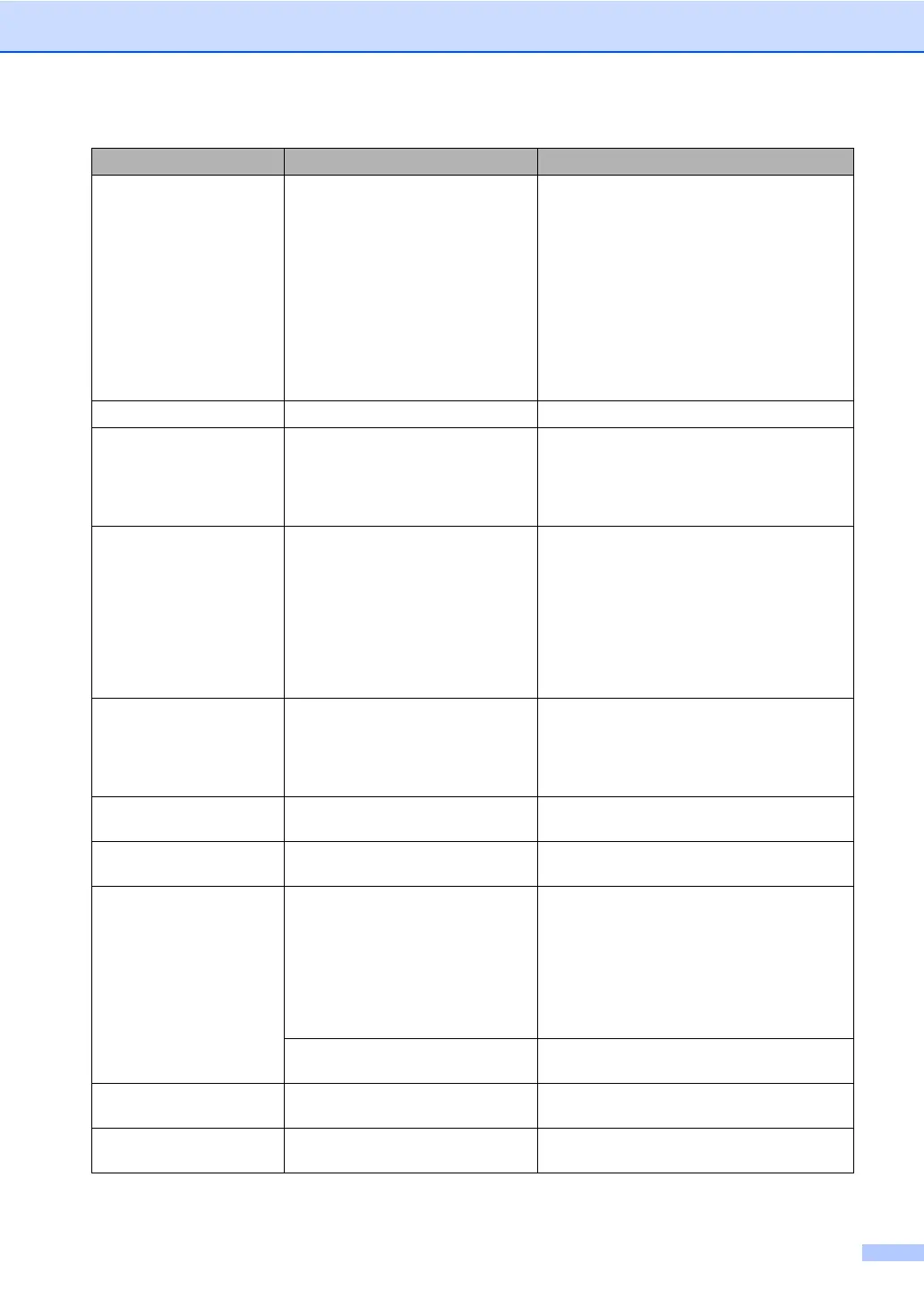Troubleshooting and Routine Maintenance
141
Ink Empty One or more of the ink cartridges
is empty. The machine will stop all
print operations. While memory is
available, black and white faxes
will be stored in the memory. If a
sending machine has a colour fax,
the machine's
‘handshake’ will
ask that the fax be sent as black
and white. If the sending machine
has the ability to convert it, the
colour fax will be stored in the
memory as a black and white fax.
Replace the ink cartridges. (See Replacing
the ink cartridges on page 147.)
Low Temperature The print head is too cold. Allow the machine to warm up.
Media Error The memory card is either
corrupted, improperly formatted,
or there is a problem with the
memory card.
Put the card firmly into the slot again to
make sure it is in the correct position. If the
error remains, check the media drive by
putting in another memory card that you
know is working.
Near Empty One or more of the ink cartridges
are running out of ink. If a sending
machine has a colour fax, the
machine's
‘handshake’ will ask
that the fax be sent as black and
white. If the sending machine has
the ability to convert it, the colour
fax will be received into memory
as a monochrome fax.
Order a new ink cartridge.
No Caller ID There is no incoming call history.
You did not receive calls or you
have not subscribed to the Caller
ID service from your telephone
company.
If you want to use the Caller ID feature call
your telephone company. (See Caller ID
on page 53.)
No Cartridge An ink cartridge is not installed
properly.
Reinstall the ink cartridge. (See Replacing
the ink cartridges on page 147.)
No File The memory card in the media
drive does not contain a .JPG file.
Put the correct memory card into the slot
again.
No Paper Fed The machine is out of paper or
paper is not properly loaded in the
paper tray.
Do one of the following:
Refill the paper in the paper tray, and
then press Mono Start or Colour
Start.
Remove the paper and load it again
and then press Mono Start or Colour
Start.
The paper is jammed in the
machine.
See Printer jam or paper jam on page 145.
No Response/Busy The number you dialled does not
answer or is busy.
Verify the number and try again.
Not Registered You tried to access a Speed Dial
number that is not programmed.
Set up the Speed Dial number. (See
Storing Speed-Dial numbers on page 66.)
Error Message Cause Action
